What is Amazon DynamoDB?
Amazon DynamoDB Introduction, in this Tutorial one, can learn About What is Amazon DynamoDB?. Are you the one who is looking for the best platform which provides information about What is Amazon DynamoDB? Or the one who is looking forward to taking the advanced Certification Course from India’s Leading AWS Training institute? Then you’ve landed on the Right Path. The Below mentioned Tutorial will help to Understand the detailed information about Amazon DynamoDB Introduction, so Just Follow All the Tutorials of India’s Leading Best AWS Training institute and Be a Pro AWS Developer. Amazon DynamoDB: is a fully managed NoSQL database service that works on key-value pairs and other data structure documents provided by Amazon.
It requires only a primary key and doesn’t require defining a schema to create a table.
It is used to store any amount of data and serves any amount of traffic. With DynamoDB, you can expect a good performance even when it scales up.
It is a very simple and small API that follows key-value methods to store, access and perform advanced data retrieval.
DynamoDB has three fundamental units known as table, items, and attribute. A table holds a set of items, an attribute is the simplest element that stores data without any further division and item holds a set of attributes.
Amazon DynamoDB: is a fully managed NoSQL database service that works on key-value pairs and other data structure documents provided by Amazon.
It requires only a primary key and doesn’t require defining a schema to create a table.
It is used to store any amount of data and serves any amount of traffic. With DynamoDB, you can expect a good performance even when it scales up.
It is a very simple and small API that follows key-value methods to store, access and perform advanced data retrieval.
DynamoDB has three fundamental units known as table, items, and attribute. A table holds a set of items, an attribute is the simplest element that stores data without any further division and item holds a set of attributes.
Why DynamoDB?
DynamoDB is a NoSQL database service. DynamoDB is designed in such a way that the user can get high-performance, run scalable applications that would not be possible with the traditional database system. Amazon Web Services uses DynamoDB because there are few other reasons why you might consider DynamoDB: On-demand capacity mode: The applications using the on-demand service, DynamoDB automatically scales up/down to accommodate the traffic. Built-in support for ACID transactions: DynamoDB provides native/ server-side support for transactions. On-demand backup: This feature allows you to create a complete backup of your work at any given point of time. Point-in-time recovery: These features help you with the protection of your data in case of accidental read/ write operations. Encryption at rest: It keeps the data encrypted even when the table is not in use. This enhances security with the help of encryption keys. Reliable: Despite a few outages DynamoDB has a proven track of being a rock-solid database solution. Also, all data that is written to DynamoDB is replicated to three different locations. Schemaless: As, like many other NoSQL databases DynamoDB does not impose strict schema allowing more flexibility. Simple API: DynamoDB API is very straightforward. Overall it has less than twenty methods as only a handful of them are related to writing and reading data. AWS services Integration: DynamoDB is one of the core AWS services and has good integration with other services that AWS provides. You can also use it together with CloudSearch to enable full-text search, to perform data analytics with AWS EMR, back up data with AWS Data Pipeline, Processing DynamoDB Data with Apache Hive on Amazon EMR, etc.How DynamoDB different from RDBMS?
DynamoDB uses a NoSQL model, which means it uses a non-relational system. Differences between DynamoDB and RDBMS are given below: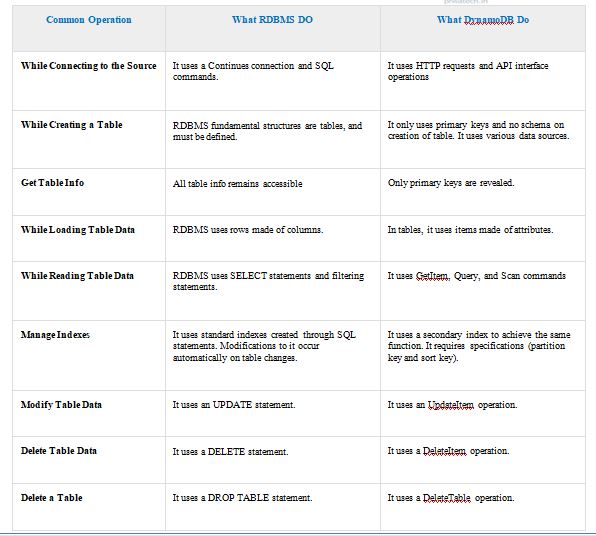
How to access DynamoDB?
If you haven’t already set up an AWS account, choose to Create an AWS Account, and you will be guided through the process of setting one up. Accessing DynamoDB is very easy and can be done using the following methods: Using Console: You can access DynamoDB simply by sign in your AWS Account Click on My Account -> AWS Management Console -> Click on Services -> Search for DynamoDB under Database service then click on it -> you will be redirected on Amazon DynamoDB Create Table page. Using CLI (Command Line Interface): You can use the AWS Command Line Interface (AWS CLI) to control multiple AWS services from the command line and automate them through scripts. can use the AWS CLI for this operation, such as creating a table. You can also use it to set DynamoDB operations within utility scripts. Note: Before you can use the AWS CLI with DynamoDB, you must get an Access Key ID and Secret access key. Using API: Using AWS SDKs you can make the most of DynamoDB. AWS SDK supports a variety of languages like Java, JavaScript, .NET, Python, PHP, etc. Note: Before you can use the AWS SDKs with DynamoDB, you must get an AWS Access Key ID and Secret access key.When To Used DynamoDB?
- When key-value or simple queries are present
- When a very high read/write rate is needed
- When auto-sharding (meaning here is database partitioning) is required
- When auto-scaling is required
- You can use DynamoDB when low latency is required
- When there is no size or throughput limit in such case DynamoDB is the right choice.
- When there is no tuning
- When high durability is required use DynamoDB.
# Last but not least, always asks for help!


