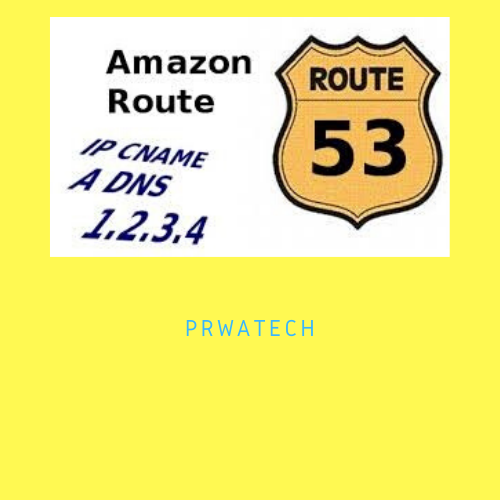What is Amazon Route 53?
Amazon Route 53, Are you the one who is looking for the best platform which provides information about Amazon Route 53? Or the one who is looking forward to taking the advanced Certification Course from India’s Leading AWS Training institute? Then you’ve landed on the Right Path. The Below mentioned Tutorial will help to Understand the detailed information about Amazon Route 53, so Just Follow All the Tutorials of India’s Leading Best AWS Training institute and Be a Pro AWS Developer. Amazon Route 53 is a highly available & scalable Domain Name System (DNS) web service. It is designed for developers & corporates to route the end users to Internet applications by translating human-readable names like www.mydomain.com, into the numeric IP addresses like 192.0.2.1 that computers use to connect to each other.Introduction
With Amazon, Route 53 businesses can monitor and route global data traffic easily. In simple words, Route 53 is mainly used for 3 purposes: -- DNS Registration
- Route Internet Traffic
- Check Health Status
Why Amazon Route 53?
- Easy to register your domain − We can purchase all levels of domains like .com, .net, .org, etc. directly from Amazon Route 53.
- Highly reliable− Amazon Route 53 is built using AWS infrastructure. Its distributed nature towards DNS servers helps to ensure a consistent ability to Amazon route applications of end-users.
- Scalable− Amazon Route 53 is designed in such a way that it automatically handles large volume queries without the user’s interaction.
- It can be used with other AWS Services− Amazon Route 53 also works with other AWS services. It can be used to map domain names to our Amazon EC2 instances, Amazon S3 buckets, Amazon and other AWS resources.
- Easy to use− Route 53 is easy to sign-up, easy to configure DNS settings, and provides quick response to DNS queries.
- Health Check: Route 53 monitors the health of the application. If an outage is detected, then it automatically redirects the users to a healthy resource.
- Cost-Effective− Pay only for the domain service & the number of queries that the service answers for each domain.
- Secure− By integrating Route 53 with AWS (IAM), there is complete control over every user within the AWS account, such as deciding which user can access which part of Route 53.
How Amazon Route 53 works?
Route 53 offers powerful policies to allow for efficient DNS requests. Once you’ve got your domain up & running, you can select a routing policy that best fits your needs. To get the most out of the service, however, you’ll need to properly understand the function of each policy categories. Simple routing policy This is the most common &, as the name suggests, the simplest routing type. If, say, your application server has a public IP address of 205.251.242.104, & you’d like to use the human-readable address of amazon.com (assuming it’s available, of course), then you would use Amazon Route 53 to map amazon.com to your IP. From then on, any browser requests for amazon.com would directed to 205.251.242.104. Weighted routing policy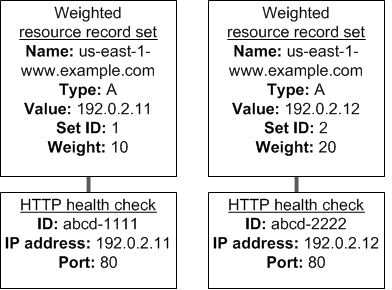 By assigning different numeric weights (or “priorities”) to multiple servers providing a web service, you can direct a higher or lower percentage of your incoming traffic to one particular server over another. This kind of routing can be useful for load balancing & testing new versions of a software package.
Latency-based routing policy
By assigning different numeric weights (or “priorities”) to multiple servers providing a web service, you can direct a higher or lower percentage of your incoming traffic to one particular server over another. This kind of routing can be useful for load balancing & testing new versions of a software package.
Latency-based routing policy
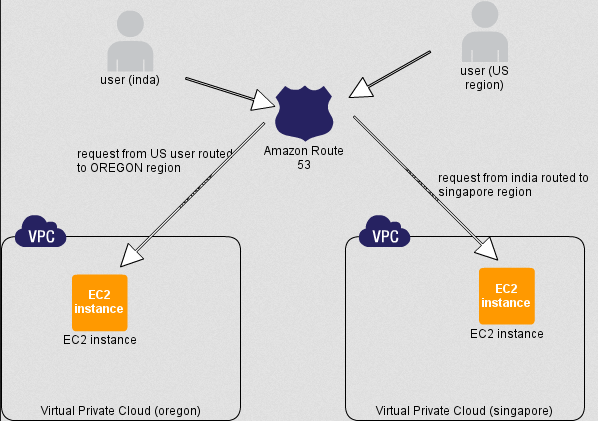 A latency-based policy directs traffic requests to the server that will be able to respond with the lowest possible latency (delay). You could, for instance, run your application in multi AWS regions, and Route 53 will automatically route users to those that will deliver the quickest.
A latency-based policy directs traffic requests to the server that will be able to respond with the lowest possible latency (delay). You could, for instance, run your application in multi AWS regions, and Route 53 will automatically route users to those that will deliver the quickest.
Failover routing policy:
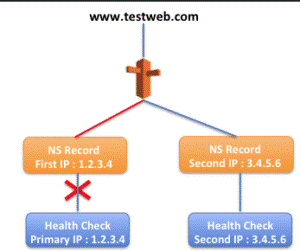 A failover routing policy will send all traffic to the server you set as primary for as long as that server is still healthy. If, however, health checks determine that it’s failing, traffic will be divert to the designate backup resource.
Geolocation routing policy
This policy lets you designate resource targets based on your users’ geographic locations. So, for example, you might want all queries from India to be route to a server locate in the same physical region in order to limit latency.
Amazon Route 53 currently supports the following DNS records types:
An (address record)
AAAA (IPv6 address record)
CNAME (canonical name record)
CAA (certification authority authorization)
MX (mail exchange record)
NAPTR (name authority pointer record)
NS (name server record)
PTR (pointer record)
SOA (start of authority record)
SPF (sender policy framework)
SRV (service locator)
TXT (text record)
►Conclusion:
Hence, in this Amazon Route 53 Guide, we studied an introduction to AWS Route53 with its features. In addition, we discussed the High availability and reliability of Amazon Route53 and Compatibility with other AWS Apps.
A failover routing policy will send all traffic to the server you set as primary for as long as that server is still healthy. If, however, health checks determine that it’s failing, traffic will be divert to the designate backup resource.
Geolocation routing policy
This policy lets you designate resource targets based on your users’ geographic locations. So, for example, you might want all queries from India to be route to a server locate in the same physical region in order to limit latency.
Amazon Route 53 currently supports the following DNS records types:
An (address record)
AAAA (IPv6 address record)
CNAME (canonical name record)
CAA (certification authority authorization)
MX (mail exchange record)
NAPTR (name authority pointer record)
NS (name server record)
PTR (pointer record)
SOA (start of authority record)
SPF (sender policy framework)
SRV (service locator)
TXT (text record)
►Conclusion:
Hence, in this Amazon Route 53 Guide, we studied an introduction to AWS Route53 with its features. In addition, we discussed the High availability and reliability of Amazon Route53 and Compatibility with other AWS Apps.
#Last but not least, always ask for help!