What is Amazon S3?
Amazon Simple Storage Service (S3), in this Tutorial one, you can learn Amazon Simple Storage Service (S3). Are you the one who is looking for the best platform which provides information about Amazon Simple Storage Service (S3)? Or the one who is looking forward to taking the advanced Certification Course from India’s Leading AWS Training institute? Then you’ve landed on the Right Path. The Below mentioned Tutorial will help to Understand the detailed information about Amazon Simple Storage Service (S3), so Just Follow All the Tutorials of India’s Leading Best AWS Training institute and Be a Pro AWS Developer. This means that customers of all sizes and industries can use it to store and protect any amount of data for a range of use cases, such as websites, mobile applications, backup and restore, archive, enterprise applications, IoT devices, and big data analytics, etc.
This means that customers of all sizes and industries can use it to store and protect any amount of data for a range of use cases, such as websites, mobile applications, backup and restore, archive, enterprise applications, IoT devices, and big data analytics, etc.
Introduction:
♦ Amazon S3 is free to join, and is a pay-as-you-go service, meaning you only ever pay for any of the hosting and bandwidth costs that you use, making it very attractive for start-up, agile and small companies looking to minimize costs. On top of this, the fully scalable, fast and reliable service provided by Amazon, makes it highly attractive to store data for millions of applications for companies all around the world.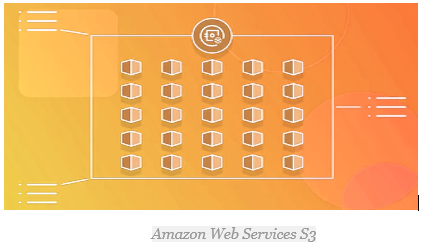 ♦ Amazon offers S3 as a hosting system, with pricing dependent on the geographic location of the datacenter where you store your data.
AWS has also built the S3 service to be very reliable, and guarantees server uptime of 99.9%. This claim is back up by a service level agreement, whereby the user is entitle to a service credit if the service ever drops below this guarantee.
♦ In simple words Amazon S3 means Simple Storage Service is for: object storage built to store and retrieves any amount of data from anywhere.
♦ Amazon offers S3 as a hosting system, with pricing dependent on the geographic location of the datacenter where you store your data.
AWS has also built the S3 service to be very reliable, and guarantees server uptime of 99.9%. This claim is back up by a service level agreement, whereby the user is entitle to a service credit if the service ever drops below this guarantee.
♦ In simple words Amazon S3 means Simple Storage Service is for: object storage built to store and retrieves any amount of data from anywhere.
Why Amazon S3 is used?
Amazon S3 has innumerable benefits and some of them are state below: ♦ Compliance Capability: Amazon Macie is a platform by AWS which uses machine learning to automatically discover, arrange and secure the data in AWS S3 also supports security standards and compliance certifications. This helps customers to satisfy compliance requirements for virtually every regulatory agency around the globe. Flexible Management: Amazon S3 along with the AWS Lambda helps customers to log activities, define alerts and many more functions without managing any other infrastructure.
Flexible Management: Amazon S3 along with the AWS Lambda helps customers to log activities, define alerts and many more functions without managing any other infrastructure.
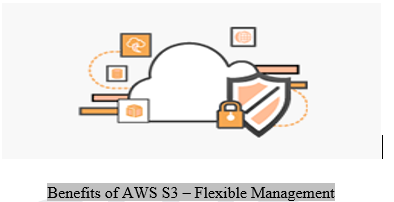 ♦ Flexible data transfer:
AWS snowball provides a petabyte-level data transfer system. AWS Storage Gateway provides the on-premises storage gateway which sends the data directly to the cloud through the premises of the user.
♦ Flexible data transfer:
AWS snowball provides a petabyte-level data transfer system. AWS Storage Gateway provides the on-premises storage gateway which sends the data directly to the cloud through the premises of the user.
 A systematic way of work:
A systematic way of work:
Amazon Redshift Spectrum allows the user to run both the data warehouse and the S3. AWS S3 select helps the user to retrieve the data back in which the user is in need of the S3 objects. Amazon Athena provides the user the vast amount of unstructured data to a user familiar with SQL.
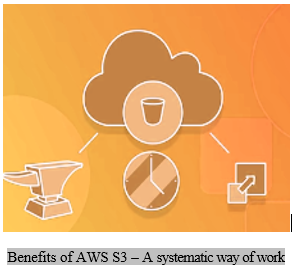 ♦ Free Usage Tier and S3 Pricing:
Like a number of Amazon Web Services, S3 offers a free usage tier to get you start. In the case of S3 service, you’ll receive 5GB of free storage in the standard storage class inclusive of 20,000 GET requests, 2000 PUT requests, and 15GB of data transfer out each month for the first year (free tier).
Backup and recovery:
With Amazon S3, it’s rare to lose data if you keep your recovery point objective (RPO) and recovery time objective (RTO) as low as possible.
♦ Security and Compliance:
Amazon S3 provides multiple encryptions and compliance standard features for PCI-DSS, HIPAA/HITECH, FedRAMP, the Data Protection Directive, FISMA, and more.
Integrated with AWS services: Amazon S3 integrated with AWS services include Amazon CloudFront, Amazon CloudWatch, Amazon Kinesis, Amazon RDS, Amazon Route 53, Amazon VPC, AWS Lambda, Amazon EBS, Amazon Dynamo DB, etc.
♦ Free Usage Tier and S3 Pricing:
Like a number of Amazon Web Services, S3 offers a free usage tier to get you start. In the case of S3 service, you’ll receive 5GB of free storage in the standard storage class inclusive of 20,000 GET requests, 2000 PUT requests, and 15GB of data transfer out each month for the first year (free tier).
Backup and recovery:
With Amazon S3, it’s rare to lose data if you keep your recovery point objective (RPO) and recovery time objective (RTO) as low as possible.
♦ Security and Compliance:
Amazon S3 provides multiple encryptions and compliance standard features for PCI-DSS, HIPAA/HITECH, FedRAMP, the Data Protection Directive, FISMA, and more.
Integrated with AWS services: Amazon S3 integrated with AWS services include Amazon CloudFront, Amazon CloudWatch, Amazon Kinesis, Amazon RDS, Amazon Route 53, Amazon VPC, AWS Lambda, Amazon EBS, Amazon Dynamo DB, etc.
How Amazon S3 works?
The two core components of Amazon S3 are bucket and object: ♦ The basic storage units of Amazon S3 are objects which are organize into buckets. Each object by a unique, user-assigned key. Buckets can be manage using either the console provided by Amazon S3, programmatically using the AWS SDK or with the Amazon S3 REST application programming interface (API). ♦ Objects can be manage using the AWS SDK (Software Development Kit) or with the Amazon S3 REST API and can be up to five terabytes in sizes with two kilobytes of metadata. Requests are authorize using an access control list associated with each object bucket uses for storage and support versioning which is disable by default. ♦Bucket names and keys are chosen so that objects are addressable using HTTP URLs:http://s3.amazonaws.com/bucket/key http://bucket.s3.amazonaws.com/key http://bucket/key (where the bucket is a DNS CNAME record pointing to bucket.s3.amazonaws.com) The Amazon AWS authentication mechanism allows the bucket owner to create an authenticated URL that is valid for a specified amount of time. ♦ In AWS S3 a bucket can be configure to save HTTP log information to a sibling bucket; this can be in data mining There is various User Mode File System (FUSE)-file systems for Unix-like operating systems (Linux, etc.) that can be use to mount an S3 bucket as a file system such as S3QL.Amazon S3 logs:
Amazon S3 allows users to enable or disable logging. If you enable logging, the logs are store in Amazon S3 buckets which can then be analyze. These logs contain useful information such as: ♦ Date and time of access to the requested content Protocol used (HTTP, FTP, etc.) ♦ HTTP status codes Turnaround time ♦ HTTP request message Logs can be analyze and manage using third-party tools like S3Stat, Cloudlytics, Qloudstat, AWStats, and Splunk.♦ Amazon S3 Tools:
Amazon S3 provides an API for developers. The AWS console provides tools for managing and uploading files (objects) but it is not capable of managing large buckets or editing files. Third-party software like Cloudberry Explorer, ForkLift and WebDrive have the capability to edit files on Amazon S3.♦ Amazon S3 storage classes:
Amazon S3 offers four different storage classes that offer different levels of durability, availability, and performance requirements. ♦ Amazon S3 Standard is the default class. Amazon S3 Standard Infrequent Access (IA) is design for accessed data less frequently. Typical use cases are backup and disaster recovery solutions. ♦ Amazon S3 One Zone-Infrequent Access is design for data that is not often need but when it’s requiring needs to be access rapidly. Data is store in one zone and if that zone is destroy, all data is lost.♦ Working with Amazon Bucket Policies:
Bucket Policies allow you to create conditional rules for managing access to your buckets and files. With bucket policies, you can also define security rules that apply to more than one file, including all files or a subset of files within a bucket. This makes updating and managing permissions easier!To Edit Amazon S3 Bucket Policies:
- Click Buckets-> click on permission -> Bucket Policy -> Bucket Policy Editor will open
- Enter valid Amazon S3 Bucket Policy and click Save Bucket Policies To grant various permissions for access to your bucket and files.
Bucket Restrictions and Limitations:
♦ A bucket in AWS S3 service is own by the AWS account that create it. By default, in S3 service you can create up to 100 buckets in each of your AWS accounts. Initially, 100 buckets you can create in your account. If you need additional buckets then, you can increase your account bucket limit to a maximum of 1,000 buckets by submitting a service limit increase. There is no limit to the number of objects (Data) that can be store in a bucket and no difference in performance whether you use many buckets or just a few. ♦ You can store all of your objects in a single bucket, or you can organize them across several buckets as per your requirements.Important Note
♦ After you have created a bucket under Amazon S3, you can't change its Region. You can’t create a bucket within another bucket in AWS S3. ♦ If your application automatically creates buckets, ensure a bucket naming schema should be unique to avoid naming conflicts.Rules for Bucket Naming
♦ After you create an S3 bucket, you can't change its name, so choose the name wisely.# Last but not least, always asks for help!


