DynamoDB Core Components
DynamoDB Core Components, in this Tutorial one, can learn About DynamoDB Core Components?. Are you the one who is looking for the best platform which provides information about DynamoDB Core Components? Or the one who is looking forward to taking the advanced Certification Course from India’s Leading AWS Training institute? Then you’ve landed on the Right Path.
The Below mentioned Tutorial will help to Understand the detailed information about DynamoDB Core Components, so Just Follow All the Tutorials of India’s Leading Best AWS Training institute and Be a Pro AWS Developer.
In AWS DynamoDB, tables, items, and attributes are the core components that you work with them. A table in DynamoDB is a collection of items, and each item is a collection of attributes. DynamoDB uses primary keys to uniquely identify each item in a table and secondary indexes to provide more querying flexibility to the user. You can use DynamoDB Streams to capture the data modification events in DynamoDB tables.
1).Tables, Items, and Attributes
2).Primary Key
3).Secondary Indexes
4).DynamoDB API
Table, Items, and Attributes:
a) A table can be visualized as a group of items. Taking an example of Employee records, you will have Employee Name, Employee ID, Address and Phone Number all such items will be stored in a table.
b) An item is a set of attributes in a table. You can also understand an item as a set of attributes that can uniquely define your entry in a table. For example, an item in Employee records will identify a single employee.
c) An attribute is a single field that is attached to an item. E.g. Employee Name.
Primary Key
A primary key is a unique attribute that is necessary while creating a table, it cannot be null at any given point. Hence, while inserting an item into the table, a primary key attribute is a must. E.g. Employee ID is the primary key for the table Employee records. Two items cannot have a similar primary key. DynamoDB supports two types of Primary key.
Simple Primary Key:
A simple primary key is also known as the Partition key, this is basically a single attribute. AWS DynamoDB uses the Partition key’s value to distinguish items in a table. E.g. Employee ID in an Employee records table.
Composite Primary Key:
A composite primary key is also known as the Partition Key and Sort key. This type of key is generally made up of two items. The primary component is the Partition key and the secondary component is the Sort key. E.g., in the Car Details table with Brand name and Model number as a composite primary key.
Secondary Indexes
These indexes allow you to query a table data with an alternate key. Though DynamoDB does not force their use, they used to optimize querying.
DynamoDB comprises of two types of secondary indexes:
a) Global Secondary Index: This index use to possess a partition and sort keys, which can differ from table keys.
b) Local Secondary Index: This index use to possess a partition key identical to the table; however, its sort key differs.
DynamoDB API
DynamoDB is a database tool and to interact with an application, it requires API. The APIs in DynamoDB is:
Control Plane, Data Plane and DynamoDB Streams
a) Control Plane:
Control Plane consists of operations responsible for “Creating” and “Managing” a DynamoDB table. The API operations that can be used are as follows:
♦ CreateTable: Creates a new table.
DescribeTable: Provides information about the table.
ListTable: Returns all the table names in your list.
♦ DeleteTable: Deletes the table and all its dependencies from DynamoDB.
b) Data Plane:
In the data plane, you perform CRUD (“Create“, “Read“, “Update“, and “Delete”) operations with the following tools:
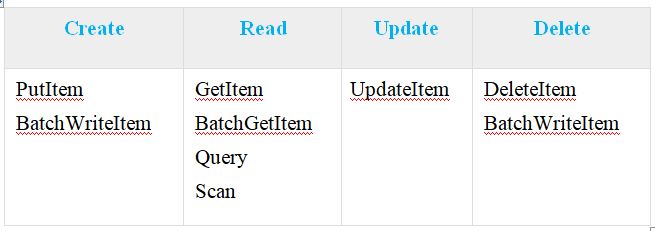
c) DynamoDB Stream:
DynamoDB Stream is a service used to track data stream that is loaded into a table and retrieved from a table. To modify the streaming, the user can use the following commands given below:
♦ ListStream: It gives a list of all streams.
♦ DescribeStream: It gives details about the stream and the resources used.
GetShardIterator: It gives a Shard iterator that is a data structure to store information about the stream.
♦ GetRecords: Using Shard iterator GetRecords retrieves information about streams.
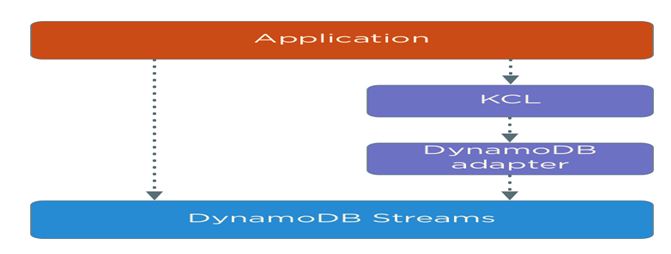
DynamoDB Accelerator (DAX)
Recently DynamoDB has introduced a new feature called DynamoDB accelerator.
DAX is a write-through caching layer for DynamoDB. It has exactly a similar API as DynamoDB, and if you’ve enabled it, you can able to read and write to DynamoDB through it. DAX keeps track of what data was written to DynamoDB and only stores it if a write was acknowledged by DynamoDB.
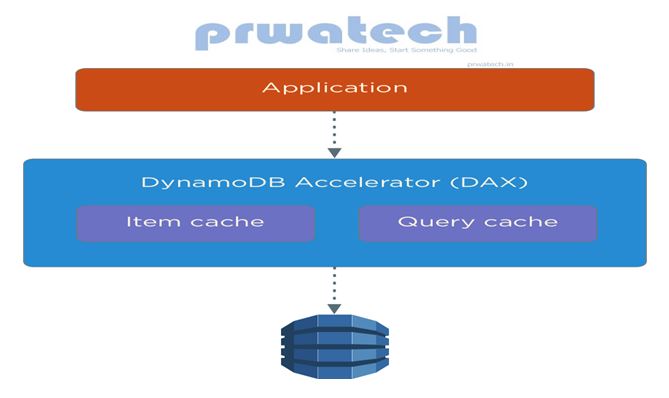
Global Tables In DynamoDB
Amazon DynamoDB global tables provide a fully managed solution used to deploy a multi-region, multi-master database, without having to build and maintain your own replication solution.
When you create a global table in DynamoDB, you can specify the AWS regions where you want the table to be available.
DynamoDB performs all of the necessary operations to create identical tables in these regions, and propagate ongoing data changes to all of them.
DynamoDB global tables are useful for massively scaled applications, with globally dispersed users through the AWS cloud platform. In such an environment, users expect very fast application performance.
Global tables provide automatic multi-master replication to AWS regions worldwide, so you can deliver low-latency data access to your users no matter where they are located.
# Last but not least, always asks for help!


