Azure Storage Types
Azure provides several storage services that cater to different needs and scenarios. These services include:
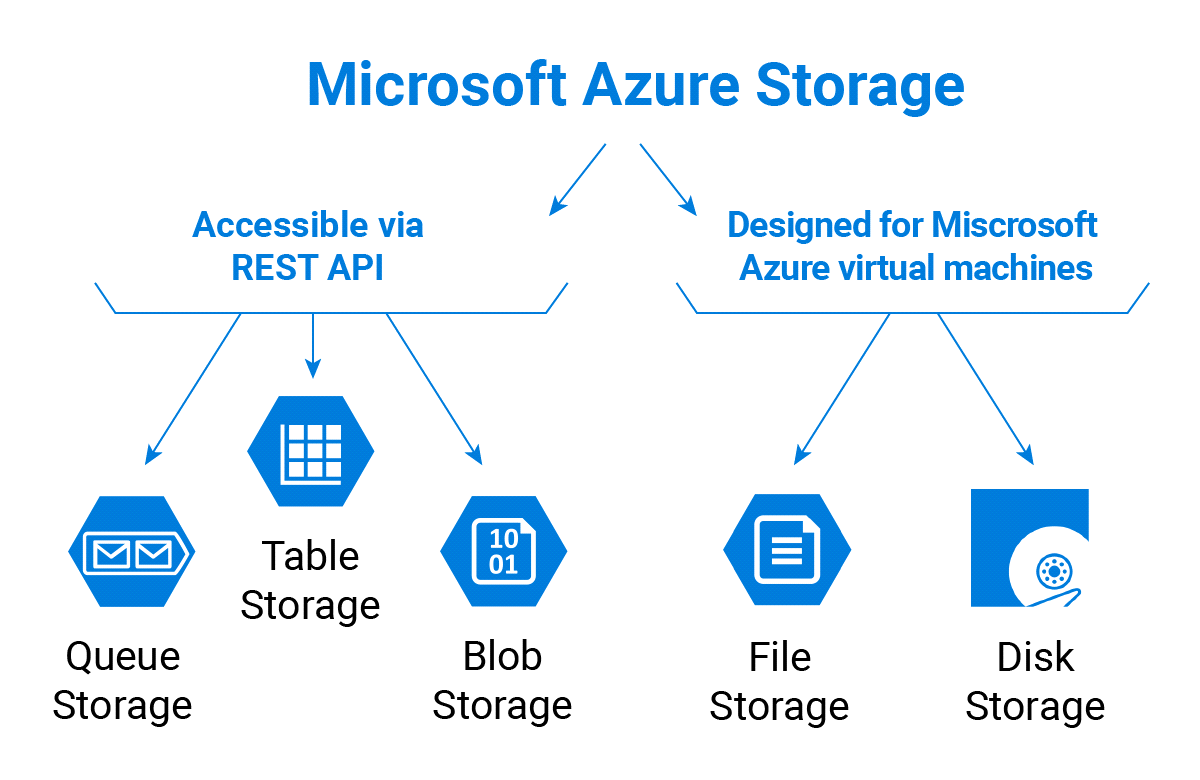
-
Azure Blob Storage:
Blob storage is designed for storing large amounts of unstructured data, such as text or binary data. It is highly scalable and can store massive amounts of data, making it suitable for scenarios like backup and restore, serving images or documents to users, and storing logs.
-
Azure Files:
Azure Files offers fully managed file shares in the cloud, accessible via the standard Server Message Block (SMB) protocol. It enables you to create file shares that can be mounted as network drives on Windows, macOS, and Linux machines, making it easy to migrate applications that rely on file storage to the cloud.
-
Azure Queues:
Azure Queues provide a message queuing service for asynchronous communication between components of cloud applications. You can use queues to decouple application components, handle spikes in workload, and build resilient and scalable applications.
- Azure Tables: Azure Tables offer a NoSQL data store for storing structured data in the form of key-value pairs.
- Azure Disk Storage: Azure Disk Storage provides managed disk services for virtual machines and other compute resources.
- Azure Data Lake Storage: Azure Data Lake Storage is a scalable and secure data lake solution for big data analytics. It is optimized for storing large amounts of structured, semi-structured, and unstructured data and integrates with various analytics services such as Azure Databricks, Azure Synapse Analytics, and Azure HDInsight.
-
Azure Backup
: Azure Backup is a cloud-based backup service that provides reliable and cost-effective backup solutions for on-premises and cloud-based workloads.
Function of Azure Data Storage:
-
Data Storage:
Azure Storage allows you to store various types of data, including structured, semi-structured, and unstructured data. This includes documents, images, videos, logs, backups, and more.
-
Scalability:
Azure Storage is design to scale elastically to accommodate growing data requirements. It can automatically scale up or down based on demand, ensuring that you have the necessary storage capacity without over-provisioning.
-
Durability and Availability:
Azure Storage provides high durability and availability for your data by replicating it across multiple data centers within a region. This redundancy ensures that your data remains accessible even in the event of hardware failures or disasters.
-
Security:
Azure Storage offers robust security features to protect your data, including encryption at rest and in transit, role-based access control (RBAC), Azure Active Directory integration, and network security policies.
-
Data Access:
Azure Storage supports various access methods to retrieve and manipulate data, including REST APIs, SDKs for popular programming languages, command-line tools, and third-party tools. You can access your data from anywhere using standard protocols and interfaces.
-
Blob Storage:
Azure Blob Storage is specifically design for storing large amounts of unstructure data, such as text or binary data. It offers features like lifecycle management, tiered storage, versioning, and access control.
-
Storage:
Azure Files provides fully managed file shares in the cloud, accessible via the standard Server Message Block (SMB) protocol. It enables you to create file shares that can be mount as network drives on Windows, macOS, and Linux machines.
-
Queue Storage:
Azure Queue Storage provides a message queuing service for asynchronous communication between components of cloud applications. It allows you to decouple application components, handle spikes in workload, and build resilient and scalable applications.
-
Table Storage:
Azure Table Storage is a NoSQL data store for storing structured data in the form of key-value pairs. It is suitable for scenarios that require fast storage and retrieval of semi-structured data, such as user profiles, device metadata, and session state.
-
Disk Storage:
Azure Disk Storage provides managed disk services for virtual machines and other compute resources. It offers different types of disks optimized for different workloads, such as Standard HDD, Standard SSD, Premium SSD, and Ultra Disk.


