Steps to Import Data from a MySQL DB to an Amazon RDS MySQL DB Instance
Import Data from a MySQL DB to an Amazon RDS MySQL DB Instance, in this Tutorial one, you can learn About Import Data from a MySQL DB to an Amazon RDS MySQL DB Instance. Are you the one who is looking for the best platform which provides information about Import Data from a MySQL DB to an Amazon RDS MySQL DB Instance? Or the one who is looking forward to taking the advanced Certification Course from India’s Leading AWS Training institute? Then you’ve landed on the Right Path.
The Below mentioned Tutorial will help to Understand the detailed information about Import Data from a MySQL DB to an Amazon RDS MySQL DB Instance, so Just Follow All the Tutorials of India’s Leading Best AWS Training institute and Be a Pro AWS Developer.
♦ You can also import data from an existing MySQL database to an Amazon RDS MySQL DB instance.
You can copy the database with mysqldump and piping it directly into the Amazon RDS MySQL DB instance.
♦ The mysqldump command-line utility is inbuilt in MySql commonly used to make backups and transfer data from one MySQL server to another. It is included with MySQL client software.
The following example copies the database name world sample from the local host to an Amazon RDS MySQL DB instance.
For Linux, OS X, or Unix
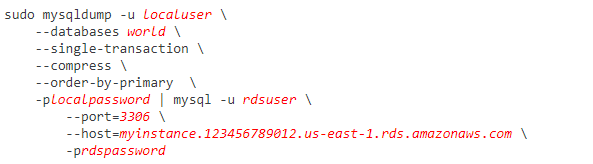
Windows
The following command needs to be run in a command prompt that has been opened by right-clicking Command Prompt on the Windows programs menu and choosing Run as administrator:
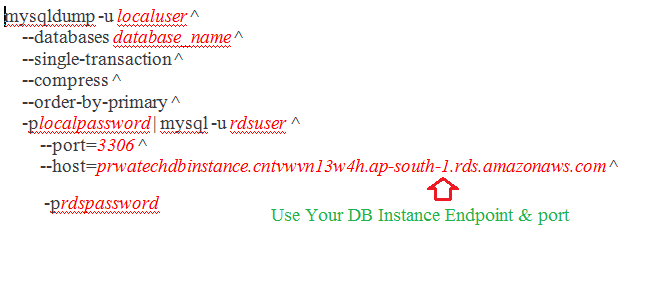 By running above command you can see the database successfully imported:
By running above command you can see the database successfully imported:
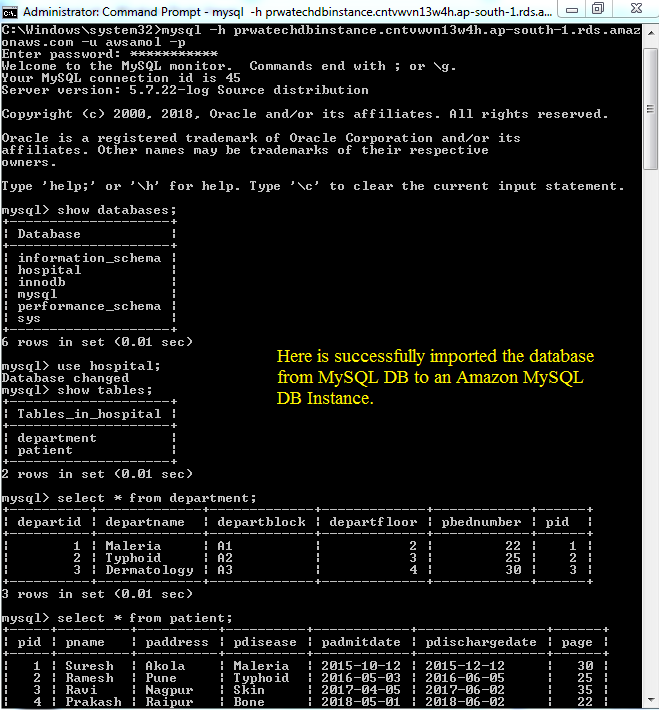
Important
♦ Use localuser = your MySQL username
database_name = database name which you have to import to AWS RDS
localpassword = your MySQL password
rdsuser = your aws master username you set at the time of configuration
♦ host = Endpoint
rdspassword = aws master password as you set
♦ Make sure not to leave a space between the -poption and the entered password.
Add a rule for the inbound TCP port in the security group used by your database instance to communicate with your client workstation.
♦ From the DB Instance details page in the RDS console, select the instance, click on the detail tab then click on the Security Group link for the DB Instance.
You should be taken to the Security Group section on the EC2 dashboard. Select the Security Group in the list and at the bottom of the page, select the inbound tab.
♦ Click Edit and a popup will appear. Click Add Rule and select MySQL/Aurora for the Type. For the source, you should be able to select “My IP” and the IP address of your client workstation should be populated. After you apply this, you should be able to connect.
Steps to Export Data from a MySQL DB Instance by Using Replication
Exporting database from Amazon RDS MySQL DB Instance to your MySQL DB is as easy as import by using below commands:
You can use replication to export the database from a MySQL 5.6 or later DB instance to a MySQL instance running external to Amazon RDS.
The following list shows the steps to take:
- Make ready with an instance of MySQL in which you want to import running external to Amazon RDS.
- Configure the MySQL Database instance to be the replication source.
- Use mysqldump utility to transfer the database from the Amazon RDS instance to the instance external to Amazon RDS.
- Start replication to the MySQL instance running external to Amazon RDS.
- After the export completes, stop replication.
Run the MySQL SHOW SLAVE STATUS statement on the Amazon RDS read replica, and note the values for the following:
♦ master_host
master_port
♦ master_log_file
exec_master_log_pos
mysqldump utility is used to create a snapshot, which copies the data from Amazon RDS to your local client computer. Then run another utility to load the data into the MySQL instance running external to RDS.
The following example shows you how to run mysqldump on a client, and then pipe the dump into the MySQL client utility, which loads the data into the external MySQL instance from Amazon RDS.
For Linux, OS X, or UNIX
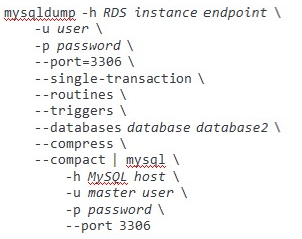
Windows
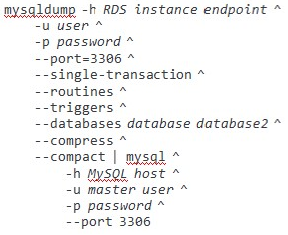
The following example shows how to run mysqldump on a client and write the dump to a file:
For Linux, OS X, or UNIX
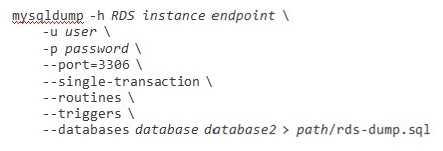
Windows
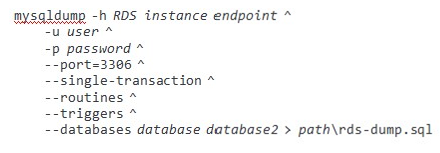
Amazon RDS MySQL DB Instance Backup Restore Details
Amazon RDS supports to import the MySQL databases by using backup files. You can take a backup of your on-premises database, store it on Amazon S3, and then restore the backup file onto a new Amazon RDS running MySQL DB instance.
You can find the supported scenario in the following diagram.
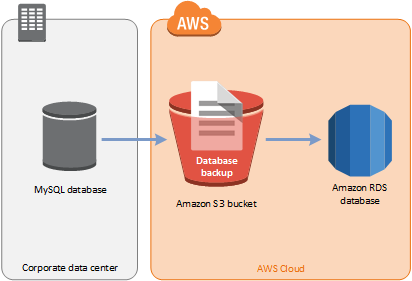
Importing backup files from Amazon Simple Storage Service (S3) is support for MySQL version 5.6 and 5.7. Importing backup files from Amazon Simple Storage Service (S3) is available in all AWS Regions.


