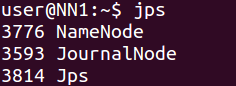Hadoop High Availability Setup
Hadoop High Availability Setup, Welcome to the world of advanced Tutorials on High Availability Cluster in Hadoop technology. Are you looking forward to a High Availability Hadoop configuration Platform? Or looking for some help on how to set up a Hadoop Cluster with high availability? Then you’ve landed on the Right Path which providing advanced based concepts on the Hadoop high availability tutorial. In this tutorial, one can easily explore how to setup Hadoop Cluster with high availability with step by step explanation. There are many possible ways to Create Hadoop high availability setup Platform, just follow the below-mentioned step by step process of How to Set Up Hadoop Cluster with high availability tutorials which were originally designed by India’s Leading Hadoop Training institute Professionals who also offering advanced Hadoop Course and Certification Programs.How to set up a Hadoop Cluster with high availability
Step 1: Download the zookeeper from the browser.
https://zookeeper.apache.org/releases.htmlStep 2: Untar the zookeeper using the terminal by a given command.
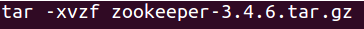
Step 3: Download the Hadoop from the browser.
https://archive.apache.org/dist/hadoop/core/hadoop-2.6.0/hadoop-2.6.0.tar.gzStep 4: Untar Hadoop using the below command.
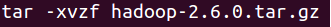
Step 5: Change the Host Name.
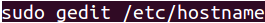
Step 6: Update your system.
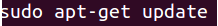
Step 7: Install Java
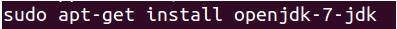
Step 8: Install SSH Server
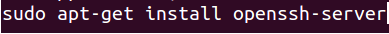
Step 9: Add Java, Hadoop and Zookeeper path in bashrc file.
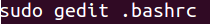
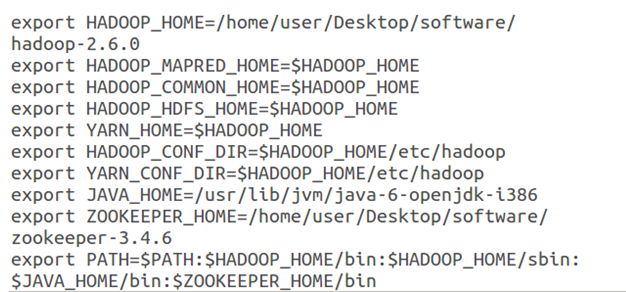
Step 10: Update bashrc file.
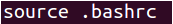
Step 11: Open core-site.xml inactive name node and add below properties.

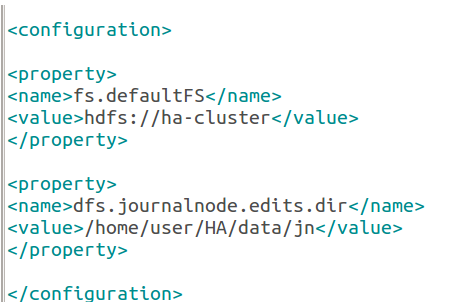
Step 12: Open hdfs-site.xml inactive name node and add below properties.
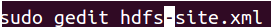
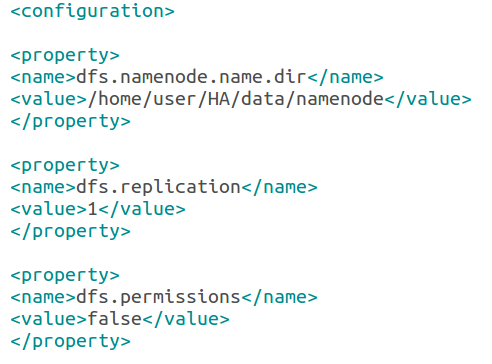
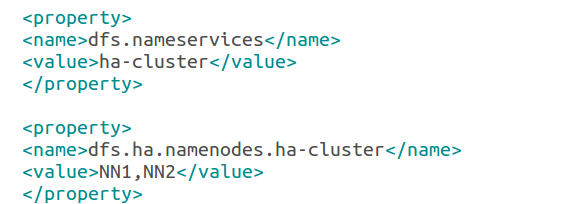
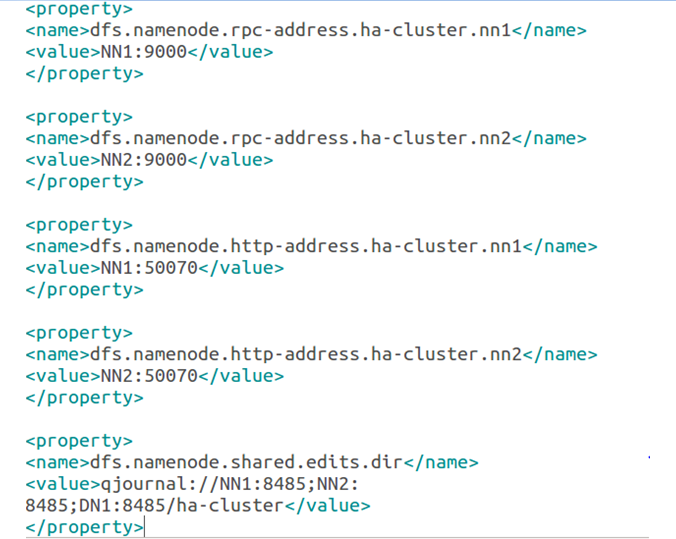
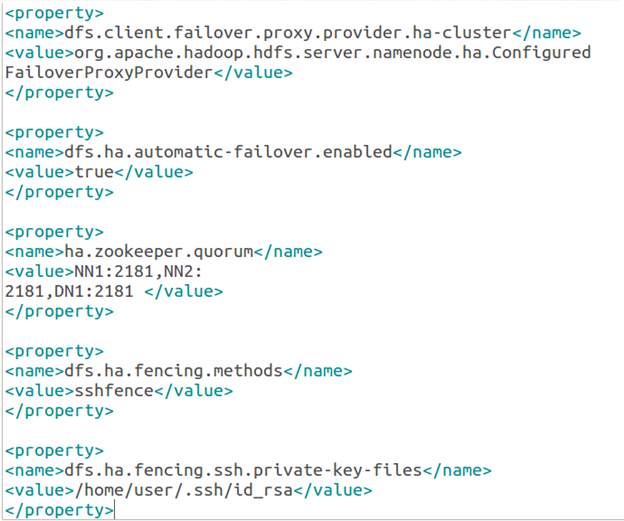
Step 13: Change the directory and go to zookeeper/conf
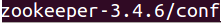
Step 14 : Copy zoo_sample.cfg to zoo.cfg
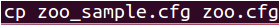
Step 15: Edit zoo.cfg file and give the dataDir path
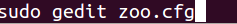
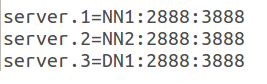
Step 16: Make the Clone of this and rename them as NN2 and DN1.
Step 17: Add each node IP in etc/hosts in every node
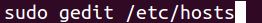
Step 18: Generate ssh key and copy in each other.
Step 19: Go to DN1 and open hdfs-site.xml and this property
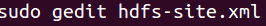
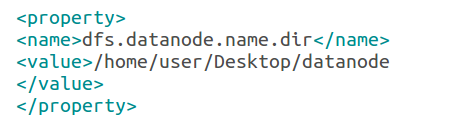
Step 20: Go to NN1 and in zookeeper metadata directory create one file myid and add number 1.
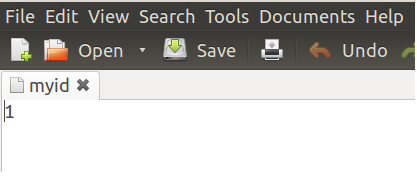
Step 21: Go to NN2 and in zookeeper metadata directory create one file myid and add number 2.
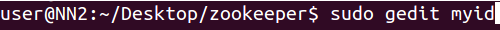
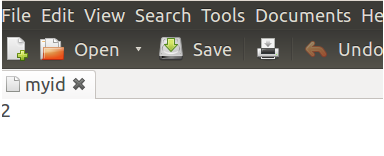
Step 22: Go to NN2 and in zookeeper metadata directory create one file myid and add number 3
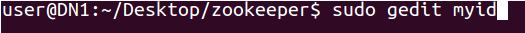
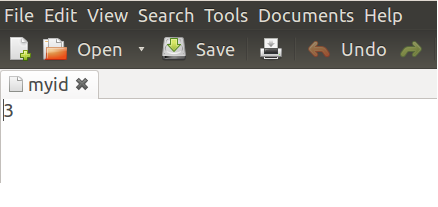
Step 23: Start the journal node in all nodes.
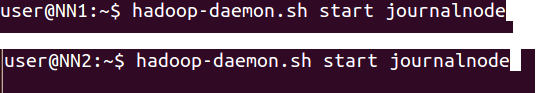
Step 24: write jps in all node
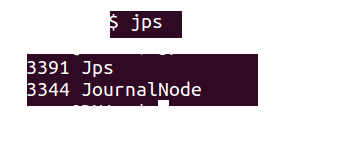
Step 25: Format name node in NN1
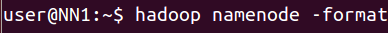
Step 26: Start name node in NN1
Step 27: Go to NN2 and copy metadata from NN1 to NN2
Step 28: Start name node in NN2
Step 29: Now Start Zookeeper service in all three nodes.
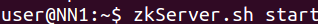
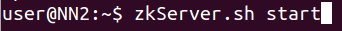
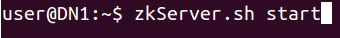
Step 30: Run Jps in NN1