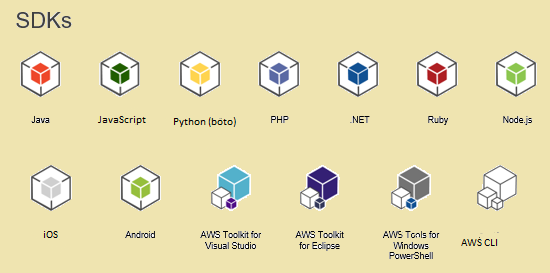Amazon Relational Database Service (RDS)
Amazon Relational Database Service, in this Tutorial one, you can learn Amazon Relational Database Service. Are you the one who is looking for the best platform which provides information about Amazon Relational Database Service? Or the one who is looking forward to taking the advanced Certification Course from India’s Leading AWS Training institute? Then you’ve landed on the Right Path.
The Below mentioned Tutorial will help to Understand the detailed information about Amazon Relational Database Service, so Just Follow All the Tutorials of India’s Leading Best AWS Training institute and Be a Pro AWS Developer.
 Amazon Relational Database Service (Amazon RDS) is a web service that makes it easier to set up, operate, and scale a relational database in the cloud. It provides money-saving, scaling capacity for an industry-standard relational database and manages common database administration job.
Amazon Relational Database Service (Amazon RDS) is a web service that makes it easier to set up, operate, and scale a relational database in the cloud. It provides money-saving, scaling capacity for an industry-standard relational database and manages common database administration job.
Introduction
AWS provides a cloud platform for Database Migration Service to easily migrate or replicate your existing databases to Amazon RDS.
The database products available through AWS RDS are listed below in details:

♦ MySQL: Support versions for MySQL 5.5 to 5.7. and 8.0 Minor upgrades happen automatically without needing any involvement from the user.
MariaDB: Support versions for MariaDB from 10.0 to 10.3
♦ Oracle: Supports version 11g and 12c. You can use the Oracle license provided by AWS or bring your own license from Oracle. The costing for these two is different.
Microsoft SQL Server: Supports version 2008, 2012, 2014, 2016, and 2017 Also AWS supports the various editions like Enterprise, Standard, Web, and Express edition. AWS provides an automatic upgrade to newer versions.
♦ PostgreSQL: Supports version 9 to 11. It can be configured as a multi A-Z deployment with read replicas.
Amazon Aurora: This is Amazon Relational Database Service develop and offered by Amazon web services beginning in 2014. Aurora is Amazon’s own Relational Database Service.
Each of these Database software is offer as Software as a Service (Saas)
Why Amazon Relational Database Service is used?
Amazon Relational Database Service has innumerable benefits and some of them are stated below:
Lower administrative burden
♦ Easy to use:
You can access the capabilities of a production-ready relational database in minutes using Amazon Management Console, Amazon RDS Command Line Interface and APIs.
Automatic software patching:
Amazon RDS will make sure that the relational database software powering your deployment stays up-to-date with the latest patches means you need not manually database patching.
Performance
♦ General Purpose (SSD) Storage:
This storage type is suitable for a broad range of database workloads.
Provisioned IOPS (SSD) Storage:
Amazon RDS Managed IOPS Storage is an SSD-backed storage option designed to deliver fast, predictable, and consistent I/O performance.
Scalability
♦Push-button compute scaling:
You can scale the compute and memory resources powering your deployment up or down, up to a maximum of 32 vCPUs and 244 GiB of RAM. Compute scaling operations typically complete in a few minutes.
Easy storage scaling:
As your storage requirements increase, you can also provide additional storage.
♦ Read Replicas:
Read Replicas make it easier to elastically scale out beyond the capacity constraints of a single DB Instance for read-heavy database workloads.
Availability and durability
♦ Automated backups:
The automated backup feature of Amazon RDS provides point-in-time recovery for your database instance. Amazon RDS will back up your database and transaction logs and store both for a user-specified retention period (default retention period is 7 days).
Multi-AZ deployments:
When you provision a Multi-AZ database instance, Amazon RDS synchronously replicates your data to a standby instance in a different Availability Zone (AZ).
Security
A security group helps to control the access to a DB instance. It permits access to IP address ranges or Amazon EC2 instances that you specify.
Manageability
Amazon RDS integrated with Amazon CloudWatch to provide metrics for your database instances at no additional charge. You can use the RDS Management Console to view key operational metrics, including compute/memory/storage capacity utilization, I/O activity, and instance connections.
Cost-effectiveness
♦ Pay only for what you use:
There is no up-front commitment with Amazon RDS; you simply pay a monthly charge for each database instance that you launch. And, when you’re finish with a database instance, you can easily delete it
Free Tier
♦ As part of the AWS Free Tier, the Amazon RDS helps new AWS customers get start with a managed database service in the cloud for free.
Amazon RDS provides 750 hours in the free tier for Single-AZ db.t2.Micro Instance usage to running MySQL, MariaDB, PostgreSQL, Oracle and SQL Server (running SQL Server Express Edition) – enough hours to run a DB Instance continuously each month.
♦ 20 GB of General Purpose (SSD) DB Storage
♦You can take up to 20 GB of backup storage for your automated database backups and any user-initiated DB Snapshots
How to Access Amazon RDS?
There are three methods that you can interact with Amazon RDS.
AWS Management Console
The AWS Management Console is a simple web-based user interface helps you manage your DB instances from the console with no programming Interface required. To access the Amazon RDS console, sign in to the AWS Management Console and open the Amazon RDS console at https://console.aws.amazon.com/rds/.
Command Line Interface (CLI)
A second way to access Amazon RDS is the AWS Command Line Interface (AWS CLI) API interactively.
Linux shells: Using shell programs such as bash, tsch, and zsh to run commands in Linux, Unix or macOS.
Windows: On the Windows command line you can run commands in power shell or windows command prompt.
Programming with Amazon RDS
The AWS SDKs (software development kits) handle low-level details such as authentication, retry logic, and error handling so that you can focus on your application logic. AWS SDKs are available for a wide variety of languages like Java, .NET, PHP, Python (boto) boto is the Amazon Web Services SDK for Python, Go, C++, Ruby, Node.js, etc.