Creating an account on GitHub
Creating an account on GitHub is a simple process that enables individuals and organizations to access GitHub’s collaborative development platform, host code repositories, and contribute to open-source projects. GitHub offers a user-friendly interface and a wide range of features for version control, code collaboration, issue tracking, and continuous integration.
To create an account on GitHub, users can visit the GitHub website and navigate to the sign-up page. From there, they need to provide some basic information, including a username, email address, and password. Users may also have the option to sign up using their existing Google account.
Once the registration process is complete, users can customize their profile settings, including adding a profile picture and bio. They can then explore GitHub’s features, search for repositories, and start contributing to projects by forking repositories, opening issues, or submitting pull requests.
Prerequisites
Hardware : Local machine
GitHub Account
Click on the below link to create account.
https://github.com/join?ref_cta=Sign+up&ref_loc=header+logged+out&ref_page=%2F&source=header-home
Give the details for GitHub account. Then do the verification which is asked.
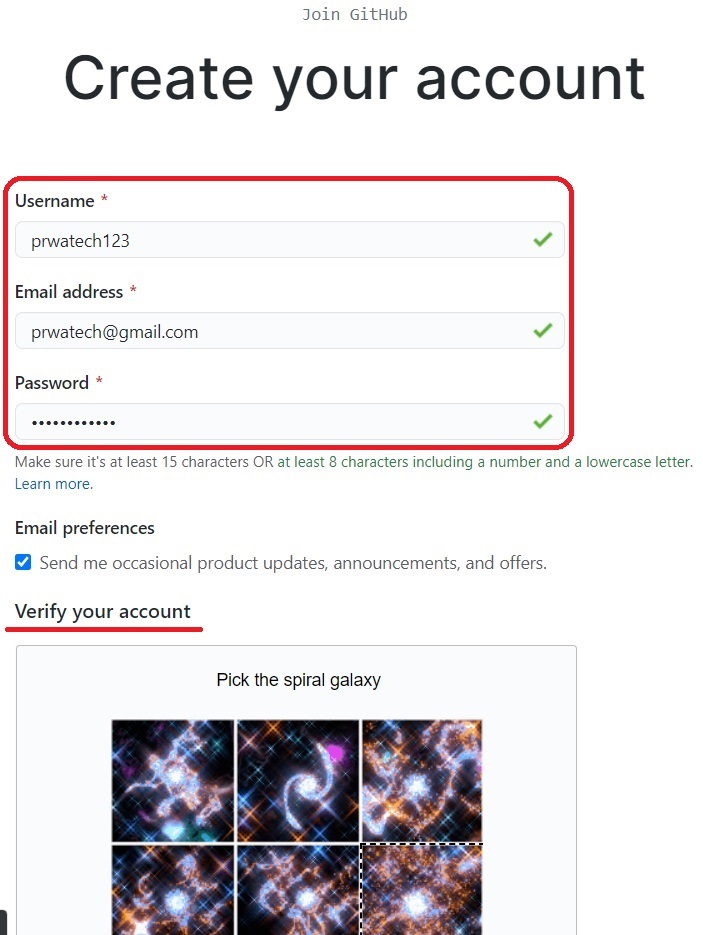
After verification completed, click on Create account button.
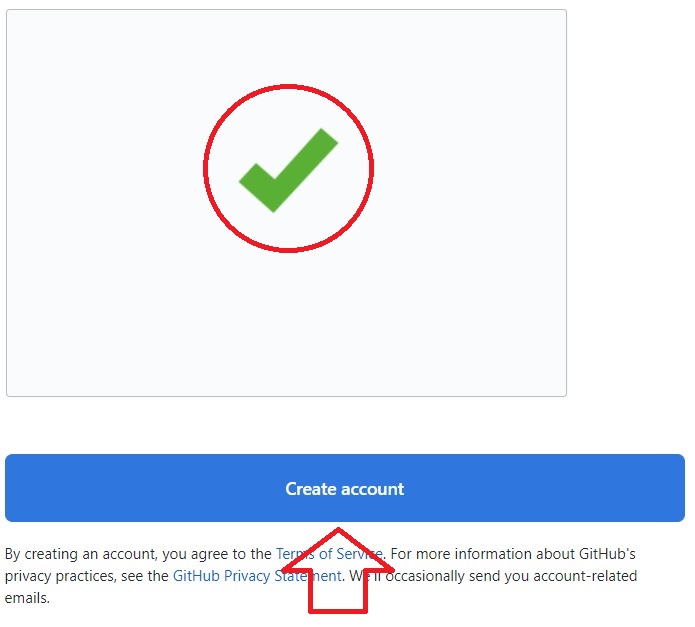
Give the answers for the questions asked according to your intrests.
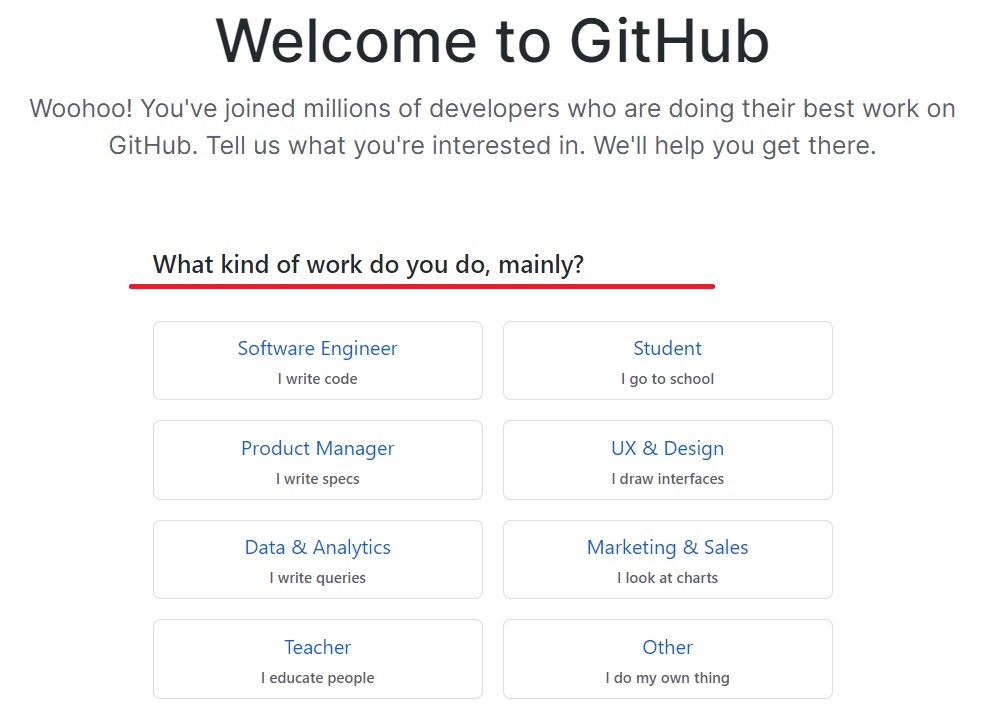
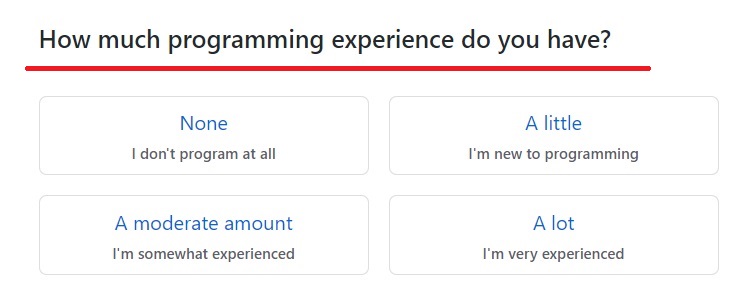
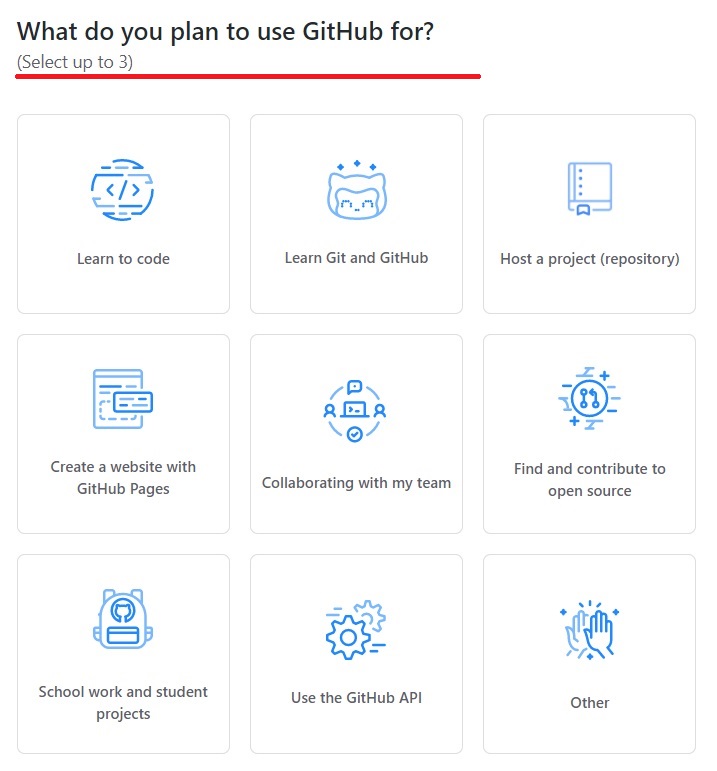
After answering all the questions, Click Complete setup.
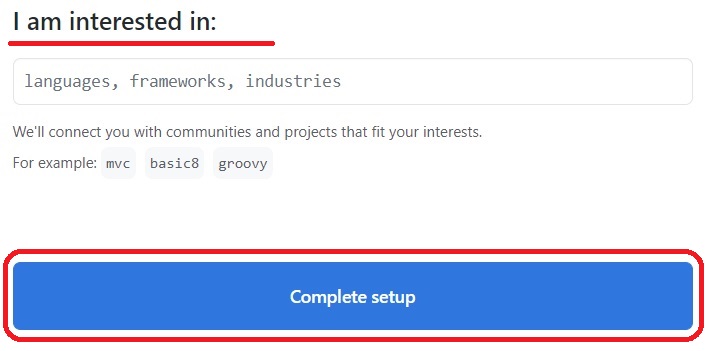
Now a verification mail will be send to the mail which you have given. Open the mail.
If mail haven’t received, click Resent verification email.
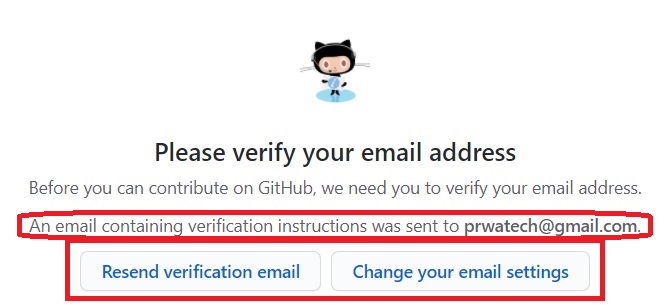
Click on Verify email address.
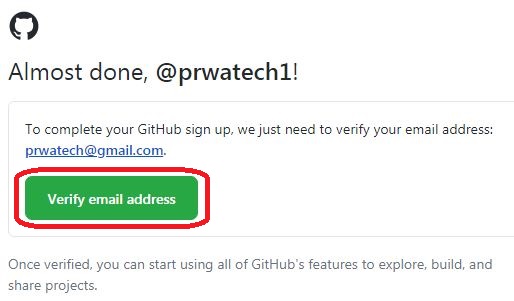
Give the username and password click sign in.
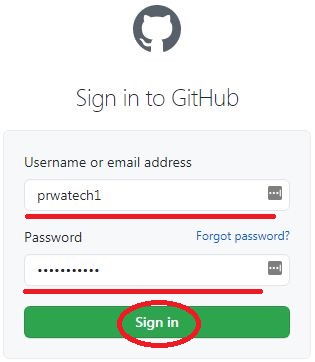
Again a mail will be sent to your email with verification code. Type the verification code and click Verify.
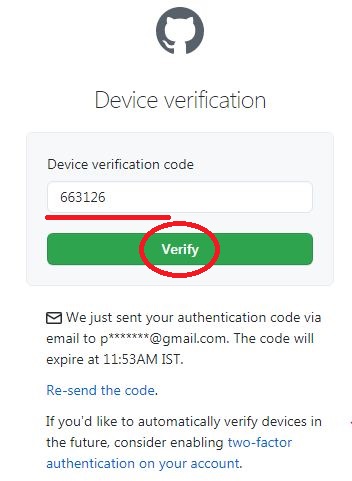
Now our GitHub account is ready.
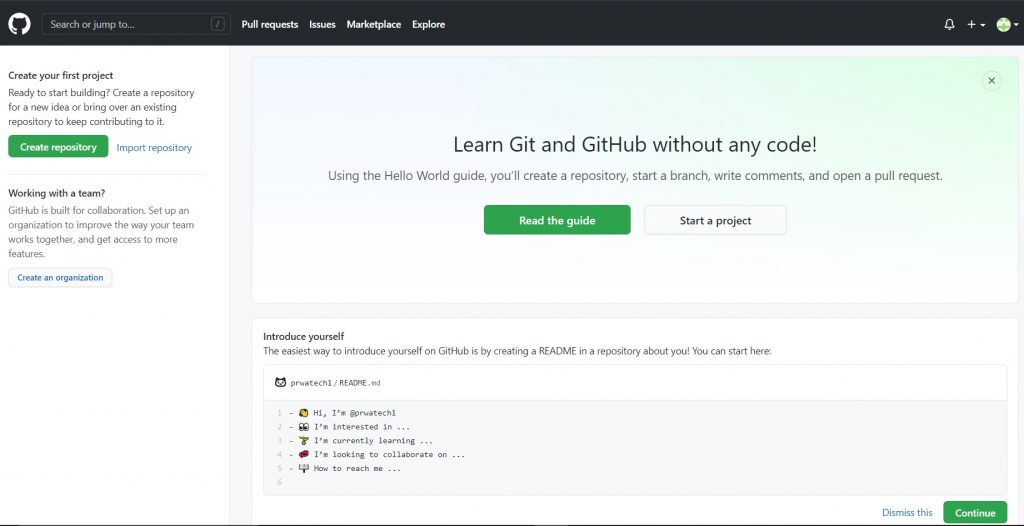
Creating an account on GitHub


