Hadoop-Multinode Cluster setup
Hadoop multinode cluster setup on ubuntu, Vmware and windows
Hadoop multinode cluster setup, In this tutorial one can easily know the information about the Hadoop multi-node cluster configuration which is available and is used by most of the Hadoop developers. Are you dreaming to become to certified Pro Hadoop Developer, then stop just dreaming, get your Hadoop certification course from India’s Leading Hadoop Training institute in Bangalore.
In this tutorial, we will learn how to install a Hadoop multinode cluster setup on Ubuntu, VMware. We will learn various steps for the Hadoop multi-node cluster configuration on Ubuntu to setup Hadoop multi-node cluster. We will start with platform requirements for Hadoop Multi-Node Cluster Setup on Ubuntu, prerequisites to install Hadoop multi-node cluster, various software required for installing Hadoop, how to start Hadoop multi-node cluster set up on master mode and slave mode. Do you want to set up the Hadoop multi-node cluster, So follow the below mentioned Hadoop multi-node cluster tutorial from Prwatech and learn Hadoop course like a pro from today itself under 15+ Years of Hands-on Experienced Professionals.
Hadoop multi-node cluster setup
Prerequisites
- Vmware
- Ubuntu image 12.04
- Hadoop 1.x
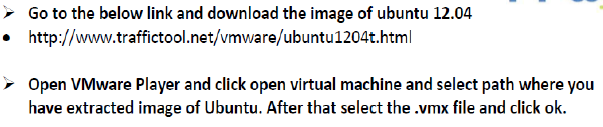

![]()
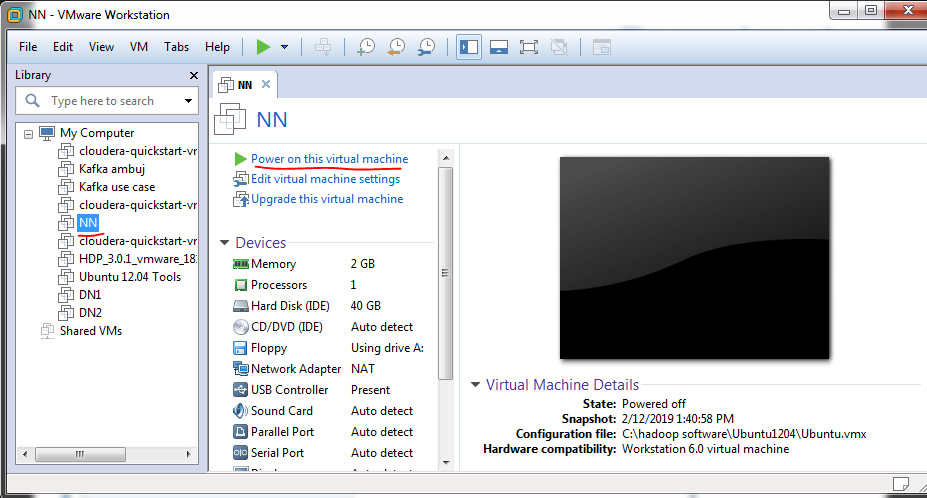
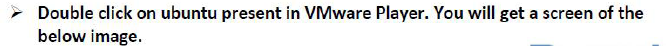
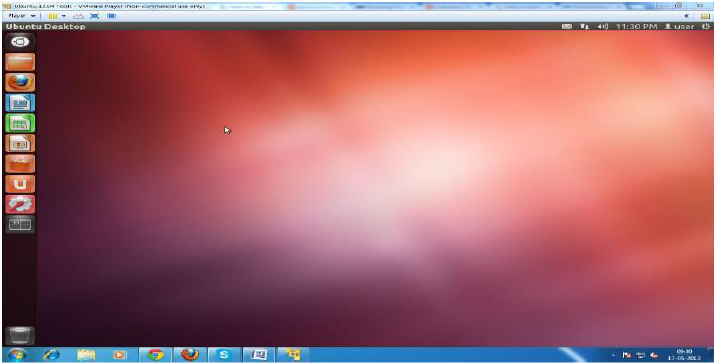
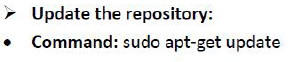
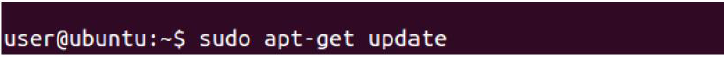
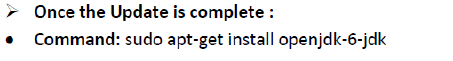
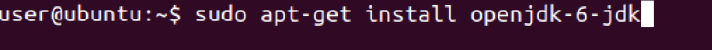
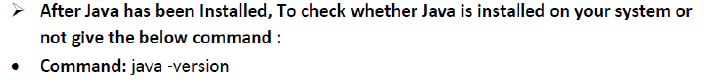
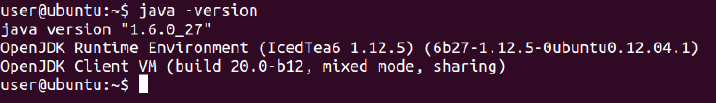
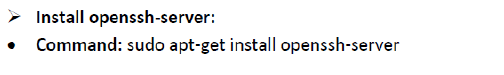
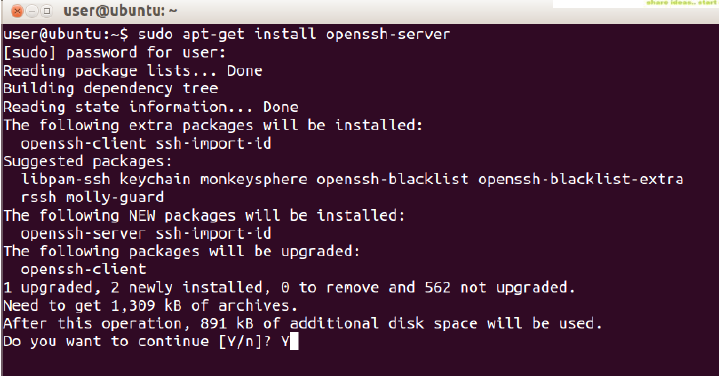
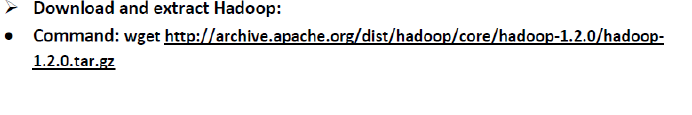
Hadoop multi-node cluster configuration
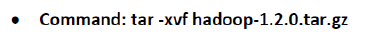
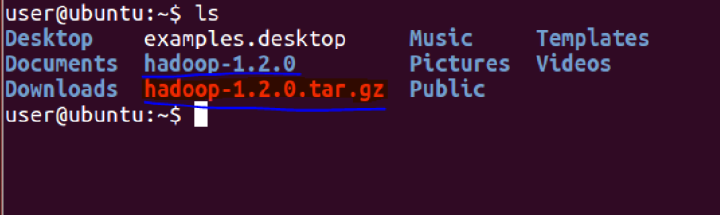
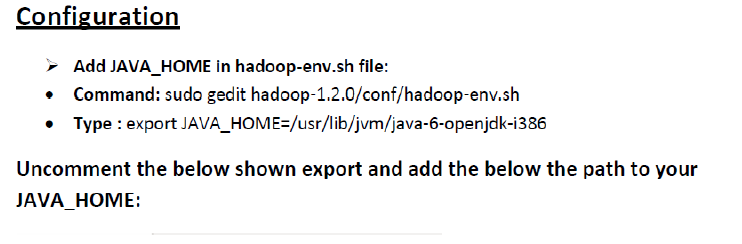
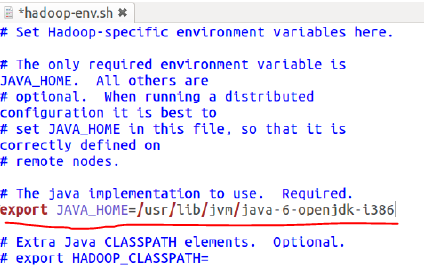
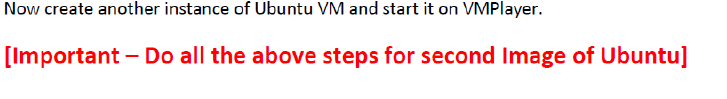
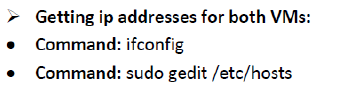
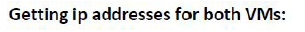
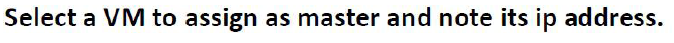
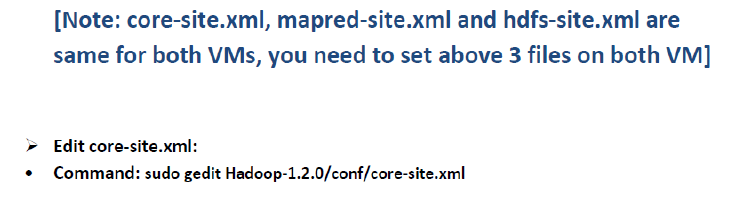
![]()
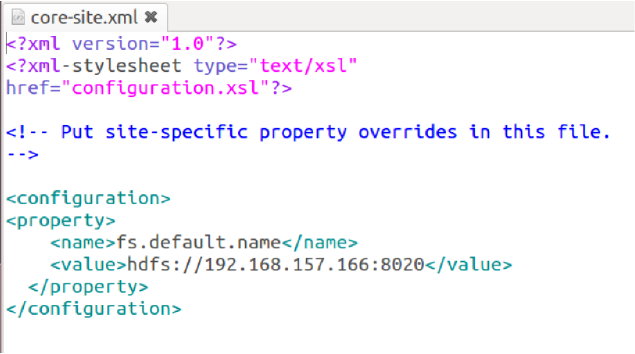
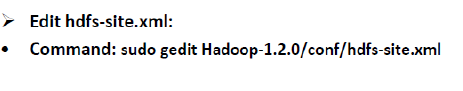
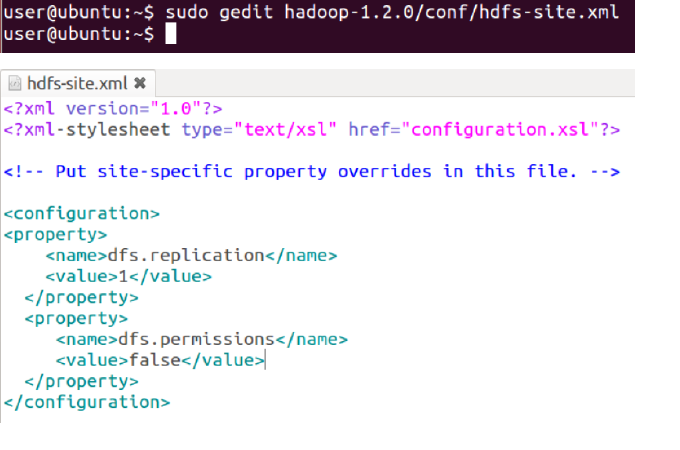
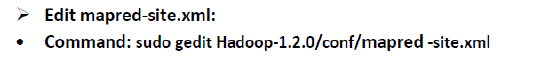
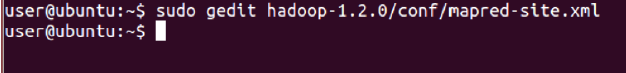
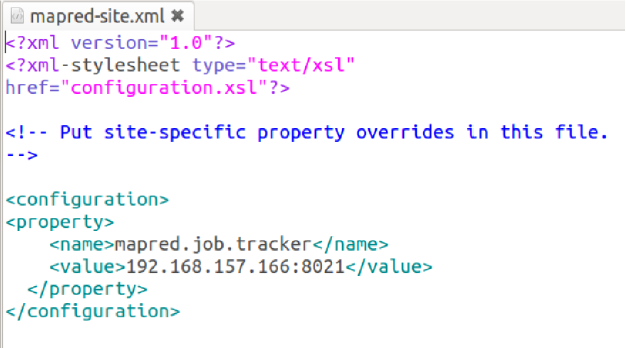
ON MASTER NODE
● Command: sudo gedit masters (to create masters)
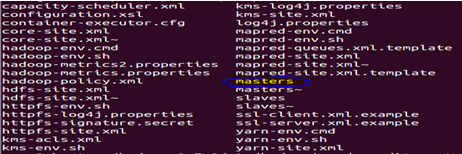
On masters node, master file contains the ip address of master only
● Command: sudo gedit masters
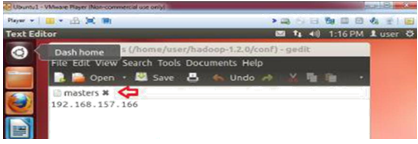
On the master node, the slaves file contains slaves IP address
● Command: sudo edit slaves
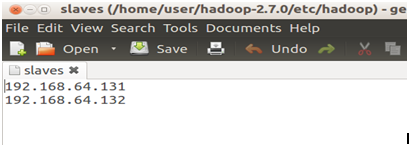
ON SLAVE NODE :
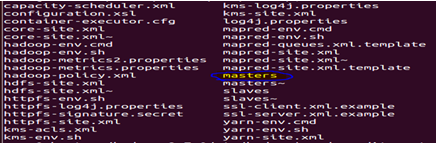
On Slave nodes, master file remains blank (For all the salve nodes)
● Command: sudo edit masters
![]()
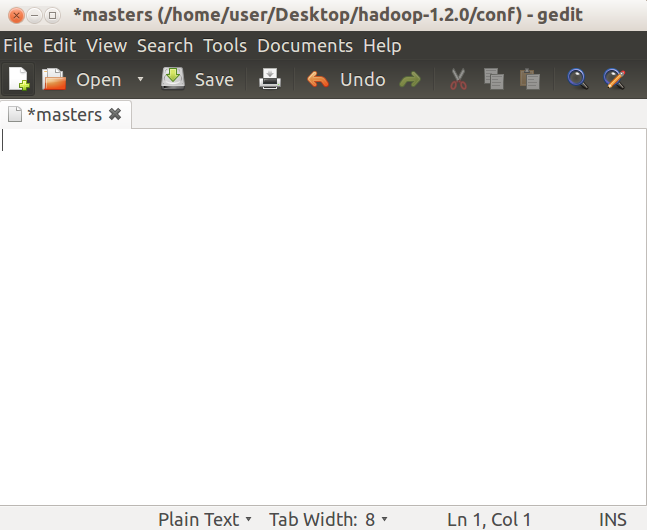
On slave nodes, the slave file contains slaves IP address
● Command: sudo edit slaves
![]()
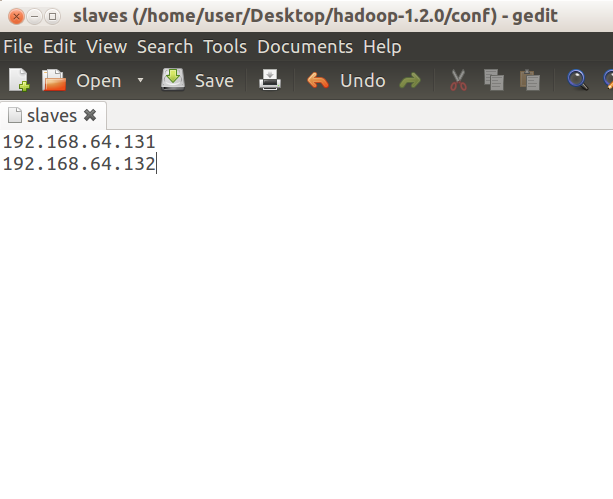
- Now edit the hosts in both master and slave
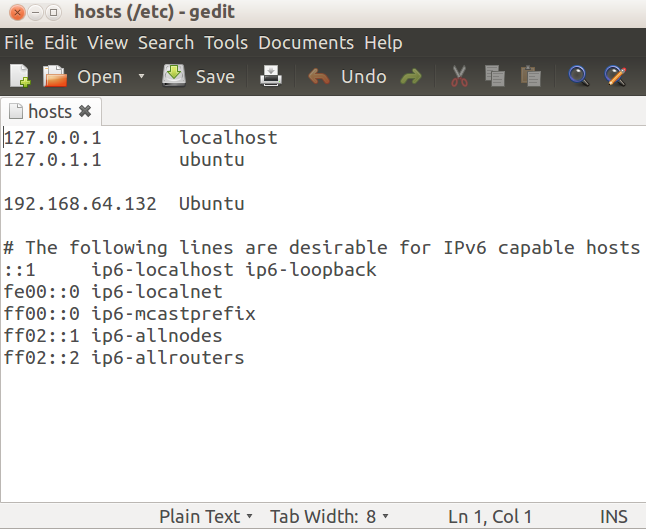
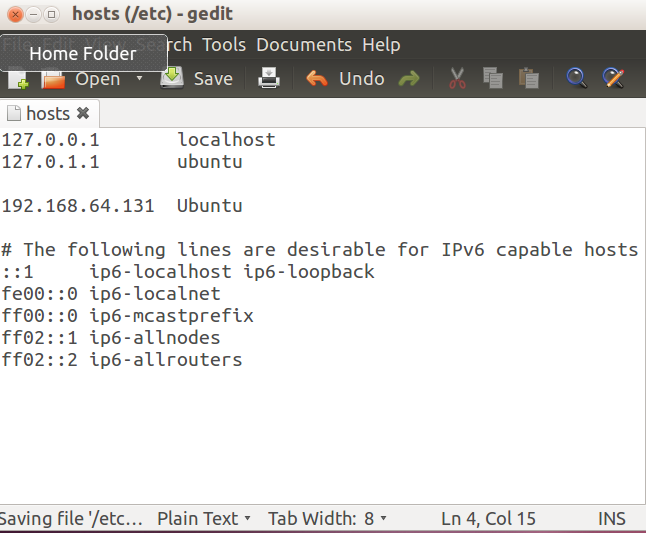
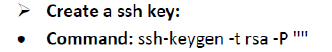
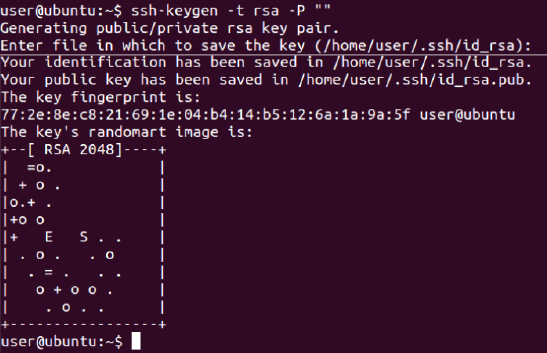
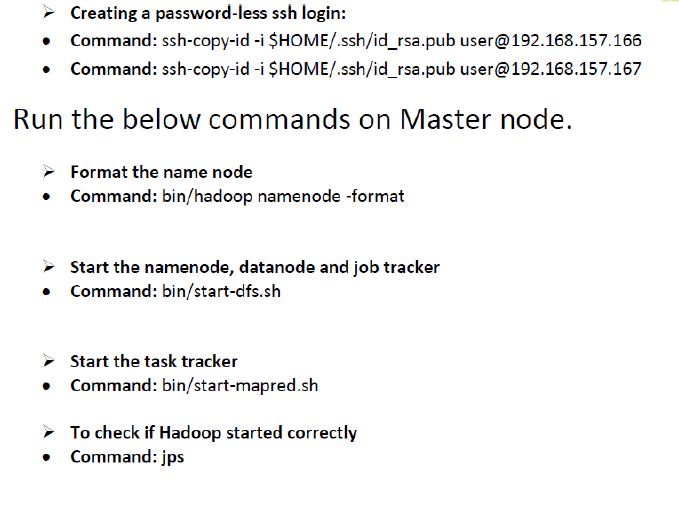
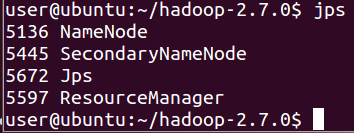
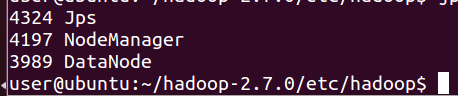
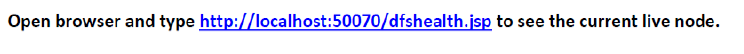
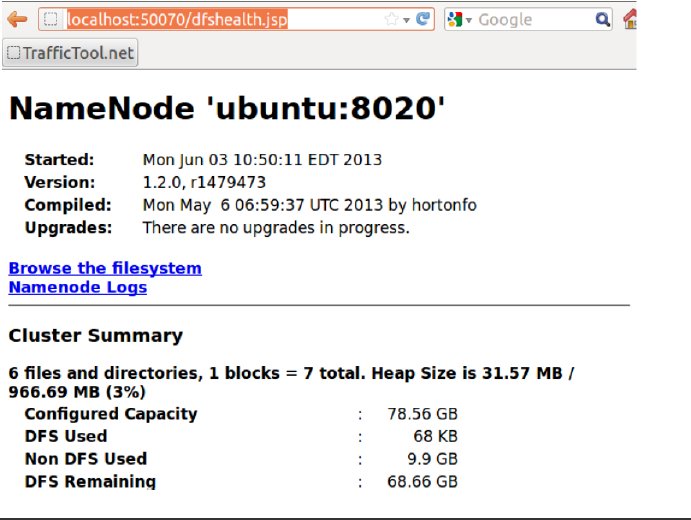
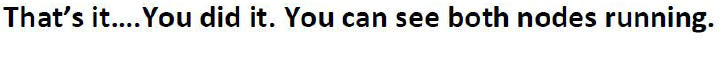
Become a certified expert in Hadoop technology by getting enrolled from Prwatech E-learning India’s leading advanced Hadoop training institute in Bangalore.






