It is OS, its is multitasking , multiuser which connects one path to anther path.
- Differences between Linux and Windows?
| Linux | windows |
| Multi user OS | Single user OS |
| It is both command line interface and
Graphical user interface |
only graphical interface |
| Not user friendly(Need coding knowledge) | user friendly in nature |
| More secured compared when it is compare with other OS | Less secure |
| Its is used as server | It is used as client side |
- Linux architecture:-
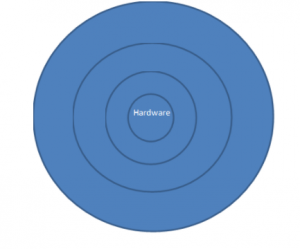
There are two layers between user and hardware
outer layer is User and inner most layer is Hardware
- SHELL :
It is interface between kernel and user. It is also Known as command line interpreter. Gets a request from user and pass to the request to kernel.
[User = The programmer]
- KERNEL :
It is interface between Hardware and shell. It will provide service to the Hardware to access the file to open, read , write, create and updating record. It will enhance the security by validating user request. It is kind of manger which will handle execution, changing of ownership and killing of the processes.
[Hardware = it is the innermost layer]
- Difference between Compiler and Interpreter:-
| Compiler | Interpreter |
| It runs whole program in one-shot | It runs one by one |
| Machine dependent | It is faster than Compiler |
- File system in Linux:
| Directory | Description | |
| /(root file system) | It contains all of the databases or folders or files. | |
| /bin | User executable files. | |
| /boot | To boot Linux computer | |
| /dev | This is the directory contains the device files for every hardware device attached to the system. | |
| /etc | Local system configuration file for the host computer | |
| /home | Each user has a subdirectory in /home | |
| /lib | Contains shared library files that are required to boot the system | |
| /media | A place to mount external removable device such as USB that may be connected to the host | |
| /mnt | It’s a temporary mount point for a system while admin is working or repairing file system | |
| /opt | Optional files such as vendor supplied application programs should be located here | |
| /root | This is home directory for the root user | |
| /sbin | These are binary files and executable used for system administration | |
| /tmp | It is used to store temporary files | |
| /user | These are shareable , read only files, including executable binaries and libraries, man files and other documentation. | |
| /var | Variable data files are stored here like MySQL, webserver date file etc. | |


