How to create a GitLab account
Creating a GitLab account is a straightforward process that allows individuals and organizations to access the features and benefits of GitLab's collaborative version control and DevOps platform. GitLab provides a user-friendly interface for managing code repositories, tracking issues, and facilitating continuous integration and deployment pipelines.
To create a GitLab account, users can visit the GitLab website and navigate to the sign-up page. From there, they can choose to sign up using their email address or through third-party authentication providers such as Google, GitHub, or Bitbucket. After providing the necessary information, including a username, email address, and password, users can complete the registration process and verify their email address to activate their GitLab account.
1.click on the below link
2. Now select the get free trial from top menu
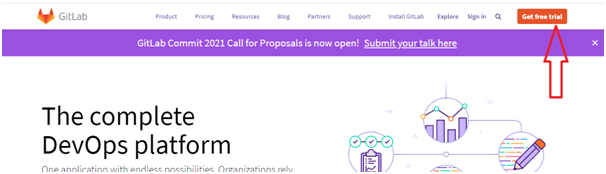
3. select the Gitlab.com
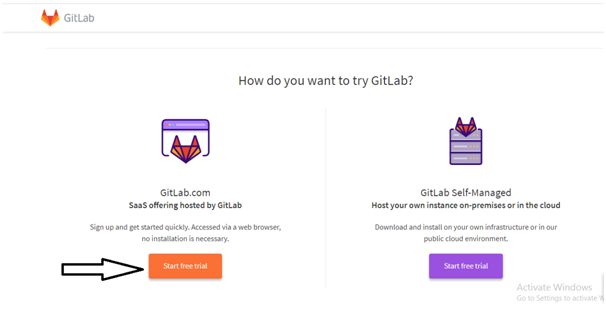
4. Enter the details of yours and click on continue
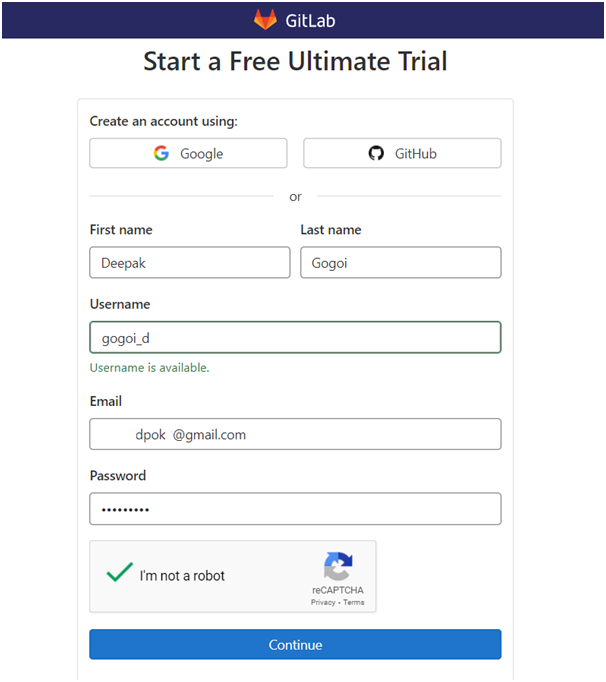
5. Click on Request new confirmation email
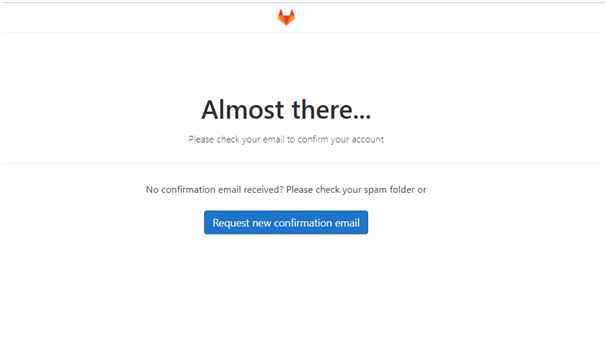
6. A confirmation mail will be sent to your Gmail account which you have provided above and select confirm your account
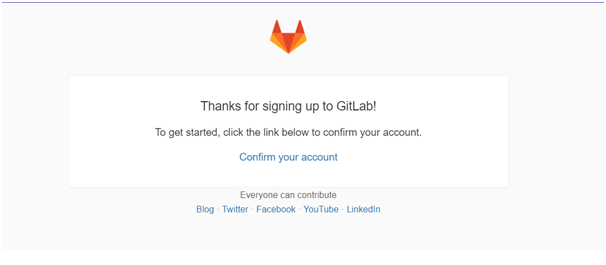
7. Now sign in
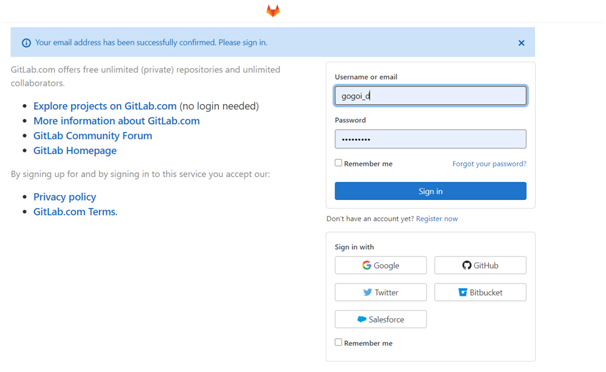
8. Select just me
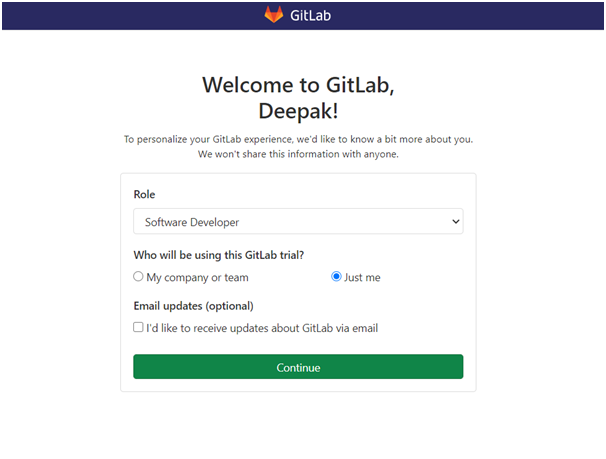
9. Click on skip trial
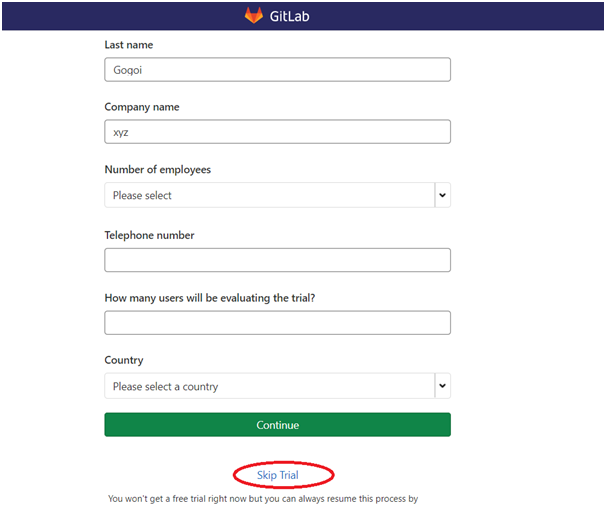
10. Now create a new project
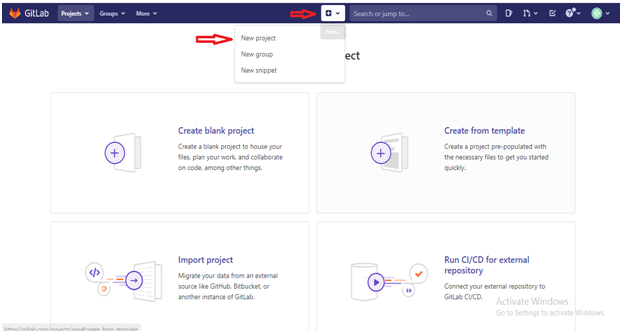
11. Now enter the details of your project
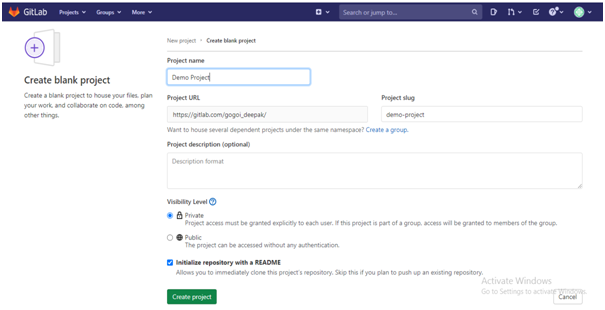
You can make it “private” or “public” as per your requirements
Click on create project
12. Now select the files from repository inside your project
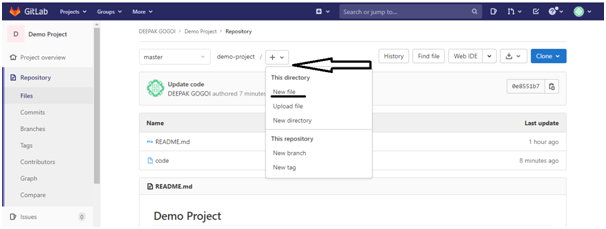
13. Now give a file name and press enter
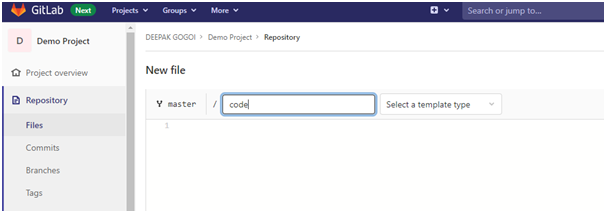
14. Now enter the details
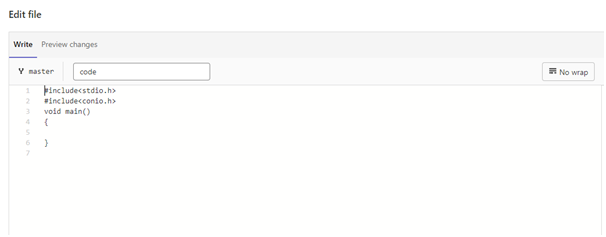
15. Now go below and click on commit changes
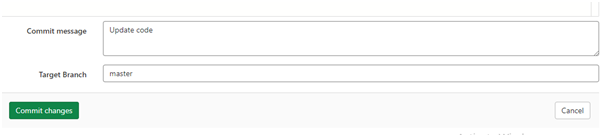
16. Now you can see your file inside your project repository
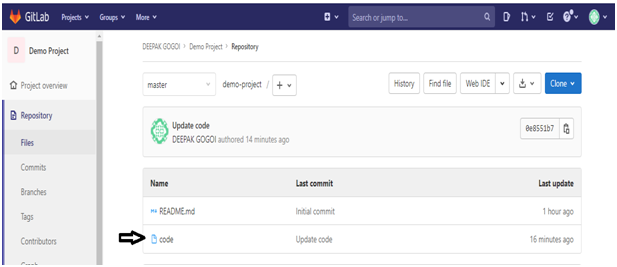
How to create a GitLab account


