How to set up an Apache Hadoop Cluster on AWS
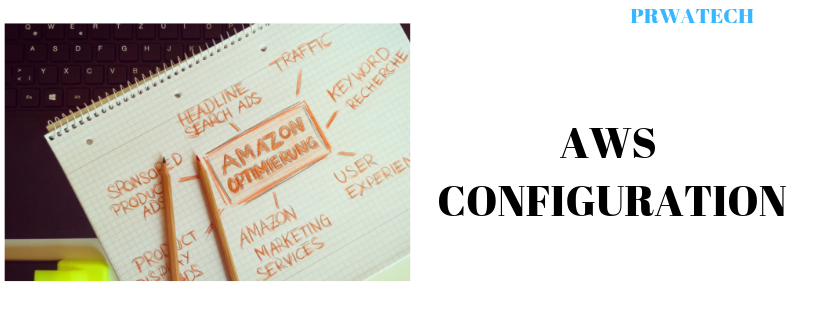
Apache Hadoop Installation and Cluster setup on AWS
Hadoop cluster on AWS setup, In this tutorial one can easily know the information about Apache Hadoop Installation and Cluster setup on AWS which are available and are used by most of the Hadoop developers. Are you dreaming to become to certified Pro Hadoop Developer, then stop just dreaming, get your Hadoop certification course from India’s Leading Hadoop Training institute. In this tutorial, we will learn how to configure an Apache Hadoop Cluster on AWS. We will learn various steps for the Hadoop AWS configuration on AWS to set up the Apache Hadoop cluster. We will start with platform requirements for Apache Hadoop cluster on AWS setup, prerequisites to install apache Hadoop and cluster on AWS, various software required for installing Hadoop. Do you want to set up the Apache Hadoop cluster on AWS, So follow the below mentioned How to configure an Apache Hadoop Cluster on AWS tutorial from Prwatech and learn Hadoop course like a pro from today itself under 15+ Years of Hands-on Experienced Professionals.Apache Hadoop AWS configuration
♦ Prerequisites :- AWS account
- Putty and Puttygen (Lastest Version)
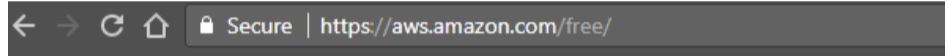 ♦ Click on Create a Free Account :
♦ Click on Create a Free Account :
 ♦ If you don’t have an account then fill or details else login with your existing account
♦ If you don’t have an account then fill or details else login with your existing account
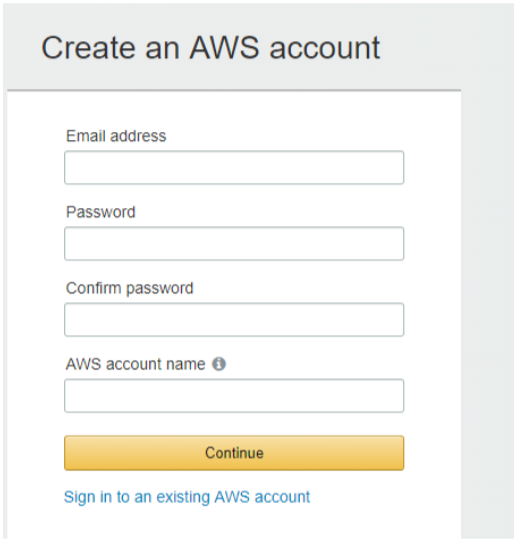 ♦ After Sign in Go to click on EC2
♦ After Sign in Go to click on EC2
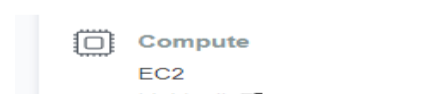 ♦ Click on lunch Instance
♦ Click on lunch Instance
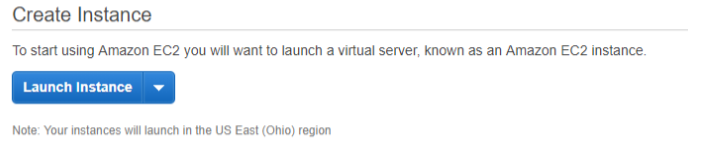 ♦ At left side click on free tier the only button :
♦ At left side click on free tier the only button :
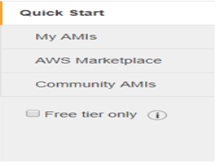 ♦ Select the Operating System
♦ Select the Operating System
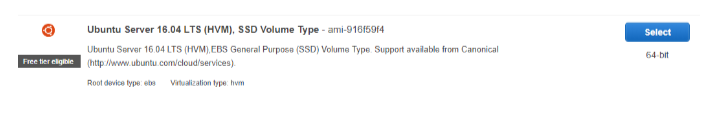 ♦ Select General purpose t2.micro
♦ Select General purpose t2.micro
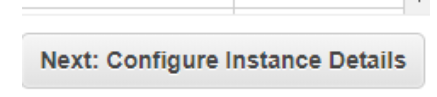 ♦ Configure the instance
♦ Configure the instance
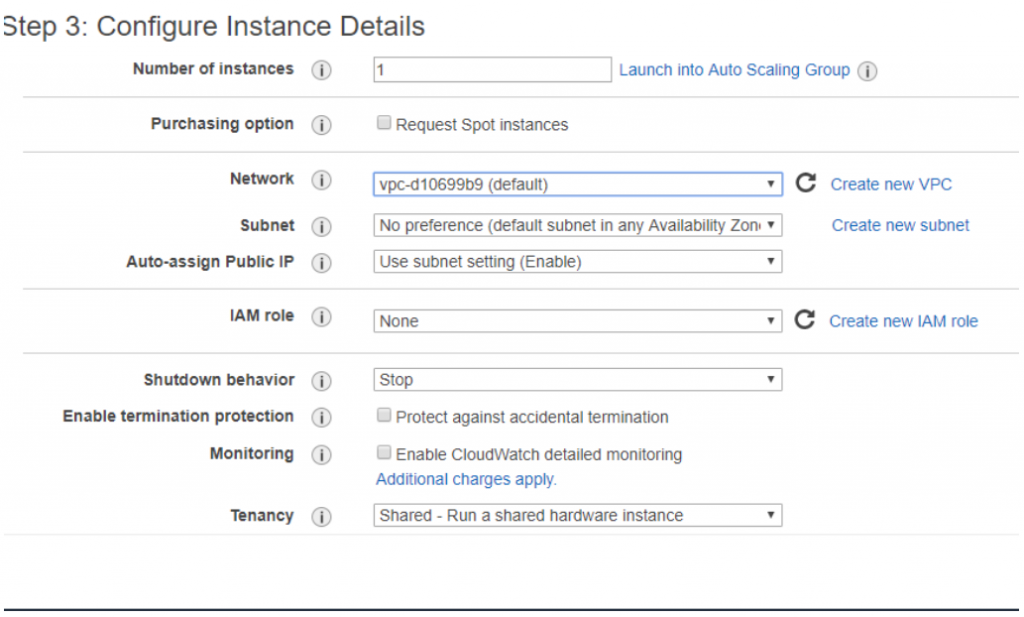 ♦ After Configure has done click on the bottom right on Next: Add Storage
♦ After Configure has done click on the bottom right on Next: Add Storage
 ♦ Make Size as 30 GiB
♦ Make Size as 30 GiB
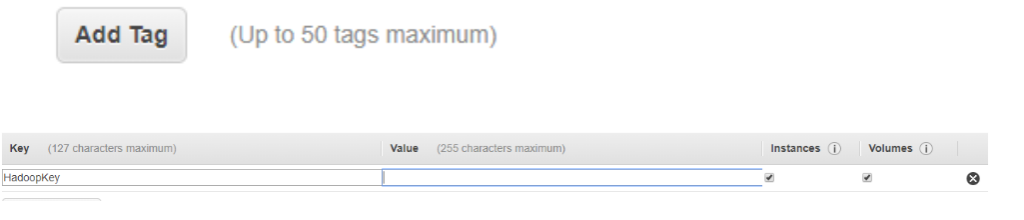 ♦ Click on Next: Add Tags which is present on Right bottom
♦ Click on Next: Add Tags which is present on Right bottom
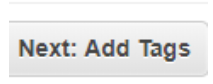 ♦ Add tags according to your requirement
♦ Add tags according to your requirement
 ♦ Click to Next: Configure Security Group
♦ Click to Next: Configure Security Group
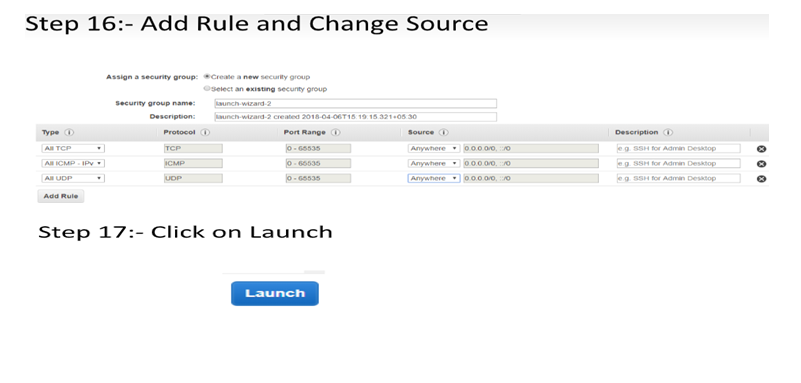 ♦ Add Rule and Change Source
♦ Add Rule and Change Source
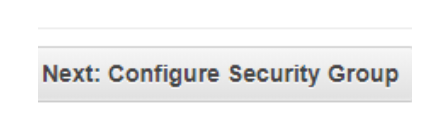 ♦ Click on Launch
♦ Click on Launch
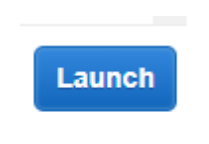 ♦ Change Security and Download the .pem file
♦ Change Security and Download the .pem file
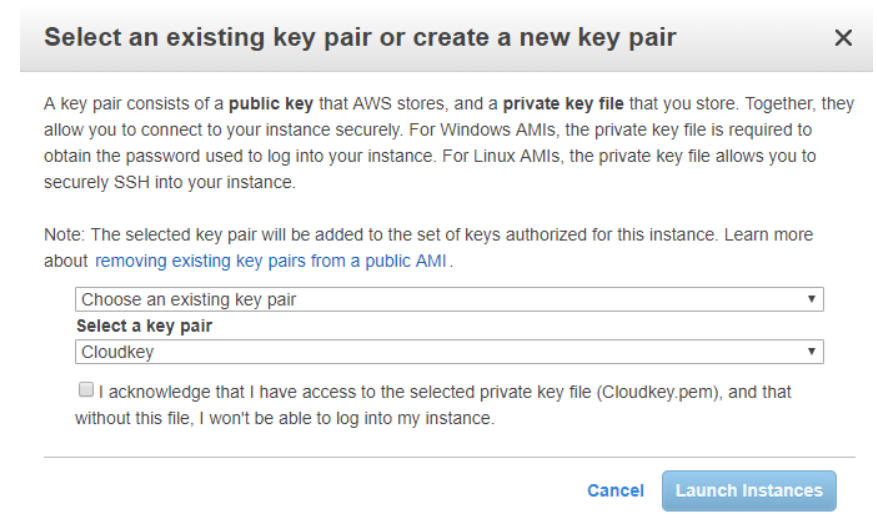 ♦ Click On Launch Instances:
♦ Click On Launch Instances:
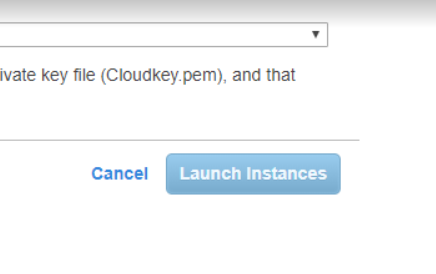 ♦ If you are using window machine go to a browser and download putty.exe and puttygen.exe file
 
♦ If you are using window machine go to a browser and download putty.exe and puttygen.exe file
 
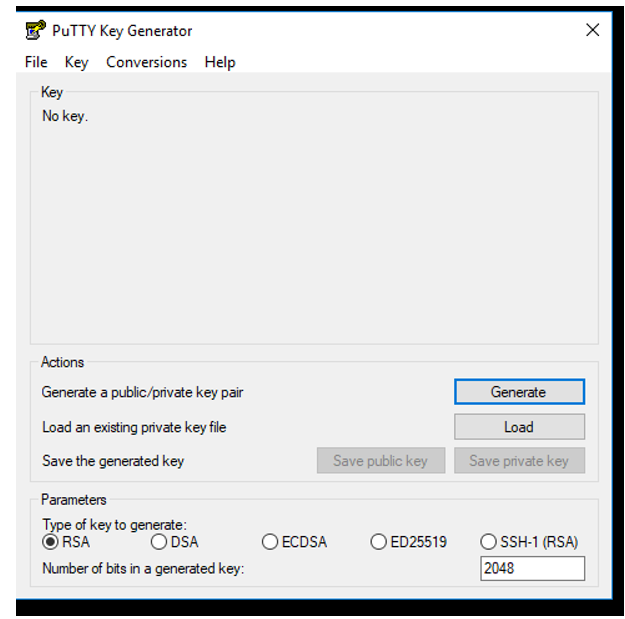 ♦ Open Puttygen and click on load and open your .pem file in puttygen
 
♦ Open Puttygen and click on load and open your .pem file in puttygen
 
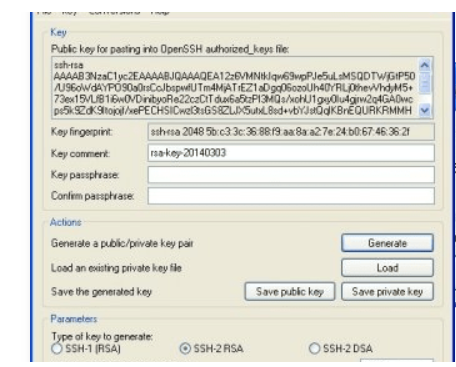 ♦ Click on generate a private key and save your private key in your local machine
♦ Click on generate a private key and save your private key in your local machine
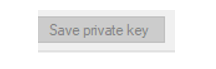  
♦ Go to Putty and in Left Side Click on SSH and click on auth and browse for the .pem key generated by an instance.
 
♦ Go to Putty and in Left Side Click on SSH and click on auth and browse for the .pem key generated by an instance.
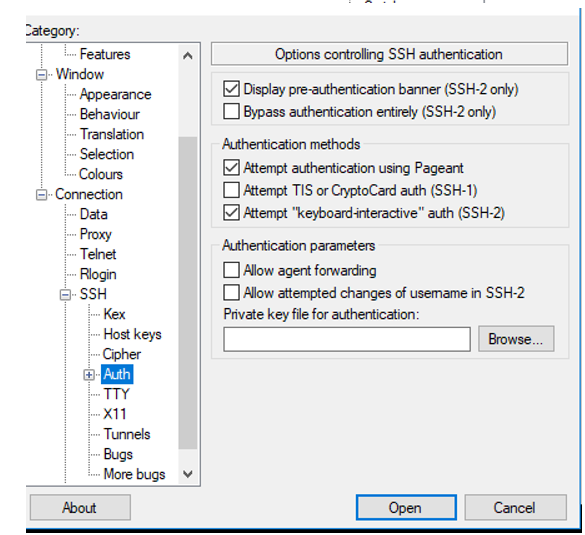 ♦ Go to Session and Paste your private DNS in host option.
♦ Go to Session and Paste your private DNS in host option.
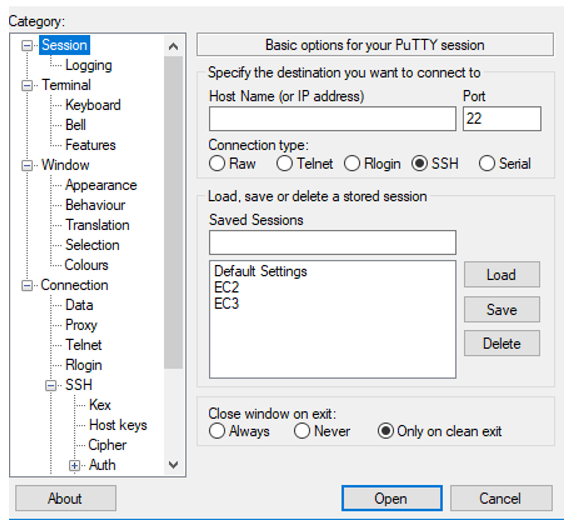 ♦ Saved Session and Double click on that You will get Console
♦ Saved Session and Double click on that You will get Console
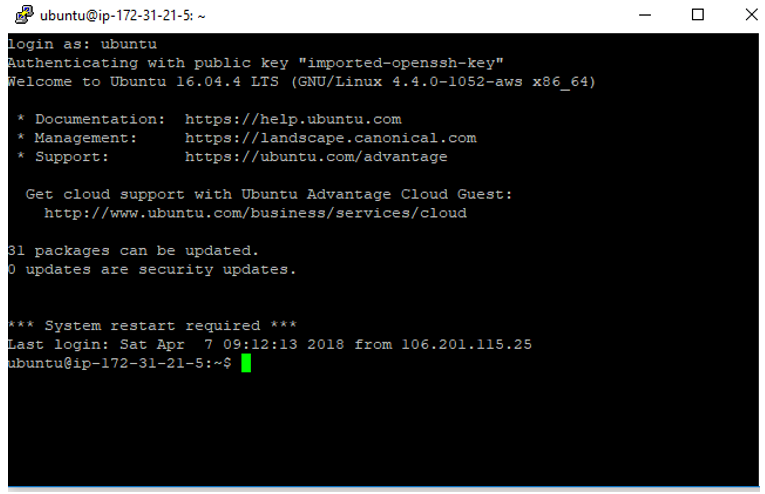 Become a certified expert in Hadoop technology by getting enrolled from Prwatech E-learning India's leading advanced Hadoop training institute in Bangalore. Register Now for more updates on Hadoop AWS configuration upgrades. Our expert trainers will help you towards mastering real-world skills in relation to these Hadoop technologies.
Become a certified expert in Hadoop technology by getting enrolled from Prwatech E-learning India's leading advanced Hadoop training institute in Bangalore. Register Now for more updates on Hadoop AWS configuration upgrades. Our expert trainers will help you towards mastering real-world skills in relation to these Hadoop technologies.


