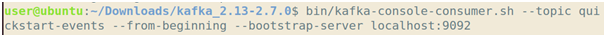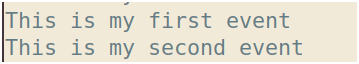Prerequisites
Hardware requirements:
Local machine
RAM 8 GB or above
Software requirements
VMware Workstation , Version : 16 pro
Download the software from given link :- https://prwatech.in/blog/software-installation/vmware-workstation-installation/
Ubuntu , Version:18.04 :- https://prwatech.in/blog/software-installation/vmware-workstation-installation/
Programming languages: Linux
Learn Linux : https://prwatech.in/blog/linux/linux-architecture/
1.Install java
Command: $sudo apt-get install openjdk-8-jdk
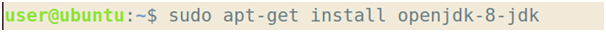
2. Check the java version
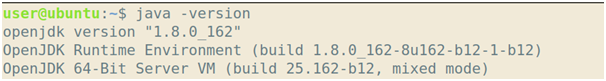
3. Download kafka from the following link using wget
https://www.apache.org/dyn/closer.cgi?path=/kafka/2.7.0/kafka_2.13-2.7.0.tgz
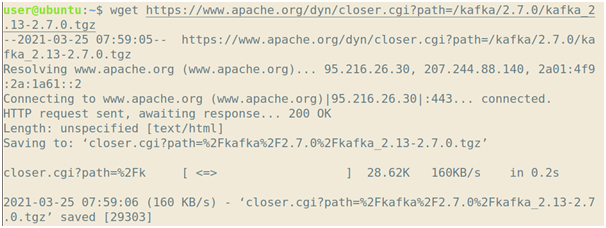
4. Go to the directory where kafka has downloaded and untar the file
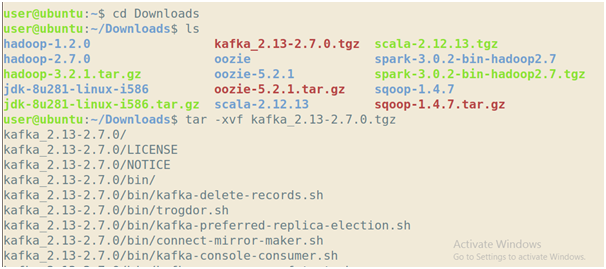
5. Run the following command to start all services in the correct order
bin/zookeeper-server-start.sh config/zookeeper.properties
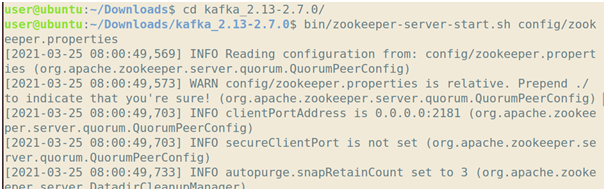
6. Open new terminal and write the following code
bin/kafka-server-start.sh config/server.properties
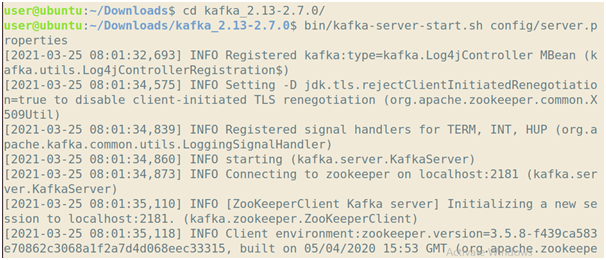
Once all the services are successfully launched, there will be a basic Kafka environment running and ready to use.
7. Open another new terminal and run the following command
bin/kafka-topics.sh --create --topic quickstart-events --bootstrap-server localhost:9092
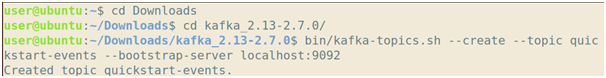
8. In the same terminal add the below commands
bin/kafka-topics.sh --describe --topic quickstart-events --bootstrap-server localhost:9092
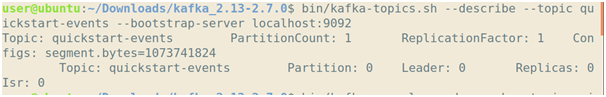
9. Now write some events using the following command:
bin/kafka-console-producer.sh --topic quickstart-events --bootstrap-server localhost:9092
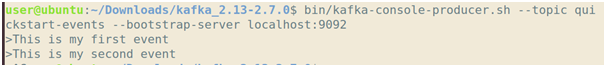
10. Now read the events you have entered by writing the following command:
bin/kafka-console-consumer.sh --topic quickstart-events --from-beginning --bootstrap-server localhost:9092