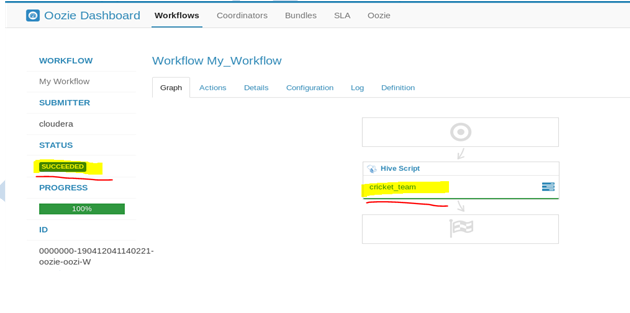Hadoop-Hive script with Oozie
Integrating Hadoop, Hive, and Oozie enables the automation and orchestration of data processing workflows in a Hadoop ecosystem. Hadoop is a distributed computing framework for processing large datasets across clusters, while Hive provides a SQL-like interface for querying and analyzing data stored in Hadoop Distributed File System (HDFS). Oozie is a workflow scheduler system for managing and coordinating Hadoop jobs. Combining these technologies allows users to define complex data processing pipelines using Hive scripts within Oozie workflows. In this setup, Oozie serves as the workflow coordinator, orchestrating the execution of Hive scripts and other Hadoop jobs in a defined sequence or dependency. Create a dataset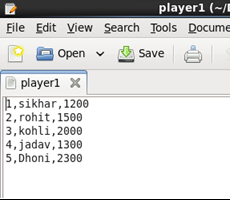 ♦ Start hive on terminal
♦ Start hive on terminal
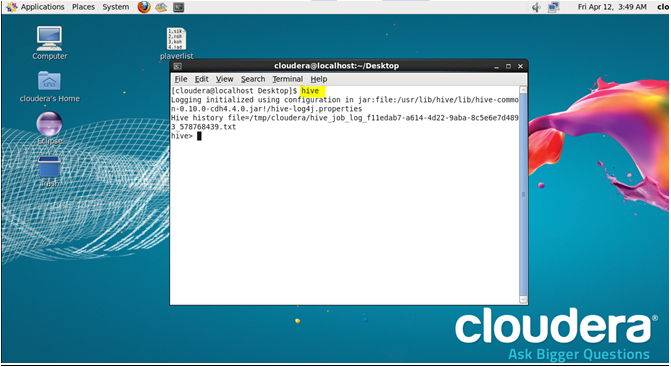 After open hive Create Database cricket_team Go to cricket_team and create table ind_player
After open hive Create Database cricket_team Go to cricket_team and create table ind_player
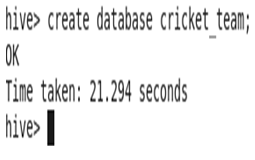
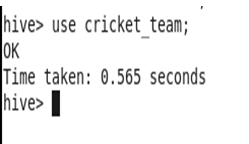 ♦ Create table ind_player
♦ Create table ind_player
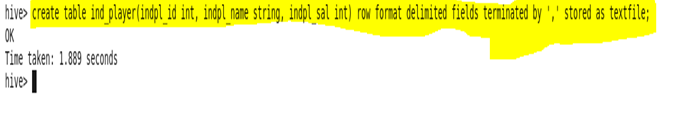 Load data into the table ind_player
Load data into the table ind_player
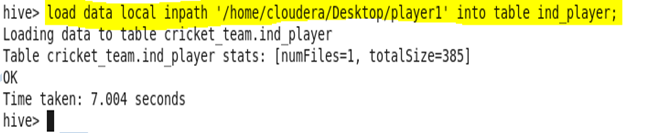 ♦ Write a hive script and then save it as .hql extension
♦ Write a hive script and then save it as .hql extension
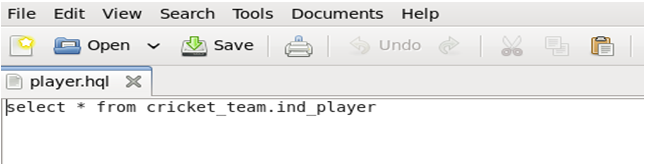 Save the .hql file in HDFS
Save the .hql file in HDFS
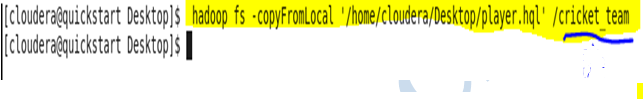 ♦ Go to hive/conf and copy hive-site.xml in HDFS
♦ Go to hive/conf and copy hive-site.xml in HDFS
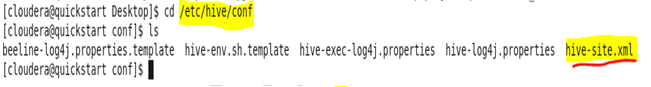
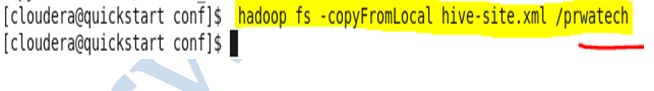 Go to oozie dashboard
Go to oozie dashboard
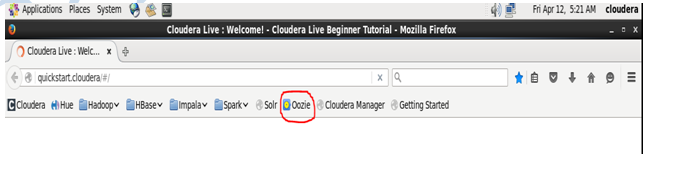 Go to Hue→ workflow→editors→workflow→create
Go to Hue→ workflow→editors→workflow→create
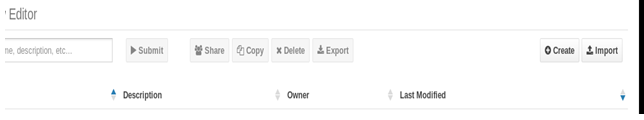 ♦ Drag Hive in "Drop your action here
♦ Drag Hive in "Drop your action here
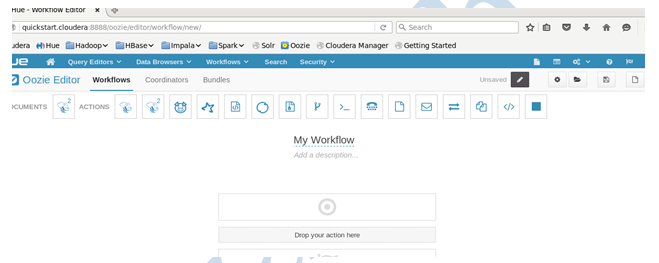 Put the Script file and Hive XML file path and click on save.
Put the Script file and Hive XML file path and click on save.
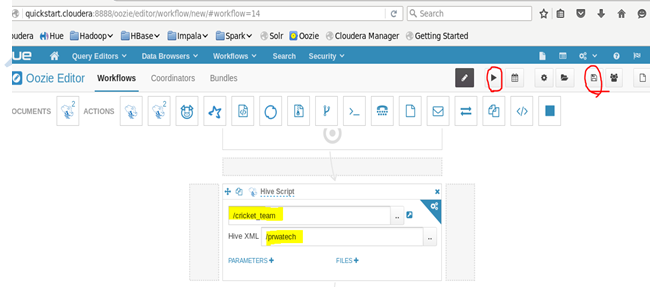 ♦ Then submit
♦ Then submit
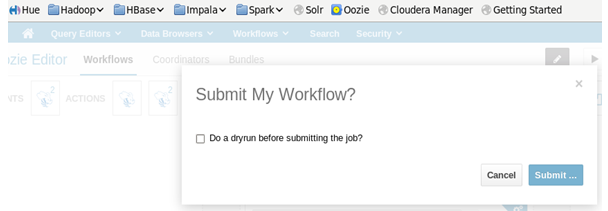 Save and Run
Save and Run
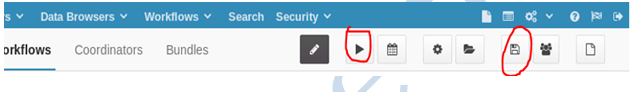 ♦ After Successful run, you will get this type of screen
♦ After Successful run, you will get this type of screen