step 1: select vm from top top menu bar

step 2: select settings
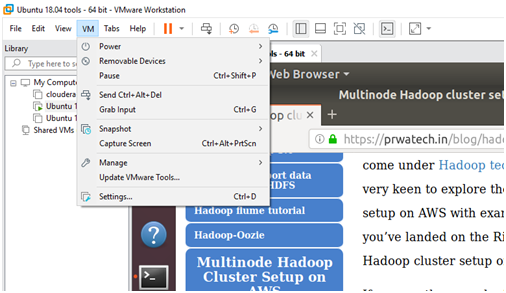
step 3. Go to Network adapter and select the bridged: Connected directly to the physical network and then click ok make sure device status both should be ticked.
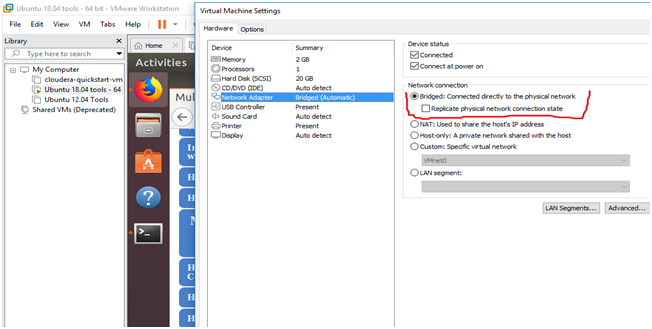
*now open your browser and check the connection by typing any link


