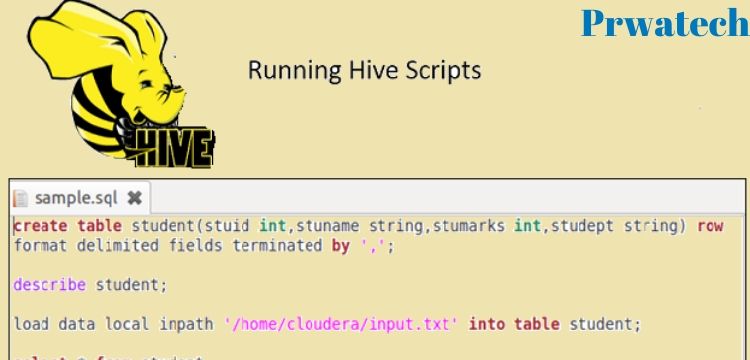How to Run Hive Script
How to Run Hive Script from Command Line
How to run the hive script, Confused how to run hive script from command line? Need some advice on how to run a hive query in a shell script? Then we Prwatech Leading Hadoop Training institute in Bangalore here for you to assist. Most of the Top MNC companies are looking for professionals who are carrying decent Skillset on Big Data analytics, get the Advanced Big Data Certification by choosing the Best Big Data Training institute who can help to learn the technology like a pro. Follow the below tutorial for How to run hive script from command line and learn from the experts.
Be a Hive Expert
Are you the one who wanted to become a Hive expert? Or the one who wanted to Brush up your skill in the field of Hadoop? Then ask your Hadoop Training institute what the Easiest ways to Become a certified Hadoop expert.
How to run the hive script :
Hive Scripting
Similar to any other scripting language, Hive scripts are used to execute a set of Hive commands collectively. Hive scripting helps us to reduce the time and effort invested in writing and executing the individual commands manually. Hive scripting is supported in Hive 0.10.0 or higher versions of Hive. To write and execute a Hive script.
Steps to Execute Hive Script
Step 1:create input file as input.txt.
Step 2:writing a hive script file as sample.sql.
Step3:sample.sql I stored manual commands
Hive script included all steps
1.create table student.
2.describe the student table.
3.load data into student table using input.txt
4.display all information about student table
Select * from student;
Create Input File
create Hive script file

Execute a script file in hive