TABLEAU INSTALLATION
Step 1:
Go to https://public.tableau.com/en-us/s/download
• Enter your email id and click on “DOWNLOAD THE APP” button.
• Downloads the .exe file for Windowsby default.
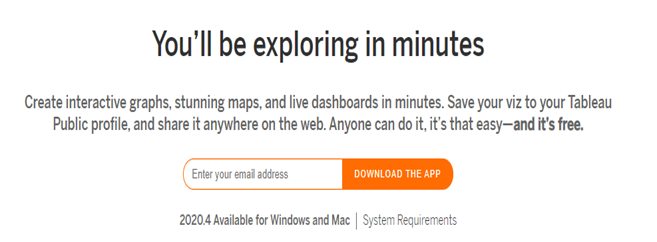
Step 2:
Begin the Installation:
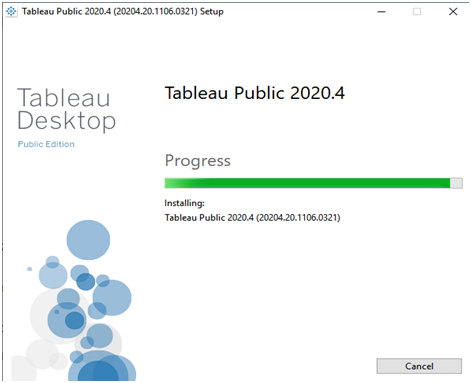
Step 3:
Open the downloaded .exe file, Accept the terms and conditions and click on “Install” button.
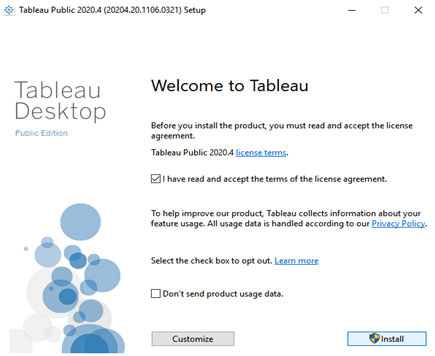
Step 4:
After installation Start Screen of Tableau will be shown:
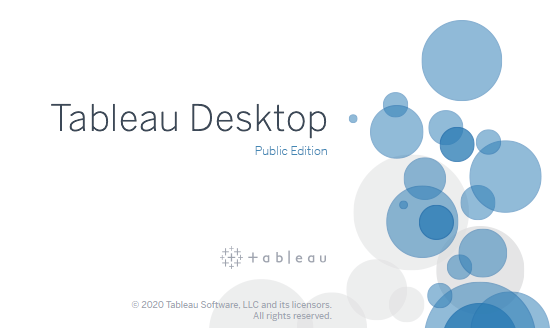
0
0






