WinRAR INSTALLATION
STEP – 1 GO TO https://www.win-rar.com/start.html?&L=0
CLICK ON DOWNLOAD WinRAR

CONTINUE TO DOWNLOAD WinRAR
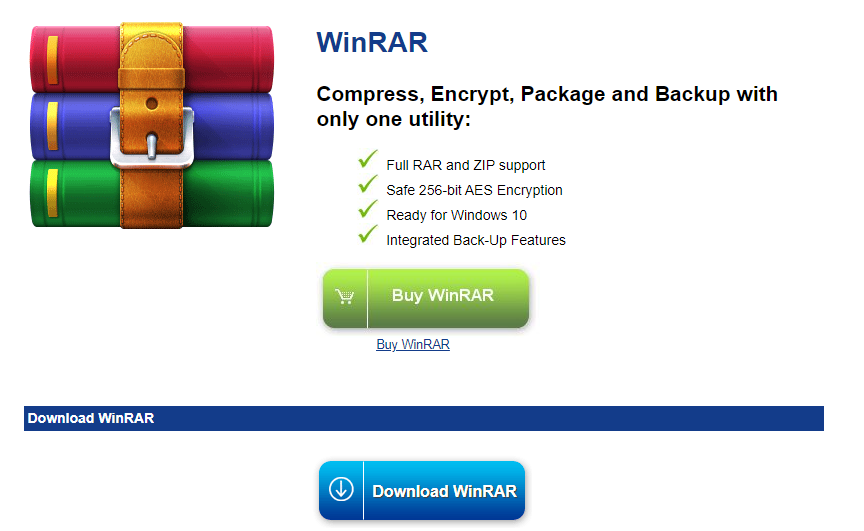
After Downloading Installation screen will appear.
STEP – 2 CLICK ON INSTALL
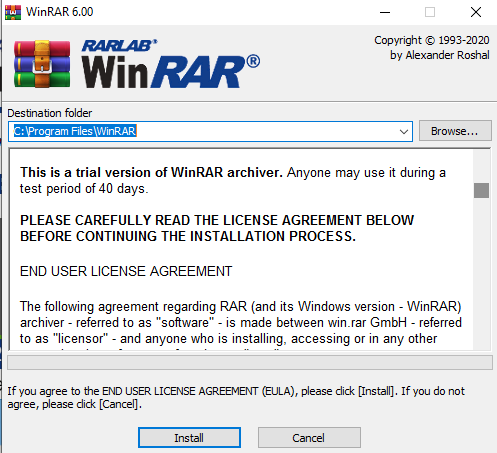
STEP – 4 CLICK OK, Continue WinRAR Setup
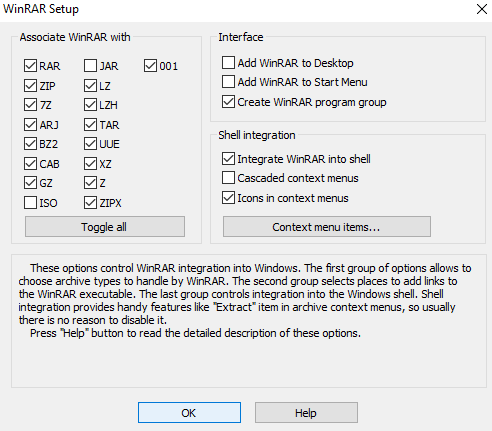
STEP – 5 CLICK ON “DONE” You have successfully Installed WinRAR on your machine
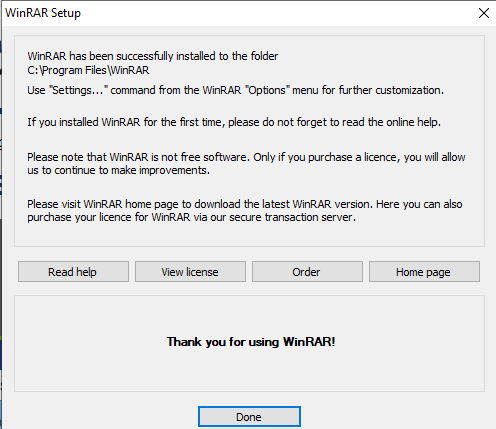
Directory of the file will be opened automatically after the Installation
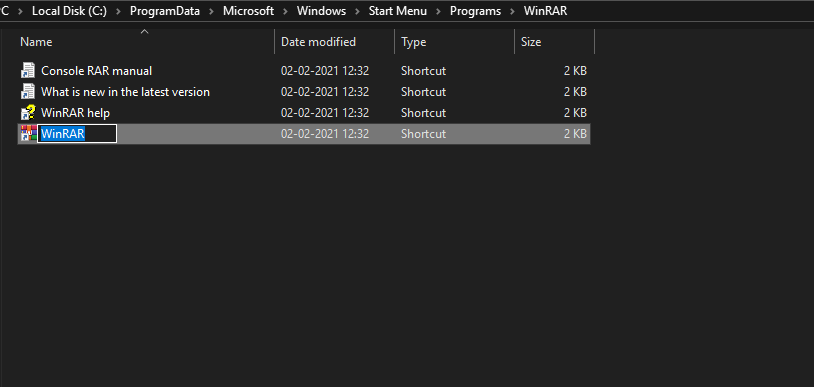
0
0






