Create and update labels for projects
Creating labels in Google Cloud Platform (GCP) is an essential practice for organizing and managing resources efficiently within cloud environments.
In the Google Cloud Console, administrators can create labels by navigating to the specific resource they wish to label, accessing the "Labels" tab, and adding key-value pairs that define the desired metadata.
update labels
Labels play a crucial role in cost allocation and resource management, allowing organizations to track usage and spending across different projects, departments, or teams. By applying labels to resources, administrators can generate detailed cost reports and analyze spending patterns, enabling better cost optimization and budget management.
Moreover, labels facilitate automation and governance by providing context and visibility into resource deployments and configurations.
It enhances visibility, control, and governance, enabling organizations to optimize costs, improve resource utilization, and drive operational excellence in their cloud deployments. This introduction sets the stage for exploring the various use cases and benefits of labels in Google Cloud Platform.
Prerequisites
Hardware : GCP
Google account
Open Cloud Console
Open Menu > IAM & Admin > Labels
Click on Add Label
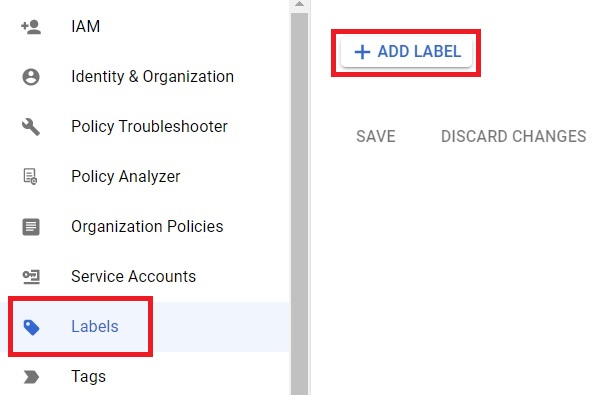
Give the key and value and click on save.
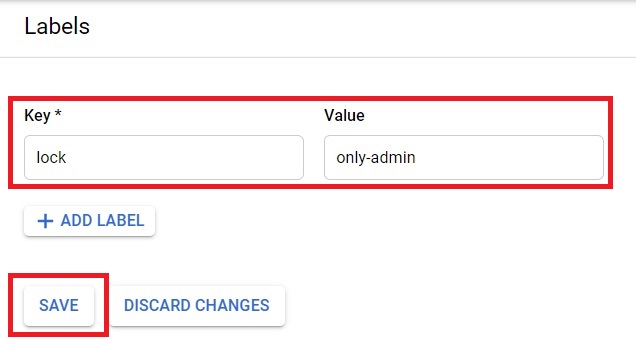
The label will be saved.
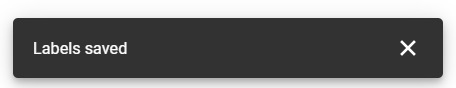
Create and update labels for projects


