Dataproc Metastore service configuration options
Creating a Dataproc Metastore involves setting up and managing a managed Apache Hive metastore service within the Google Cloud Platform ecosystem. This service enables users to store, manage, and access metadata for their big data processing workflows, providing a centralized repository for table schemas, partition information, and other metadata associated with data stored in cloud storage or other data sources.
In the Google Cloud Console, users can easily create a Dataproc Metastore instance by specifying configuration parameters such as the service name, location, and metadata storage options. Dataproc Metastore supports various storage options, including Google Cloud Storage and Cloud SQL, allowing users to choose the most suitable option based on their requirements for scalability, availability, and performance.
Dataproc Metastore
This enables seamless integration between the metastore and data processing workflows, allowing users to query and analyze data using SQL-like queries and leverage advanced features such as table partitioning and data cataloging.
In addition to managing metadata for data processing workflows, Dataproc Metastore also provides features for data governance and security, including access controls, encryption, and auditing. This ensures that sensitive metadata is protected and compliant with regulatory requirements.
Prerequisites
Hardware : GCP
Google Account
Open Console.
Open Menu > Dataproc > Metastore
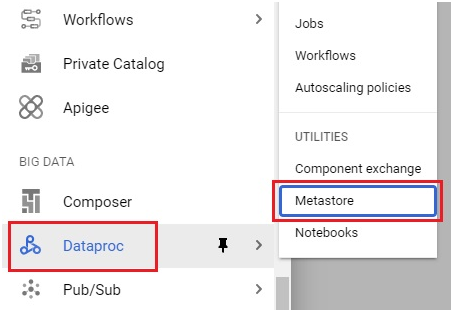
Click on Enable to ennable Metastore API
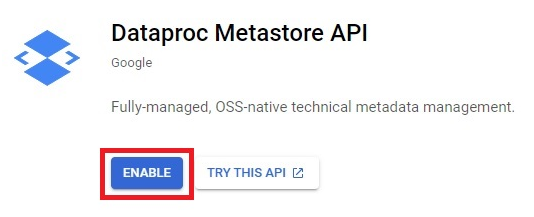
Click Create Metastore Service.
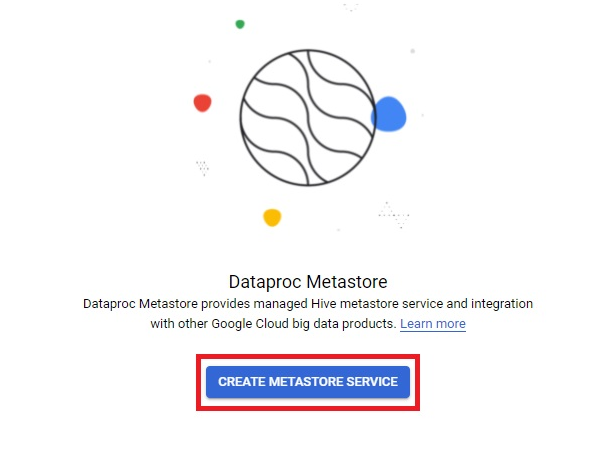
Give the service name and Location.
the metastore version.
the servicetier for your needs.
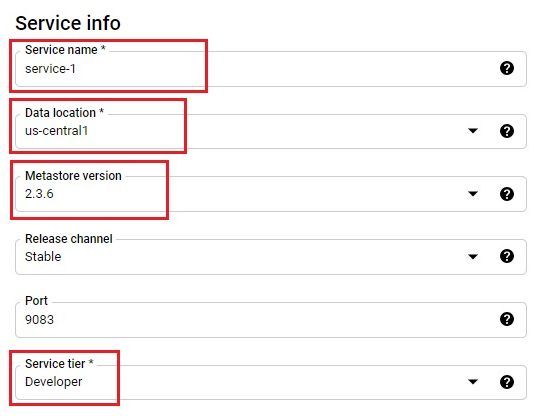
Choose the network. If you have VPC network, you can choose that.
Enable Data Catalog Sync.
Database and table metadata like schema information are automatically synced from Dataproc Metastore to Data Catalog.
Data Catalog allows you to tag and search for service specific resources, such as databases and tables.
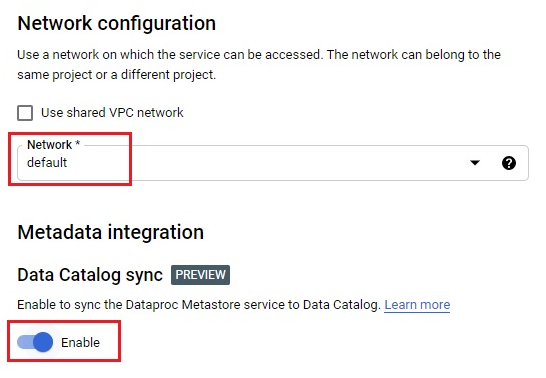
Choose the maintenance window. Click Submit.
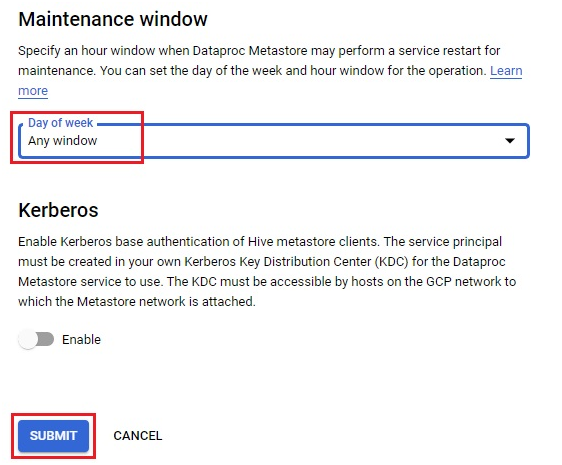
It will take little bit time to create service.


