How to setup Apache Spark
How to setup Apache Spark, In this tutorial one can easily know the information about Apache Spark Installation and Apache Spark setup on Ubuntu which are available and are used by most of the Spark developers. Are you dreaming to become to certified Pro Spark Developer, then stop just dreaming, get your Apache Spark Certification Course from India’s Leading Apache Spark Training institute.
In this tutorial, we will learn how to configure an Apache Spark on Ubuntu. We will learn various steps for the Apache Spark installation on Ubuntu to set up the Apache Spark. We will start with platform requirements for Apache Spark setup, Apache Spark installation prerequisites, various software required for installing Apache Spark. Do you want to set up the Apache Spark on Ubuntu, So follow the below mentioned Apache Spark installation guide from Prwatech and take Apache Spark training like a pro from today itself under 15+ Years of Hands-on Experienced Professionals.
Apache Spark Installation Prerequisites
Ubuntu 12.0 (or above) You will need to download Java 8 Version in your Ubuntu STEP – 2 DOWNLOAD Linux x86 Compressed Archive package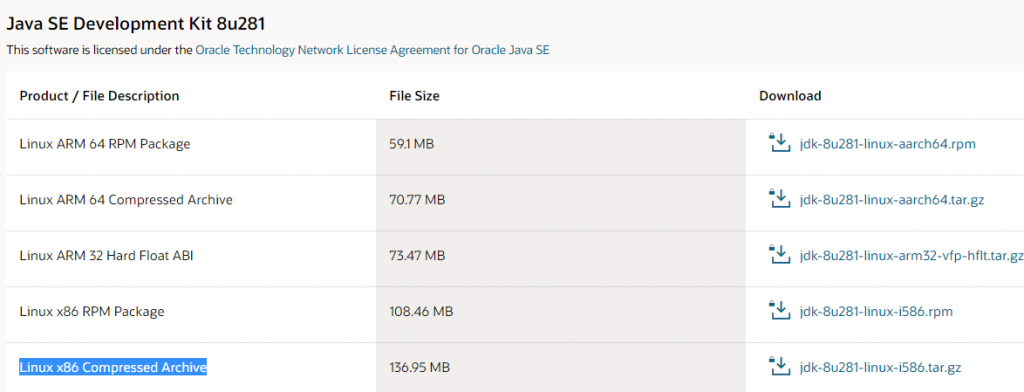 STEP – 3 Untar (Extract) the downloaded package by using the following command in your Terminal
STEP – 3 Untar (Extract) the downloaded package by using the following command in your Terminal
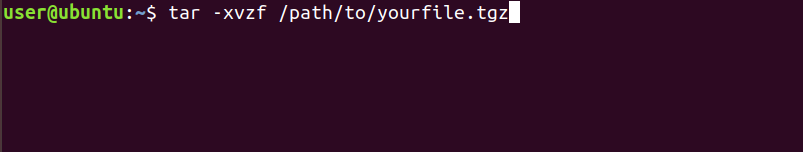 4. STEP – 4 PROCEED WITH THE FOLLOWING COMMAND:
4. STEP – 4 PROCEED WITH THE FOLLOWING COMMAND:
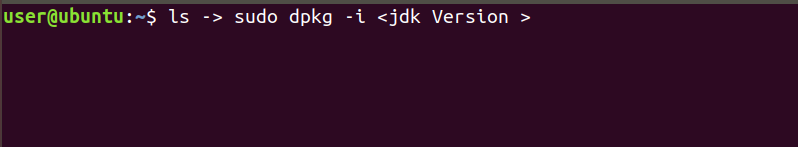 After you put the correct path, It will ask for the sudo password, proceed accordingly.
STEP – 5 UPDATE THE ALTERNATIVES BY USING THE FOLLOWING COMMAND IN YOUR TERMINAL:
After you put the correct path, It will ask for the sudo password, proceed accordingly.
STEP – 5 UPDATE THE ALTERNATIVES BY USING THE FOLLOWING COMMAND IN YOUR TERMINAL:
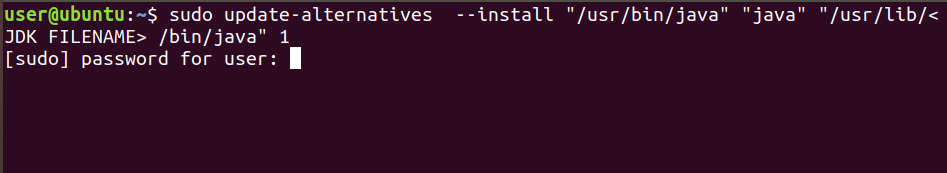 STEP – 6 NOW YOU WILL NEED TO update the JAVA_HOME in your ~/.bashrc, Kindly choose the correct path as per your directory, copy and paste the following:
export JAVA_HOME=/usr/lib/java/jdk version
set PATH=”$PATH:JAVA_HOME/bin”
STEP – 7 Run source .bashrc command
STEP – 6 NOW YOU WILL NEED TO update the JAVA_HOME in your ~/.bashrc, Kindly choose the correct path as per your directory, copy and paste the following:
export JAVA_HOME=/usr/lib/java/jdk version
set PATH=”$PATH:JAVA_HOME/bin”
STEP – 7 Run source .bashrc command
 STEP – 8 FINALLY RUN THE sudo apt-get update COMMAND:
STEP – 8 FINALLY RUN THE sudo apt-get update COMMAND:
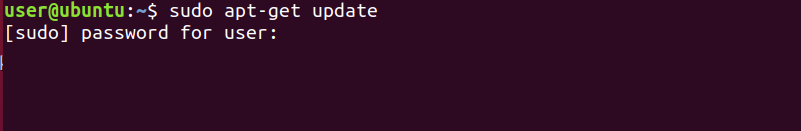 9STEP – 9 CHECK THE JAVA VERSION, AND YOU ARE GOOD TO GO!!
9STEP – 9 CHECK THE JAVA VERSION, AND YOU ARE GOOD TO GO!!
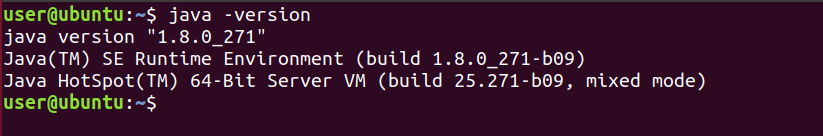
Apache Spark Installation on windows,ubuntu
Step 1: Downloading from terminal
wget http://mirrors.estointernet.in/apache/spark/spark-2.4.0/spark-2.4.0-bin-hadoop2.7.tgz or wget https://archive.apache.org/dist/spark/spark-2.4.0/spark-2.4.0-bin-hadoop2.7.tgz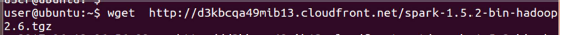 Or, Download from browser by clicking link
Or, Download from browser by clicking link
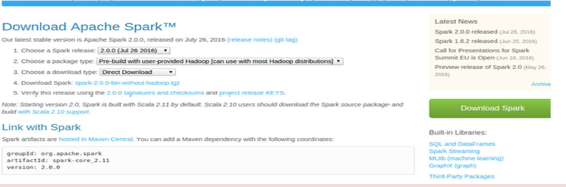
2Step 2 : Now under the downloaded file with command
Step 3 :View the list of files
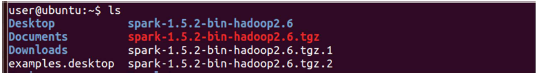
Step 4 :Edit bashrc file
Command : nano .bashrc or gedit .bashrc and add following lines :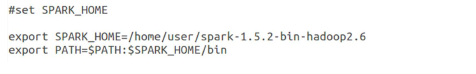
Step 5 :Compile the source of file
Step 6: start the SPARK SHELL
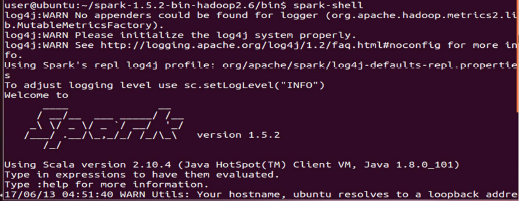 Become a certified expert in Apache Spark by getting enrolled from Prwatech E-learning India's leading advanced Apache Spark training institute in Bangalore. Register Now for more updates on Apache Spark installation upgrades. Our expert trainers will help you towards mastering real-world skills in relation to these Spark technologies.
Become a certified expert in Apache Spark by getting enrolled from Prwatech E-learning India's leading advanced Apache Spark training institute in Bangalore. Register Now for more updates on Apache Spark installation upgrades. Our expert trainers will help you towards mastering real-world skills in relation to these Spark technologies.


