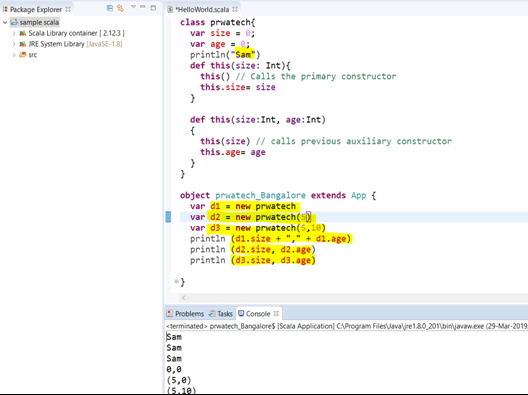Apache Spark Scala command using IDE
Apache Spark Scala command using IDE
Apache Spark Scala command using IDE, Welcome to the world of Scala Commands IDE tutorials used for spark developers. In these Tutorials, one can explore how to install and set up scala application in IDE(Eclipse). Learn More advanced Tutorials on How to run scala application in IDE by taking exampleS from India’s Leading Apache spark training institute which Provides advanced Apache spark course for those tech enthusiasts who wanted to explore the technology from scratch to advanced level like a Pro.
We Prwatech the Pioneers of Apache Spark training offering advanced certification course and Installation of Scala Programming Language to those who are keen to explore the technology under the World-class Training Environment.
Setup Apache Spark in Scala IDE
Step 1: Download the scala ide from below URL
http://scala-ide.org/download/sdk.html
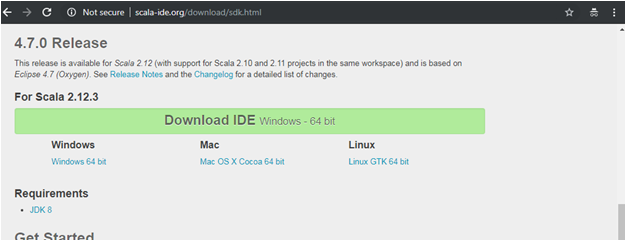
Note:- make sure in your system Java 8 be install
Step 2: Go to the downloaded file and click on eclipse
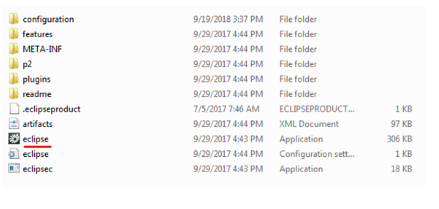
#Step 3: Select the workplace and install eclipse
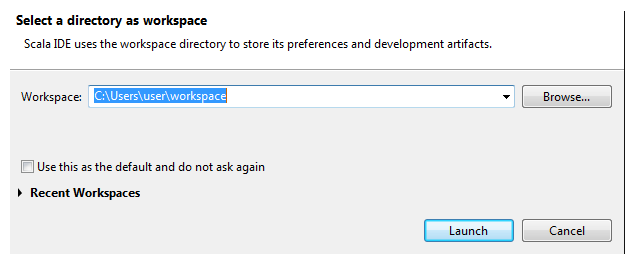
Step 4: After Open Scala IDE
Create a new Scala project in Eclipse IDE
From the File menu, select New -> select Scala project and provide the project a name and then select Finish to create the project.
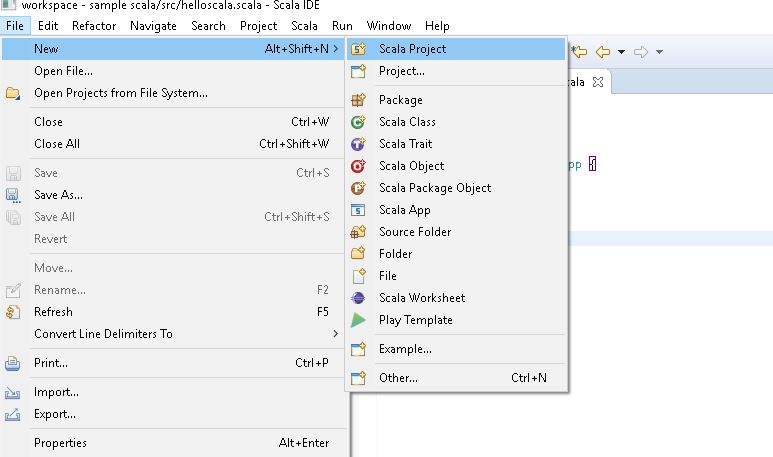
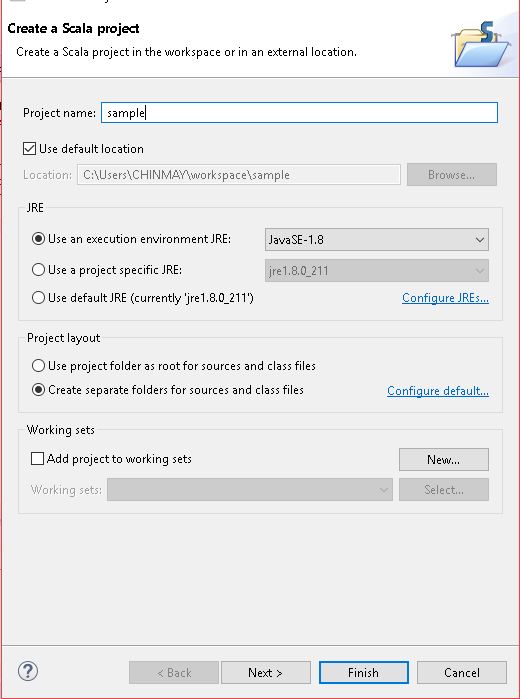
Step 5: Create a Scala object
Create a new Scala Object using File -> New -> Scala Object :
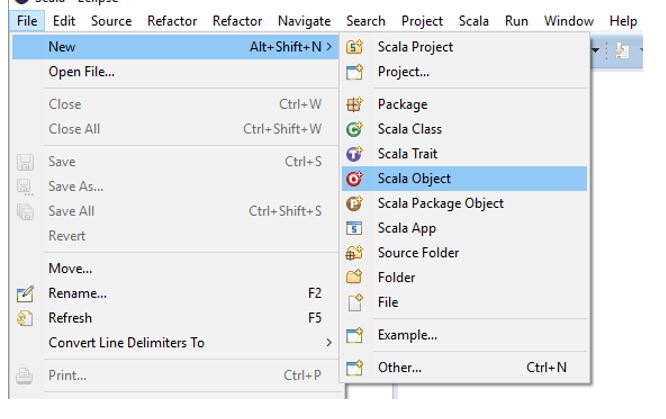
Provide a name for your Scala application and click Finish to create the file.
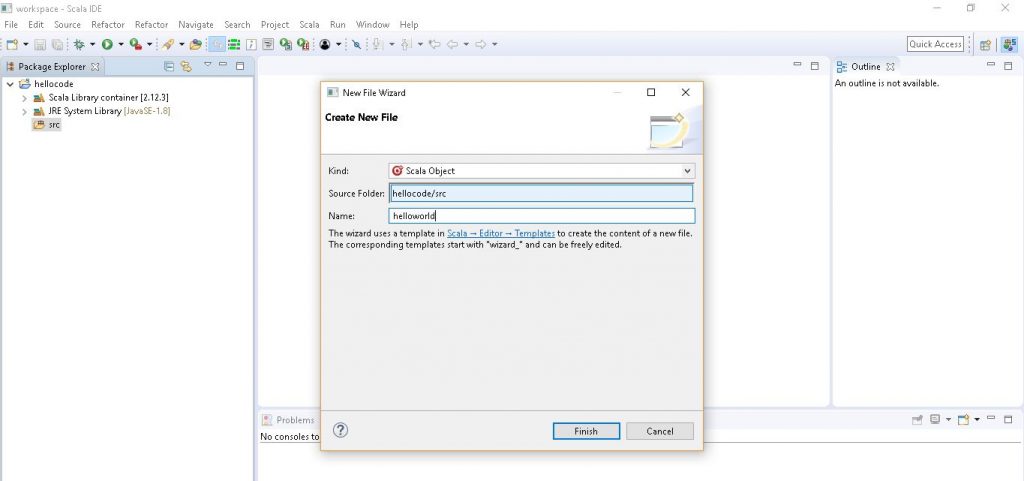
Step 6: Add code that prints Hello Scala
Add the following code in HelloWorld.scala
object HelloWorld {
def main(args: Array[String]): Unit = {
println(“Hello, world!”)
}
}
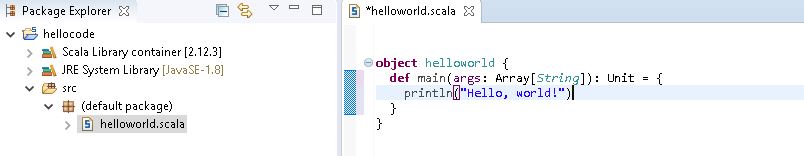
Step 7: Run the Scala program
Click on Run button or Run menu to run this as a Scala application
Right Click on that & Run As →Scala Application
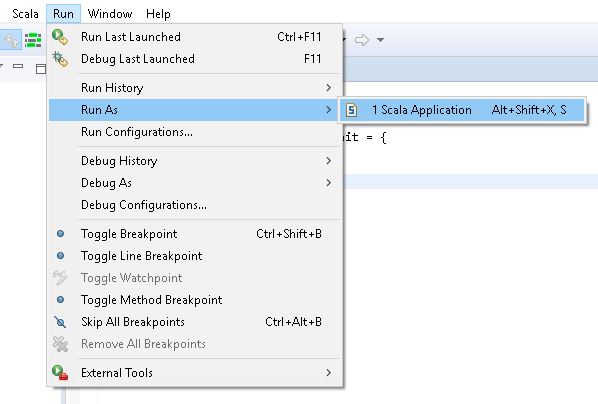
NOTE: Set the Run configuration if needed.
OUTPUT :
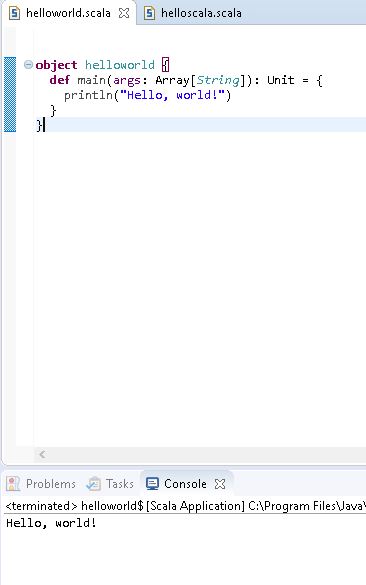
Example using Apache spark in Scala IDE
Program 1
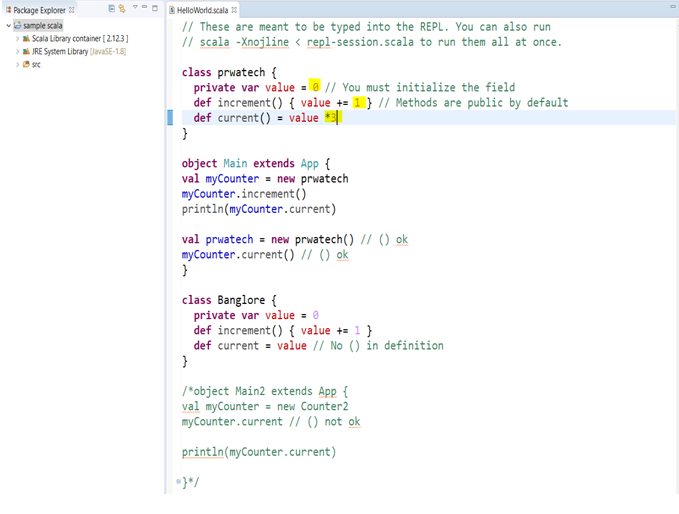
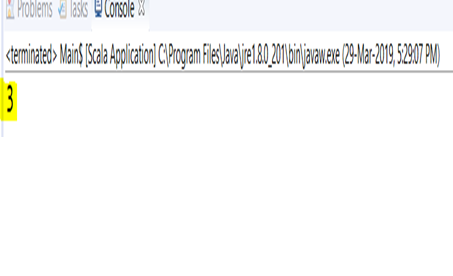
#Program 2
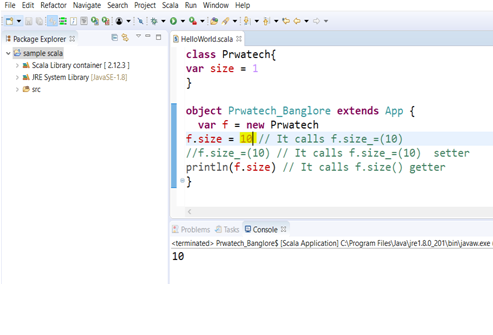
Program 3
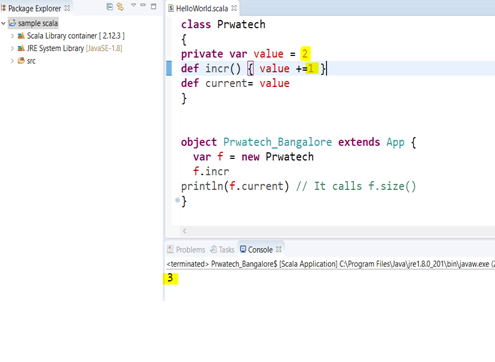
#Program 4