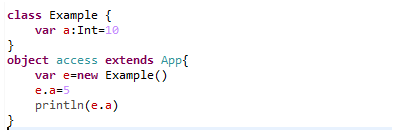Scala – Access Modifiers
The basics of Scala access modifiers
Access Modifiers in scala are utilized to characterize the access field of members of packages, classes or objects in scala. For utilizing an access modifier, you should remember its keyword for the definition of package, class or object. These modifiers will restrict access to the members to the specific part of code.
Scala access modifiers control the visibility and accessibility of classes, traits, methods, and fields within a Scala program. There are three primary access modifiers in Scala:
-
Private: Members marked as
privateare accessible only within the enclosing scope, such as a class or object. Private members cannot be accessed from outside the enclosing scope, even by subclasses. -
Protected: Members marked as
protectedare accessible within the defining class and its subclasses. Protected members can be accessed by subclasses but not by other classes in the same package. -
Public (No Modifier): Members without explicit access modifiers are
publicby default. Public members are accessible from anywhere within the same package or from external packages.
Additionally, Scala supports package-level access modifiers (private[package] and protected[package]) that restrict visibility to specific packages.
Types of Access Modifiers
Private members
Protected members
Public members
Use case 1:
Private Members in Scala
class Prwatech {
private var a:Int=7
def show(){
a=6
println(a)
}
}
object access extends App{
var e=new Prwatech()
e.show()
}
output:
6
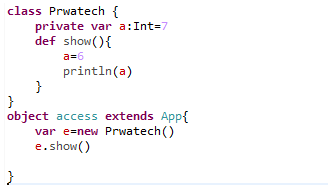
Use case 2:
Protected members in scala
class prwatech {
protected var a:Int=7
def show(){
a=8
println(a)
}
}
class prwatech1 extends prwatech{
def show1(){
a=9
println(a)
}
}
object access extends App{
var e=new prwatech()
e.show()
var e1=new prwatech1()
e1.show1()
//e.a=10
//println(e.a)
}
output:
8
9
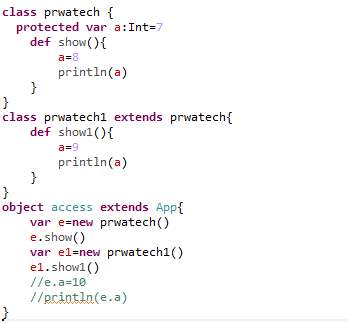
Use case 3:
Public members in scala
class Example {
var a:Int=10
}
object access extends App{
var e=new Example()
e.a=5
println(e.a)
}
output:
5