Adding and Deleting Files in Cloud Storage Buckets
Prerequisties
Hardware : GCP
Google cloud account
We can add and remove files in GCP bucket from our local machine. It is much similar to add and remove the files in google drive.
Open GCP Console.
Menu > Cloud Storage.
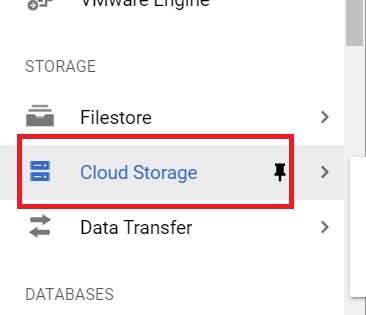
the bucket you want to add files.
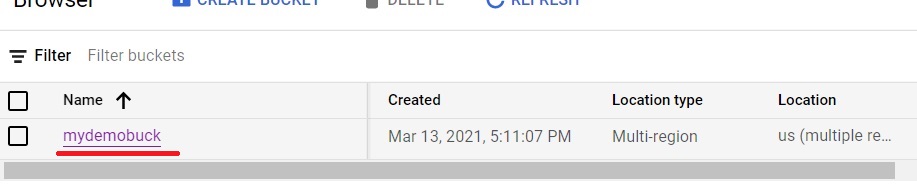
upload files.
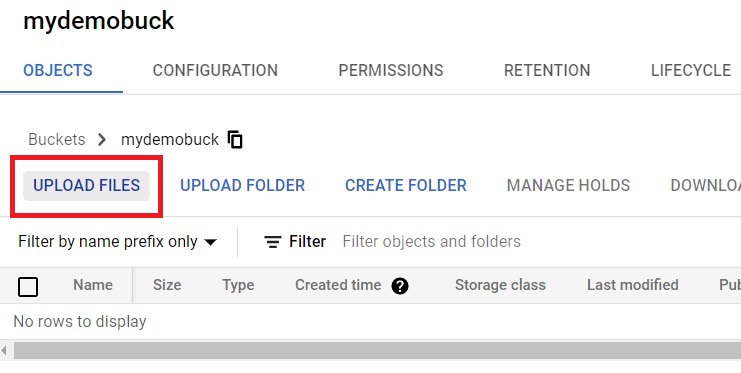
Select the file which you want to upload. Press open.
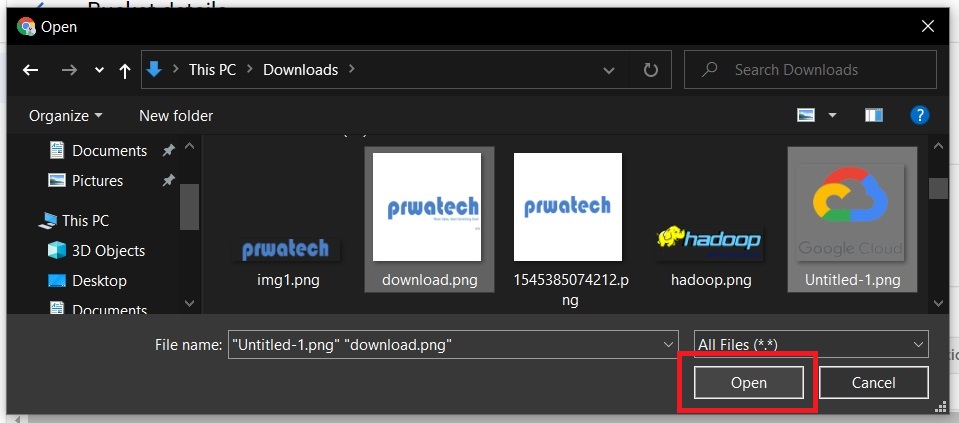
It’ll upload the file.
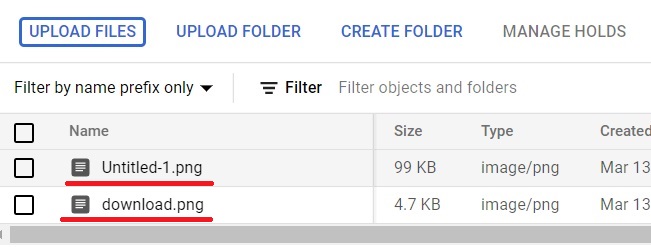
Delete the file in bucket.
To delete the file which is added, select the file to delete. Press delete.
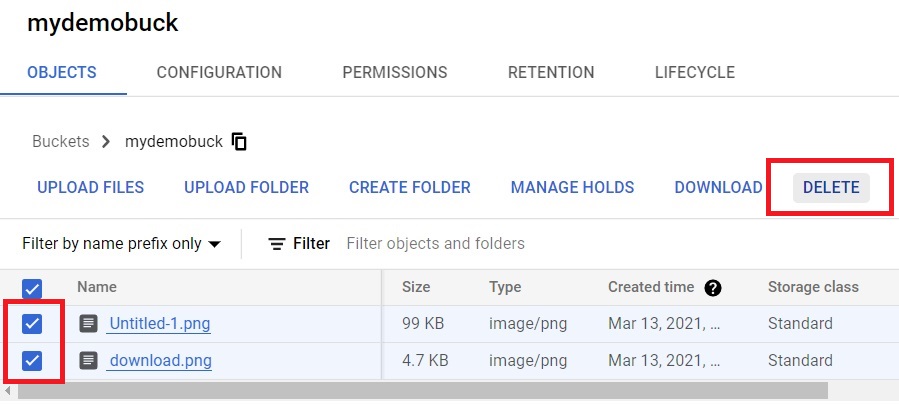
Give the confirmation to delete.
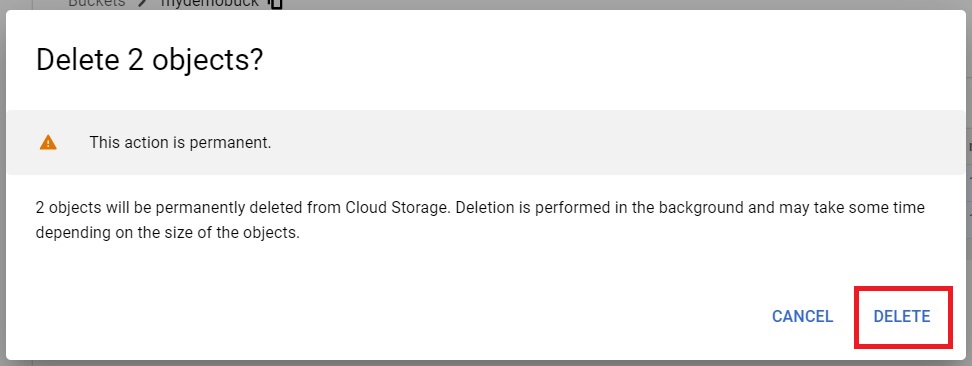
file deleted.


