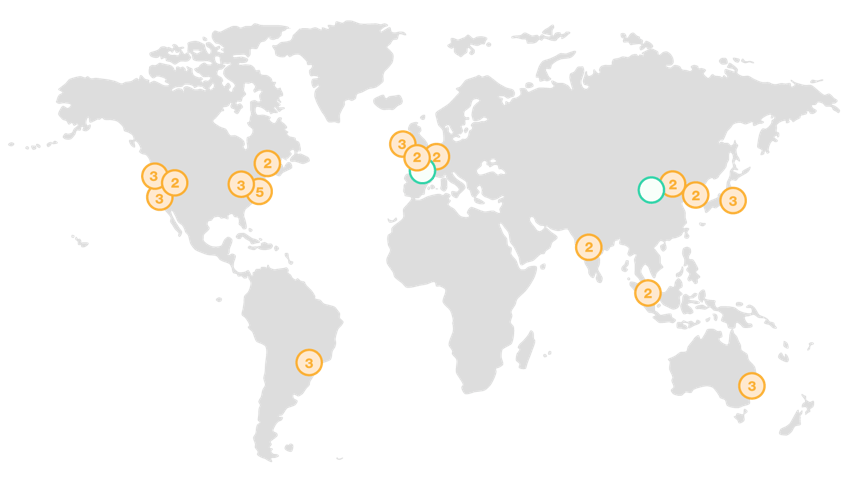Why do we need Cloud Computing?

Datacenter in the past

Virtualization
- High upfront cost
- Monthly expense even if not using
- Difficult Scaling
- Maintenance
| Virtual Machine | Virtual Machine | Virtual Machine |
| Application | Application | Application |
| Operating System | Operating System | Operating system hardware |
| Hardware (CPU, Memory, Disk) | Hardware (CPU, Memory, Disk) | Hardware (CPU, Memory, Disk) |
| Hypervisor
Hardware (CPU, Memory, Disk) |
||
Introduction Cloud Computing

- Pay only what you use
- No plant maintenance
- Scaling
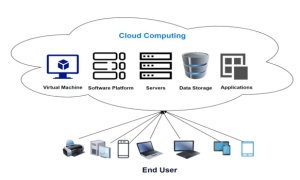
- Pay only what you use
- No Maintenance
- Scaling – Expand storage or compute power
What is Cloud Computing?
- Cloud computing means Internet-based Computing
- Renting IT Resources
- So, in simple terms, Cloud computing is on-demand resources delivered to you over the internet.
- Cloud Providers – Microsoft, AWS, Google
- Example – Gmail, Netflix, Dropbox
- Same resources shared by multiple clients

![Benefits Of Cloud Computing [Infographic] | Poketors - Technology Blog](https://2.bp.blogspot.com/-Gb6qwblxmnY/WVvjhb-5JDI/AAAAAAAAUIo/FYylt6eMObsHmLCqQOnb-RPAWt5PvFmogCLcBGAs/s1600/cloud-computing-benefit.png)