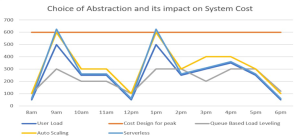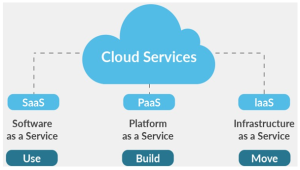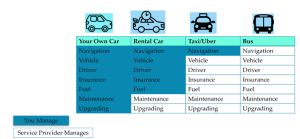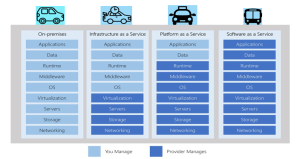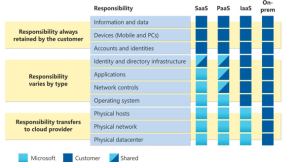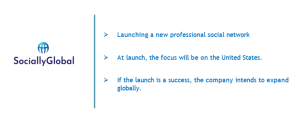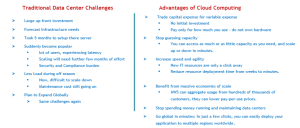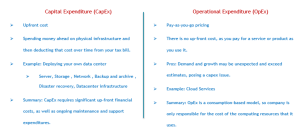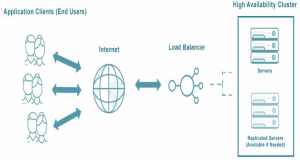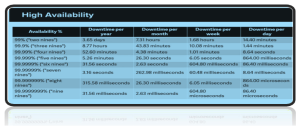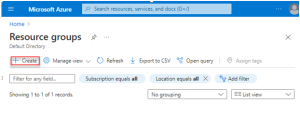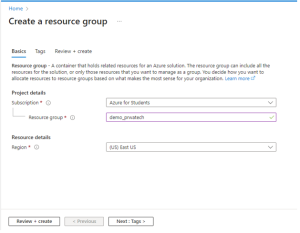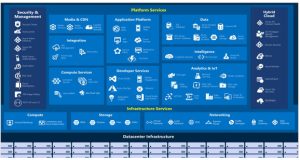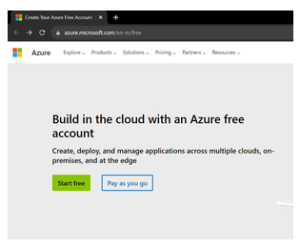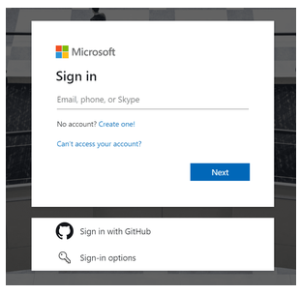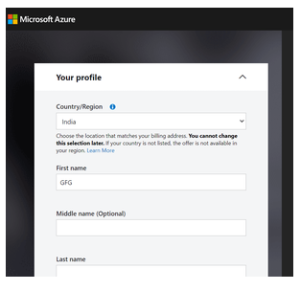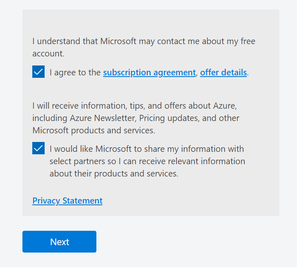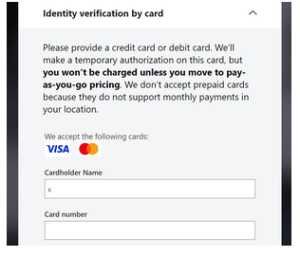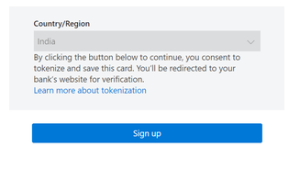Types of Cloud Computing – Public, Private and Hybrid
Cloud Deployment Models
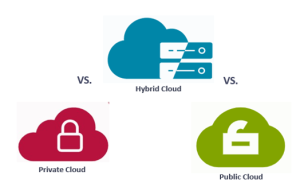

Cloud Pricing Models
Always Free
- Virtual Network
- Azure Policy
- Azure Active Directory
- Azure Migrate
- Azure Open Datasets
- Azure Lighthouse
- Azure Private Link
- Azure Data Catalog
- Azure Service Fabric
Pay: Time
- Charge based on the time you use a particular service
- Other important parameters like performance tiers and other configurations
Examples:
- Virtual Machine
- App Services
- SQL Database
- Load Balancer
Pay: GB
- Database Storage
- Storage Service
- Network traffic (between regions)
Pay: Operation
Charges based on the number of operations
Example: Cost per million operations
- Storage services (read, write, or delete operations)
- Cosmos DB
Pay: Execution
- Serverless offerings
- Charges only when you use, per execution
- Serverless Database
- Logic Apps