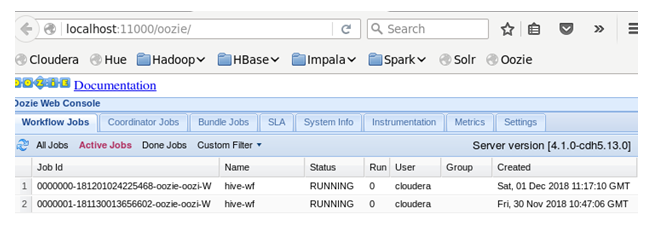♦ Prerequisites :
- Cloudera v4 (or above)
- Oozie-example.tar.gz
♦ Open Cloudera terminal and check the oozie status.
![]()
♦ Check Oozie Admin Mode
![]()
♦ Go to the Oozie examples.jar file and copy that file any where else.
♦ Untar this file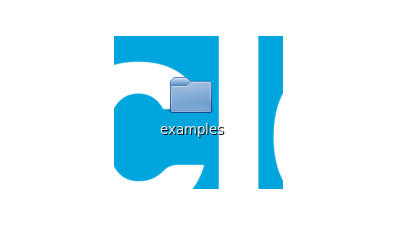
♦ In exapmle go to the file which you where you want to schedule the job. Like Mapreduce,Pig,Hive etc.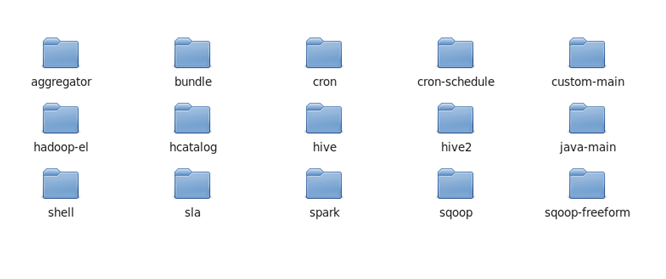
♦ Here I am Scheduling Hive Job so I will go to hive and configure workflow.xml, script.q and job.properties file according to our requirement.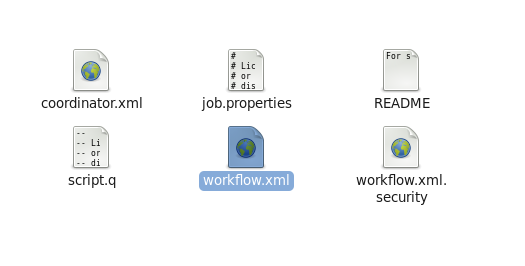
♦ First I Modify script.q file and write the hive query.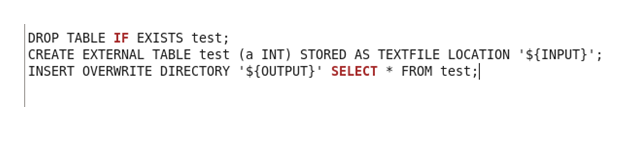
♦ Now in workflow.xml I give script.q ,input data path and output dir.
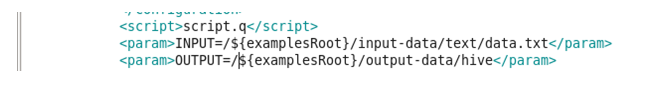
♦ In last I configure job.properties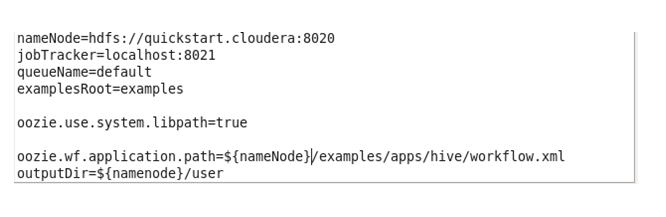
♦ Now Put that example file in hdfs

♦ Now run the job.properties from local machine
♦ Go to web UI and check the running jobs