Cloud SQL backups and scheduled backups
Cloud SQL backups and scheduled backups are fundamental features within Google Cloud Platform's (GCP) managed relational database service, Cloud SQL. These capabilities provide critical data protection and disaster recovery mechanisms for databases hosted on Cloud SQL, ensuring the integrity and availability of valuable data.
Backups in Cloud SQL allow users to capture point-in-time snapshots of their database instances, preserving data in the event of accidental deletion, corruption, or other unforeseen issues. These backups can be initiated manually or configured to occur automatically at regular intervals, providing flexibility and convenience in data protection strategies.
Scheduled backups enhance this functionality by automating the backup process according to predefined schedules, eliminating the need for manual intervention and ensuring consistent and reliable backup execution. Users can specify the frequency, timing, and retention policies for scheduled backups, tailoring them to meet specific business requirements and compliance standards.
Prerequisites
GCP account
Console.
Menu > SQL
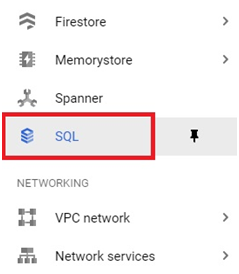
the SQL Instance which you created.
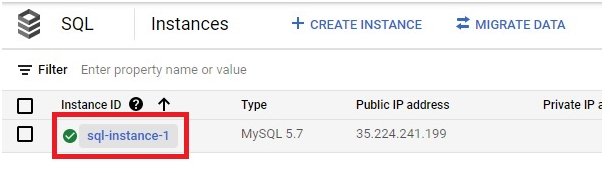
Click on Backups.
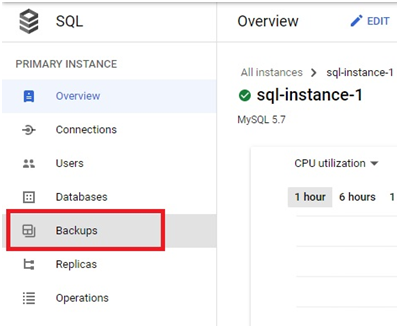
Click on Create Backup.
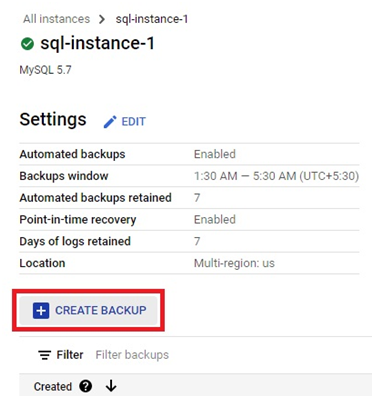
Give description for backup if you want.
Choose the Region and Location. Click Create
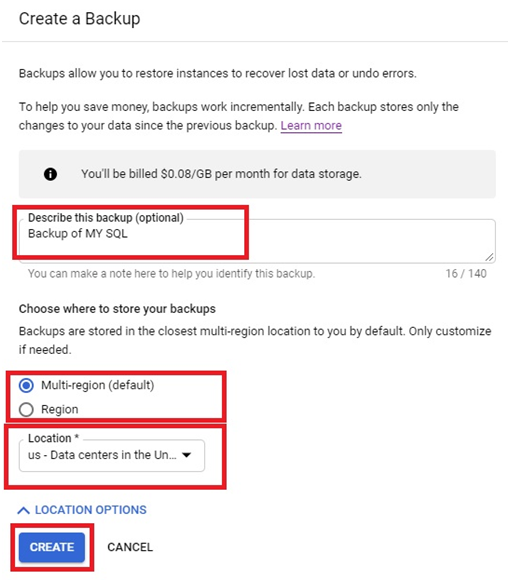
backup created.
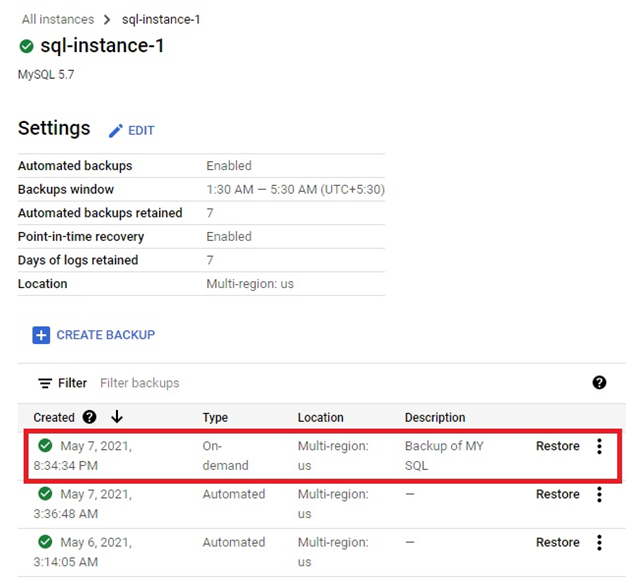
To restore the backup, Click on restore.
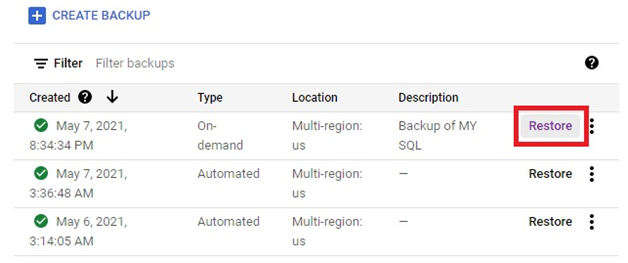
Choose the instance which you want to restore.
Either you can create a new instance and restore into it or you can choose the existing instance to restore it into previous state.
You have to give the source instance name for confirmation. Then click restore.
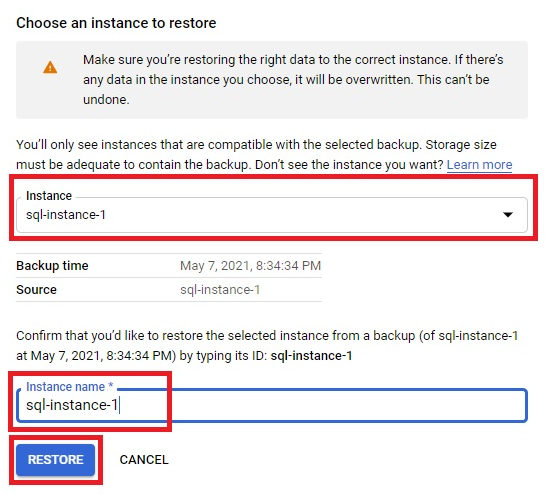
Cloud SQL backups and scheduled backups


