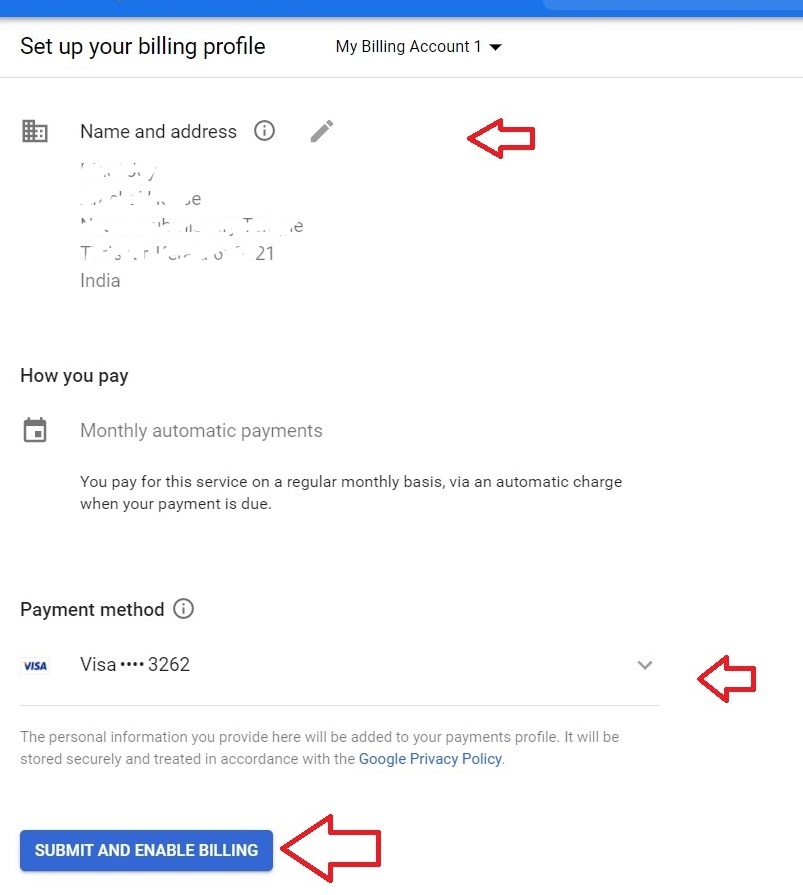Enabling billing for a newly created GCP project
Enabling billing for a newly created Google Cloud Platform (GCP) project is a crucial step to unlock the full range of services and capabilities offered by Google Cloud. Billing enables users to access premium features, deploy resources, and utilize cloud services such as computing instances, storage, and networking components.
Upon creating a new GCP project, billing is typically disabled by default to prevent unauthorized charges. To enable billing, users must navigate to the Google Cloud Console and associate a billing account with the project. This involves providing billing information, such as payment methods and billing addresses, and agreeing to the terms and conditions.
Enabling billing grants users access to GCP's pay-as-you-go pricing model, where they are billed only for the resources and services they use, with no upfront commitments or long-term contracts. This flexibility allows organizations to scale their usage based on demand and optimize costs accordingly.
Prerequisites
Hardware : GCP
Google Account
To enable billing for a project in GCP, we need valid Debit/Credit card. From one billing account, we can choose multiple project for payment.
Open Cloud Console.
Click on the Billing button to add new billing method.
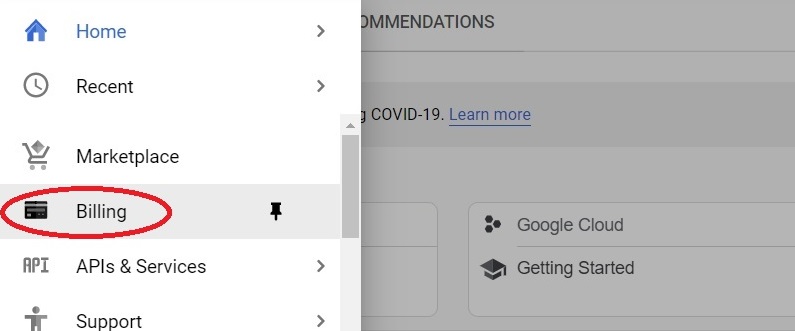
Click on My Billing Account.
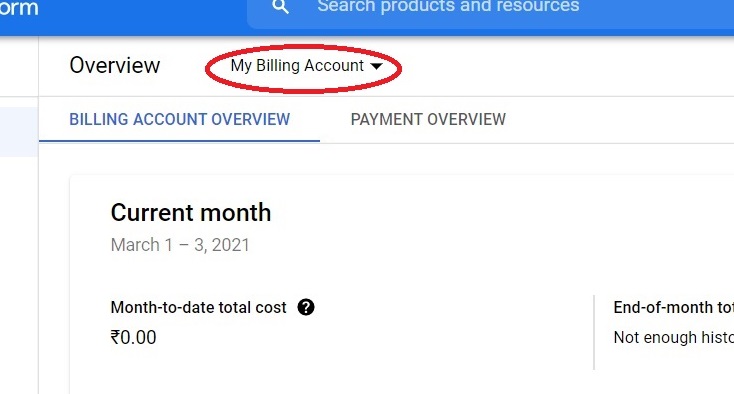
Create account by pressing create account button.
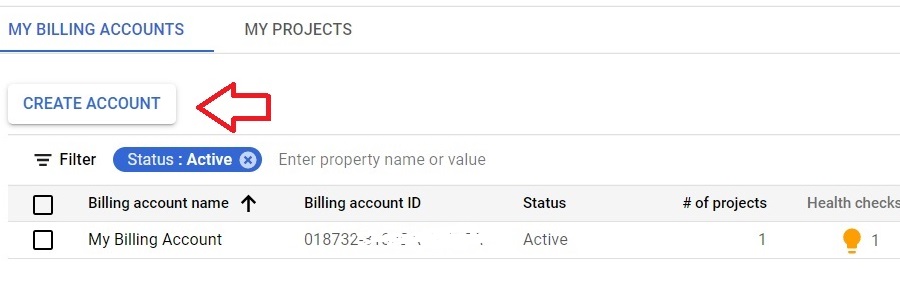
Specify the billing name and the country. Choose GCP and click continue.
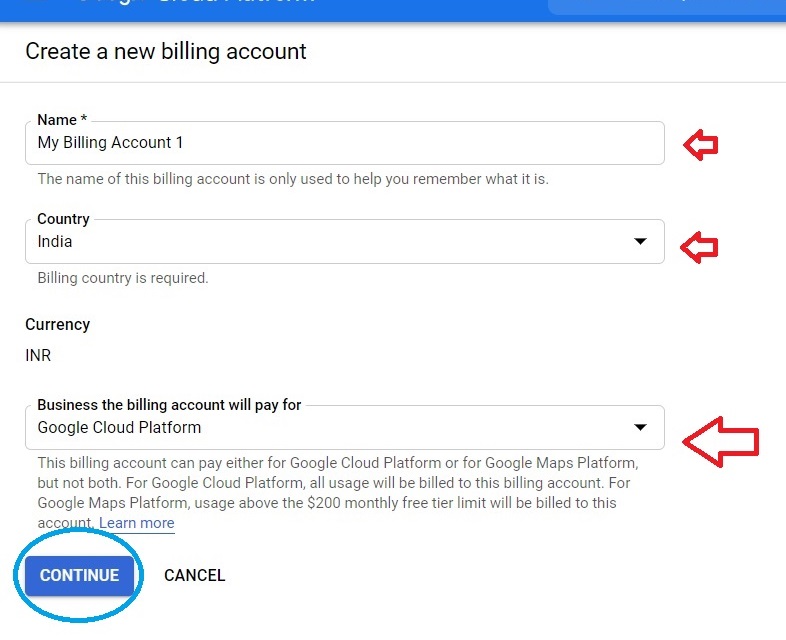
Fill the details and choose the payment method. Use valid debit or credit card. Press Submit and Enable Billing after finished.