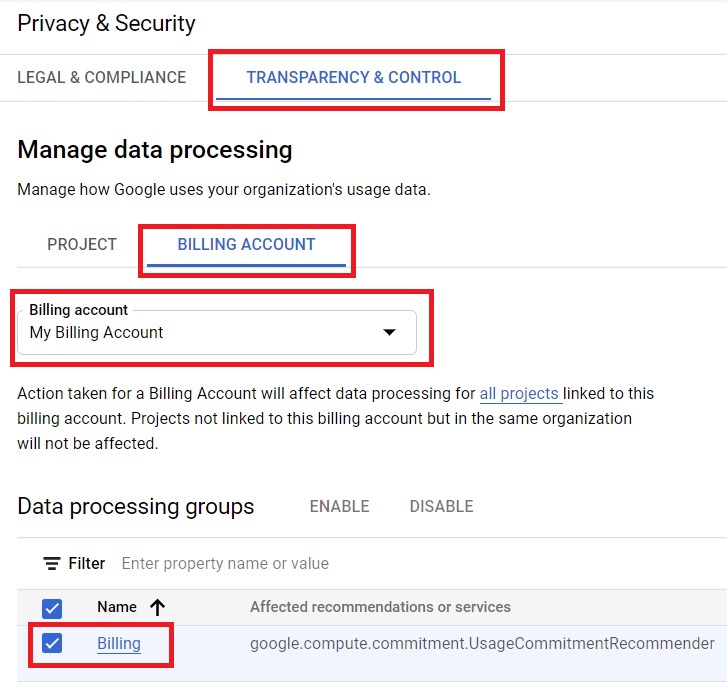IAM security best practices
Effective IAM security practices involve implementing principles such as the principle of least privilege, which ensures that users and entities have only the minimum access necessary to perform their tasks. Additionally, organizations should regularly review and audit IAM policies to identify and mitigate any misconfigurations or excessive permissions that could lead to security vulnerabilities.
Furthermore, organizations should enforce multi-factor authentication (MFA) for all users, especially those with elevated privileges, to add an extra layer of security against unauthorized access. Strong password policies and regular password rotation are also essential to prevent unauthorized access due to compromised credentials.
Centralized identity management and access control through IAM allow organizations to maintain consistency and enforce security policies across their cloud environments. By adhering to IAM security best practices, organizations can mitigate risks, safeguard sensitive data, and maintain compliance with regulatory requirements, thereby ensuring the confidentiality, integrity, and availability of their cloud resources.
Prerequisites
Hardware : GCP
Google account
Open Cloud Console
Open Menu > IAM & Admin > Privacy & Security
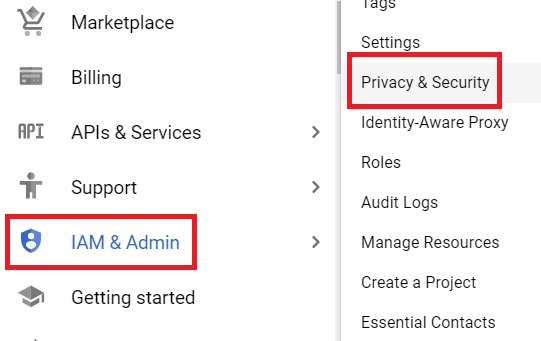
In transparency and control click project. Select the one which you want to disable and press disable. The Service disabled.
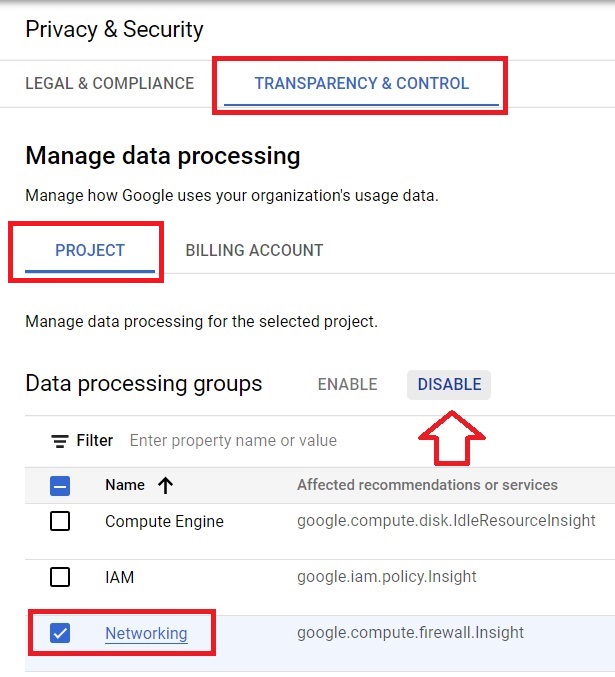
In billing account, select the Account which you want to disable and click Disable.
If only one billing account is used, then you can’t disable it.