Create Autopilot cluster | Google Kubernetes Engine
Creating an Autopilot cluster in Google Kubernetes Engine (GKE) provides users with a fully managed Kubernetes environment that automates cluster management tasks, such as node provisioning, scaling, and upgrades. Autopilot clusters offer a simplified experience for deploying and managing containerized applications, allowing users to focus on building and scaling their workloads without worrying about infrastructure management.
To create an Autopilot cluster, users can navigate to the Google Cloud Console and select the Kubernetes Engine section. From there, users can choose the Autopilot mode when creating a new cluster, specifying configuration details such as the cluster name, location, and node pool settings.
Autopilot clusters leverage Google's expertise in managing Kubernetes infrastructure to optimize resource allocation, improve efficiency, and enhance reliability. The platform automatically scales resources based on workload demand, ensuring optimal performance and cost-effectiveness.
Prerequisites
GCP account
Open Console.
Open Menu > Kubernetes Engine > Clusters.
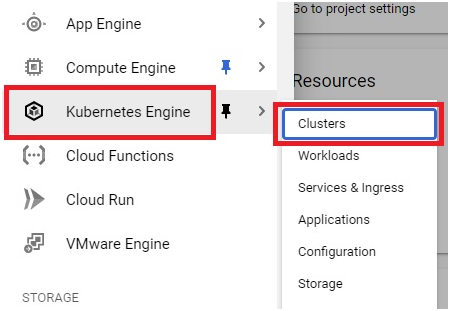
Click on Create.
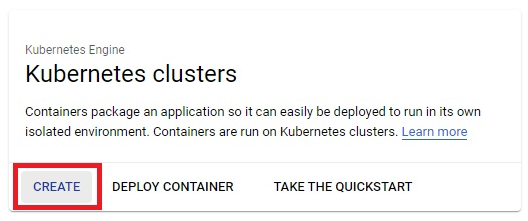
Click on Configure of Autopilot
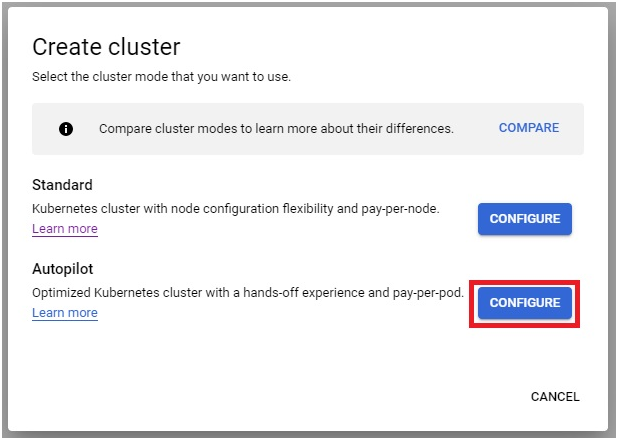
Give the name for cluster.
Choose region.
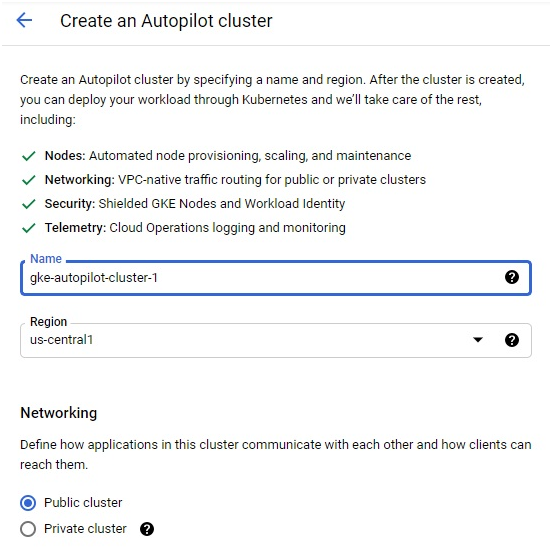
the cluster should be private or public.
Choose the default network. If you have VPC network, you can choose for your cluster.
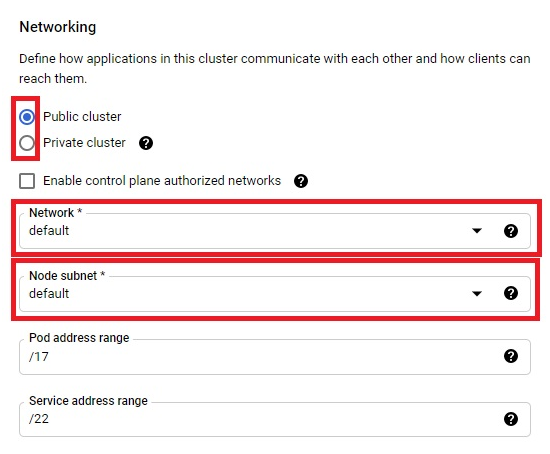
Click create.
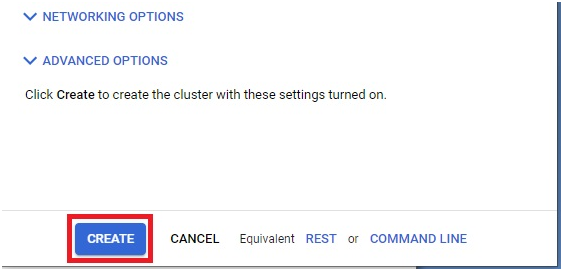
The Autopilot cluster will be created.
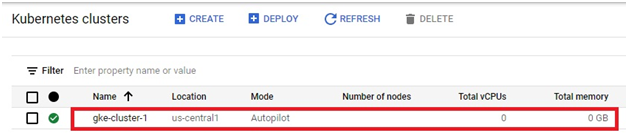
Create Autopilot cluster | Google Kubernetes Engine


