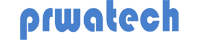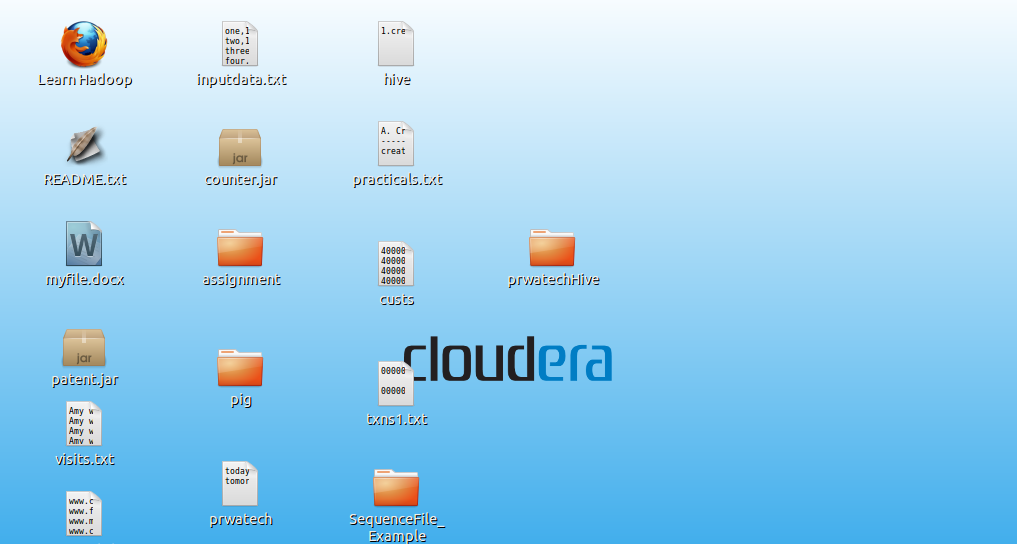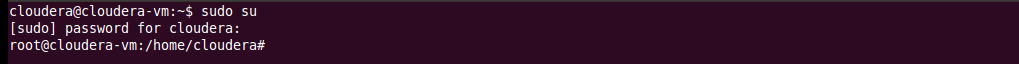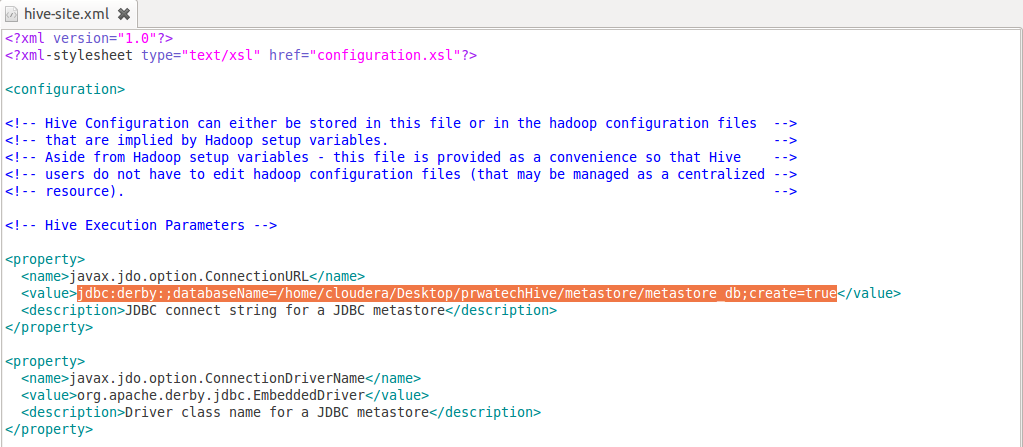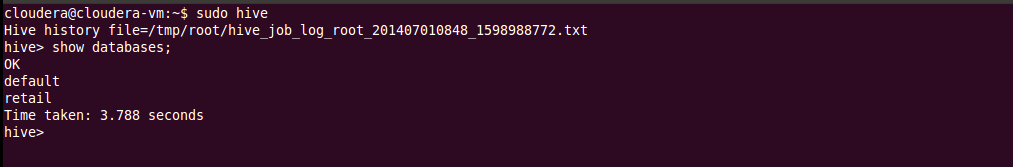HIVE SETUP
Step-1: Create a User Defined folder on desktop.
Name- prwatechhive
Step-2: Open Terminal
Command- sudo su
Password – cloudera
Step-3: Now, You have to copy the path of your created desktop Folder.
Command- cd /usr/lib/hive/conf
Command- sudo gedit hive-site.xml
Now , you have to change the property.
Step-4: Open the new terminal.
Command- sudo hive
Command – show databases.
Category: INSTALLATION