How to Create a Free Azure Account?
How to Create a Free Azure Account?
Step 1:
Go to the official Microsoft Azure website, https://azure.microsoft.com/en-in/free, and click on ‘Start Free’.
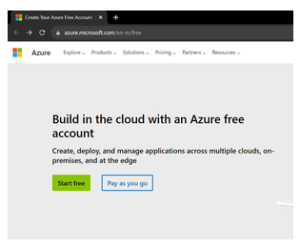
Step 2:
Sign in/sign up for a Microsoft account using an email address and password.
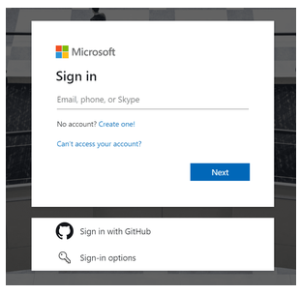
Step 3:
You will be redirected to the Azure Signup page. Enter your name, email, and phone number, then verify your phone number by clicking the Text Me/Call Me option and entering the verification code you received.
Note:- It is important to note that you should use the same email address for both Azure and your Microsoft account.
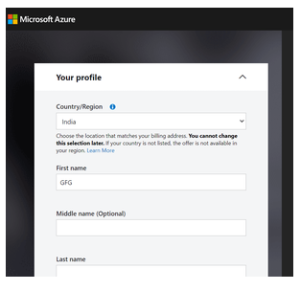
Step 4:
Enter your address, state, and postal code. Now, check the terms and conditions and click on ‘Next‘.
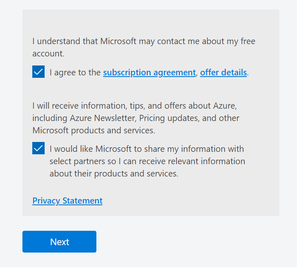
Step 5:
Fill in the credit/debit card details for identity verification where you would be charged Rs 2 for verification.
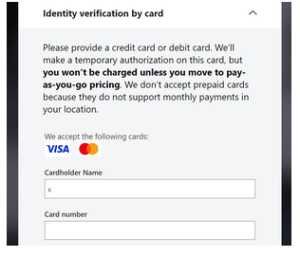
Step 6:
Check the Terms and Conditions, now click ‘Sign Up’.
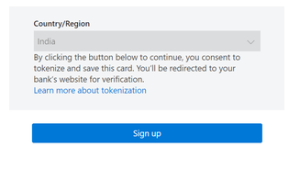
Step 7:
You have now completed the account creation process. Now, click ‘Go to the gateway’.
Congratulations, your free Azure account was successfully created. If you have used all your free credit, you must switch to the ‘Pay as you go’ subscription model, in which you will be charged based on the resources used.






