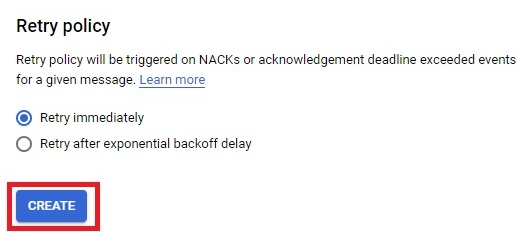Configure push delivery for Pub/Sub subscriptions
Configuring push delivery for Google Cloud Pub/Sub subscriptions allows users to receive messages from Pub/Sub topics by delivering them directly to a specified endpoint URL. This mechanism enables real-time communication between Pub/Sub and external applications or services, facilitating seamless integration and event-driven architectures.
To configure push delivery for Pub/Sub subscriptions, users need to create a subscription and specify the endpoint URL to which Pub/Sub should deliver messages. This endpoint URL typically points to an HTTP(S) endpoint hosted by the subscriber application or service. Pub/Sub delivers messages to this endpoint using HTTP POST requests, including message payloads and metadata in the request body.
Additionally, users can customize push delivery settings, such as specifying authentication credentials, message acknowledgment deadlines, and retry policies to ensure reliable message delivery and processing.Furthermore, users need to implement an endpoint handler on the subscriber side to receive and process incoming messages from Pub/Sub.
Prerequisites
GCP account
Open Console.
Open Menu > Pubsub > Subscriptions
Click on create Subscription
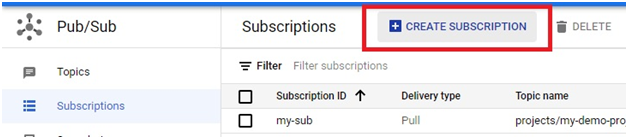
Give the subscription ID.
Choose the pubsub topic.
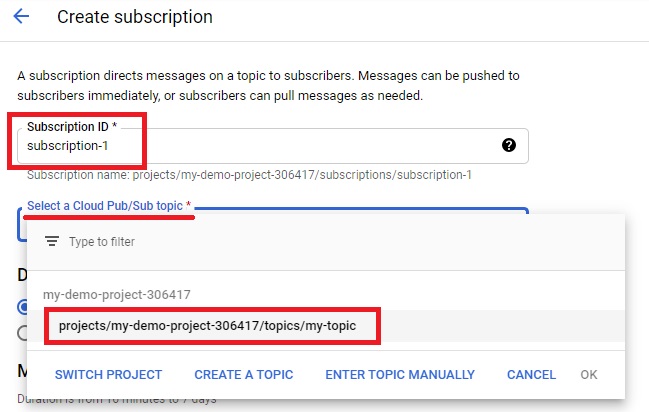
Choose the delivery type as push.
Give the endpoint URL
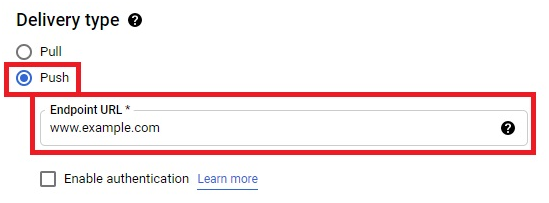
Choose the retention period for message. Choose the expiration period.
Give the Acknowledgement time
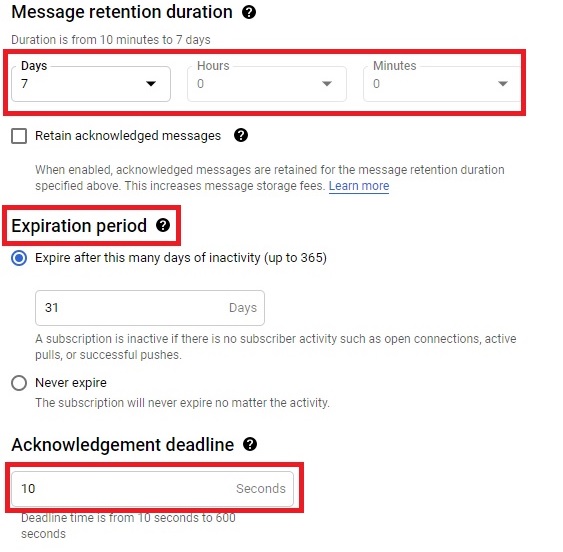
Click create. The push subscription will be created