Automate analysis with BigQuery scheduled queries
Scheduled queries in BigQuery represent a valuable feature for automating and optimizing recurring data processing tasks within Google's cloud-based data warehouse platform. This introduction will delve into the fundamentals of creating scheduled queries in BigQuery, empowering users to leverage automation for seamless execution of data transformations, reports generation, and other periodic operations.
Scheduled queries enable users to define SQL queries or Data Definition Language (DDL) statements and schedule them to run at predefined intervals, ranging from minutes to months. This automation eliminates the need for manual intervention, ensuring timely execution of critical data tasks without the hassle of manual execution.
The process of creating a scheduled query involves specifying the SQL code to be executed, setting the desired execution schedule, and configuring optional parameters such as destination table for query results, notification preferences, and error handling mechanisms. This streamlined workflow enables users to define complex data processing pipelines with ease, streamlining operations and reducing overhead.
Scheduled queries in BigQuery offer several benefits, including improved operational efficiency, enhanced data timeliness, and simplified management of recurring tasks. Whether it's generating daily reports, updating aggregations, or performing data validations, scheduled queries provide a robust mechanism for automating repetitive data workflows, freeing up valuable time and resources for more strategic endeavors. Join us as we explore the capabilities of scheduled queries in BigQuery and unlock new possibilities for automated data processing.
Prerequisites.
GCP account
Open the console.
Open Menu > BigQuery
Type the Query in the query editor.
Click on Schedule > Create a new Scheduled Query.
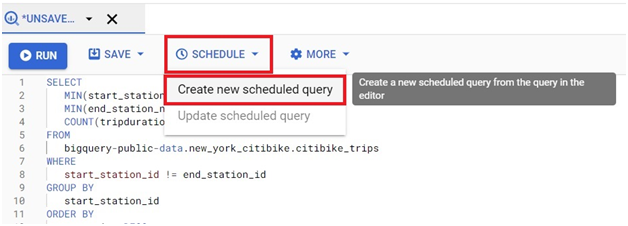
Give the name for query.
Choose the repeats.
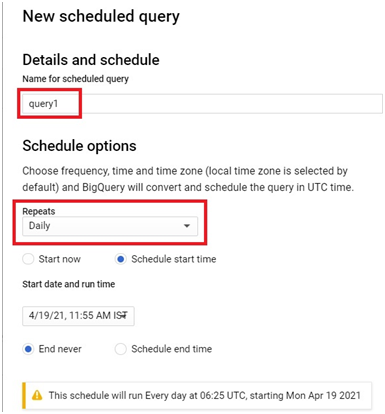
Choose the Dataset.
Give the table name. Click Schedule.
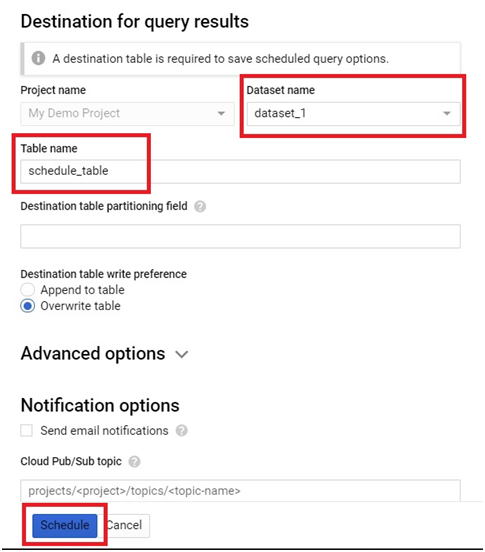
The Query will be scheduled.
Click on Big Query > Scheduled Queries
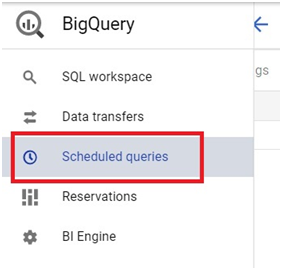
It will list the Scheduled Queries.
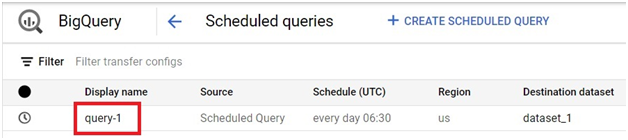
Automate analysis with BigQuery scheduled queries


