Understanding BigQuery on Google Cloud Platform
BigQuery is a cloud-based enterprise data warehouse which is used in Google Cloud Platform that provides fast SQL queries and interactive analysis of giant datasets.
Big query enables scalable analysis of terabytes and petabytes of data.
working of BigQuery
1.Open the GCP and select Getting started
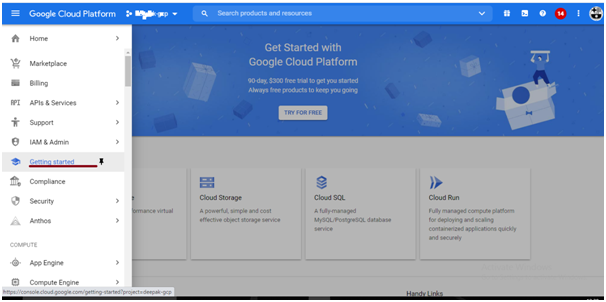
2. Select NEW PROJECT
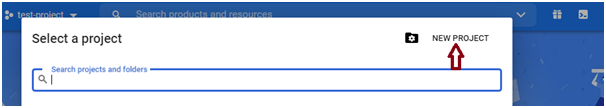
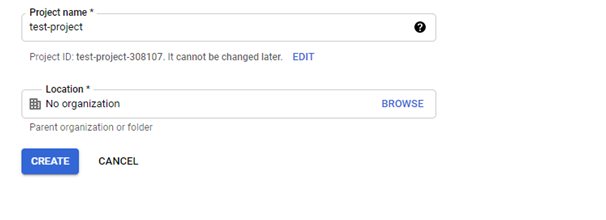
3. Select Billing
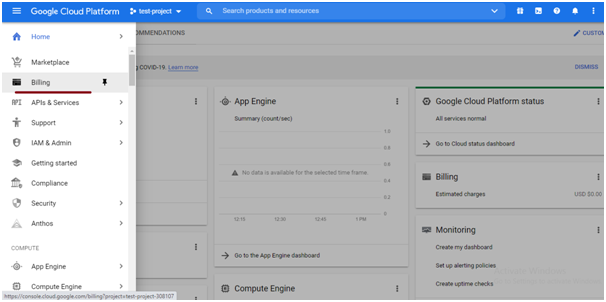
4. Now select LINK A BILLING ACCOUNT
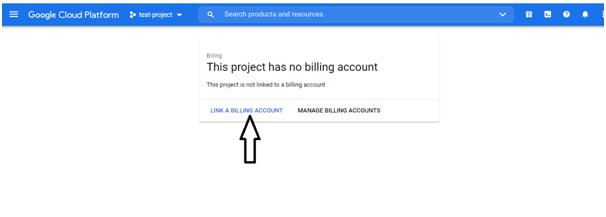
5. Select CREATE BILLING ACCOUNT
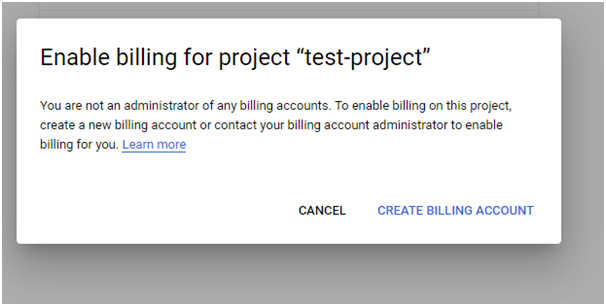
6. Enter the credentials
Note: It will charge minimal charge for the verification from the bank account you have entered
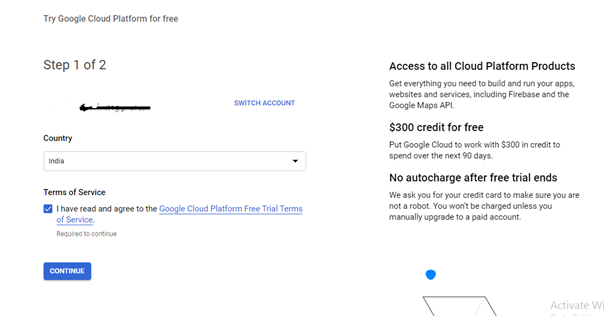
7. Select BigQuery and SQL workspace
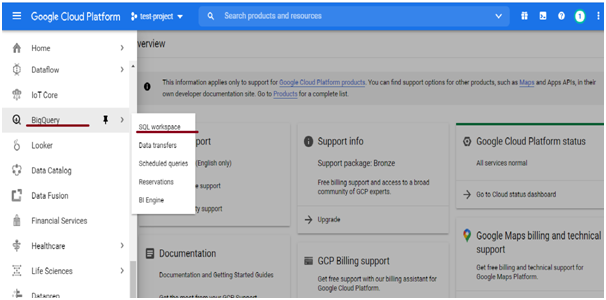
8. Go to the below link and select the sample tables
https://cloud.google.com/bigquery/docs/quickstarts/quickstart-command-line
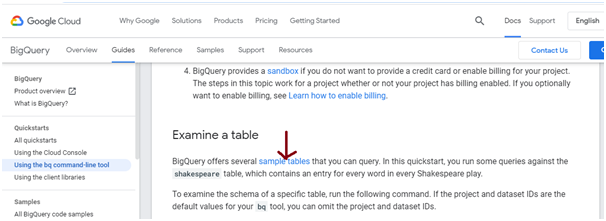
9. Now, you can observe that the data has been loaded.
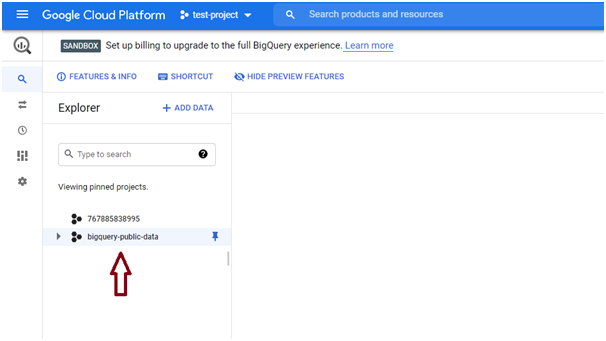
10. Here, the dataset underlined below has been selected. However, feel free to choose any dataset you prefer.
This flexibility allows you to explore different datasets based on your specific interests and requirements.
Let’s proceed with the selected dataset and explore its contents further.
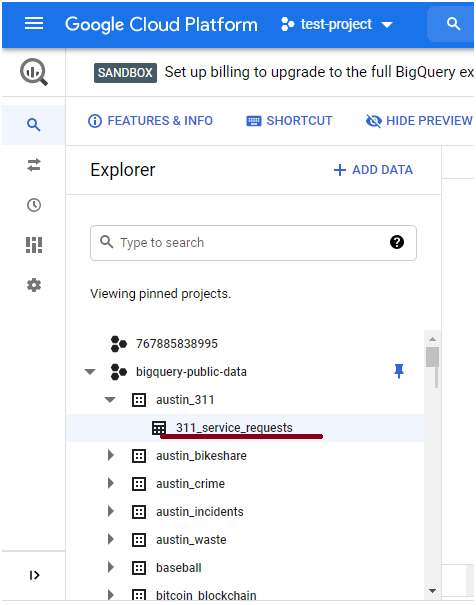
11. After clicking on the selected dataset, you can explore the schema, details, and preview of the dataset.
This allows you to gain insights into the structure and contents of the dataset before proceeding with further analysis.
Let’s delve into the schema, details, and preview of the dataset to better understand its characteristics and contents.
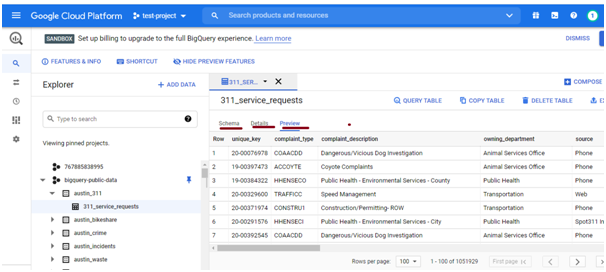
12. Select query table to write query

13. If it shows syntax error first put * in front of FROM
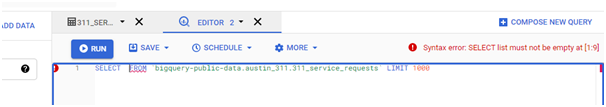
14. Now you can see that it’s an error free
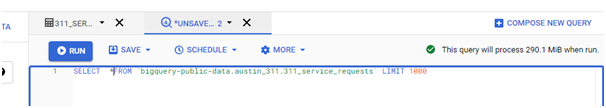
15. Run the query and check the result
Note- you can write the query as per the result you want
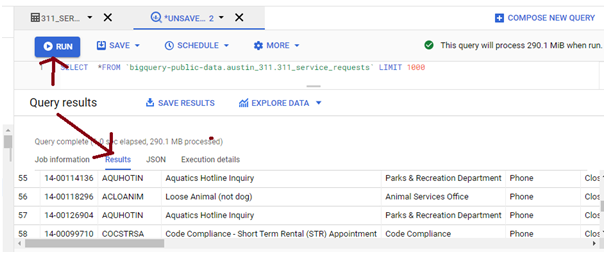
Understanding BigQuery on Google Cloud Platform


