Prerequisites
GCP account
Open Cloud shell.
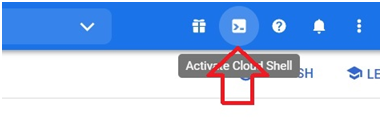
Paste the Below Code in Console.
bq load \
--source_format=CSV \
--autodetect \
--noreplace \
nyc_taxi.2018_trips \
gs://cloud-training/OCBL013/nyc_tlc_yellow_trips_2018_subset_1.csv
It will add the file into the Bigquery.
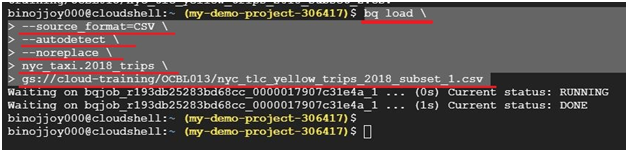
Open the Table and check the details.
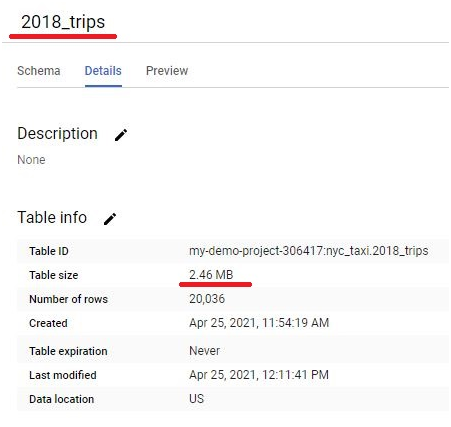
Paste the below code.
CREATE TABLE
nyc_taxi.january_trips AS
SELECT
*
FROM
nyc_taxi.2018_trips
WHERE
EXTRACT(Month
FROM
pickup_datetime)=1;
Click Run.
It will create a new table named January_trips.
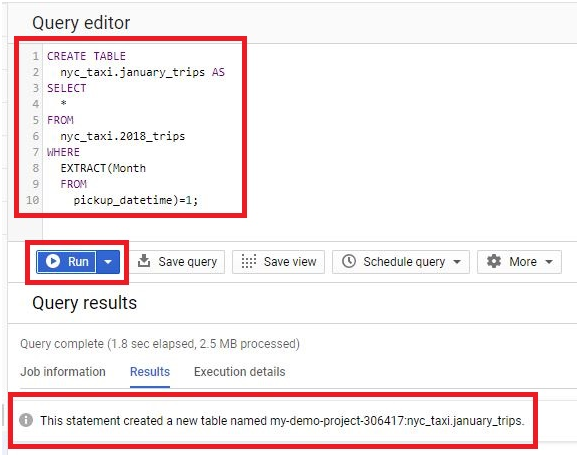
It will create a new table named January_trips.


