External IP addresses in Compute Engine
External IP addresses in Google Compute Engine (GCE) allow users to communicate with virtual machine (VM) instances from external networks, such as the internet or other GCP services. These IP addresses are essential for accessing and managing VM instances remotely and hosting web applications, APIs, or other services in the cloud.
Prerequisites
Hardware : GCP
Google account.
We can use the IP address static for the instance(s). It is useful
Open Cloud console.
Open Menu > VPC Network > External IP addresses
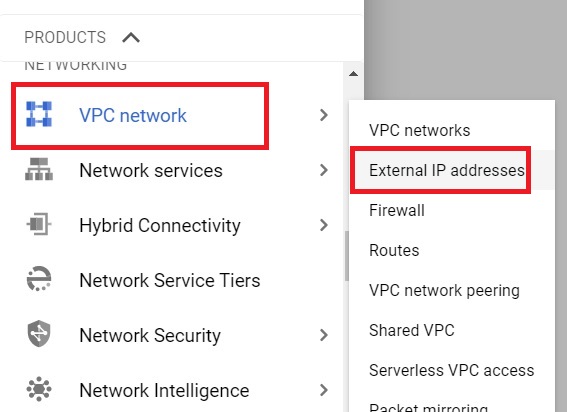
Click on Reserve Static address.
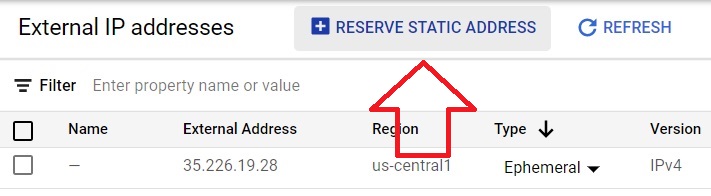
Give a name. Choose the IP version and type as per your needs. Select the region and the instance which you want to add the static IP address. Click reserve.
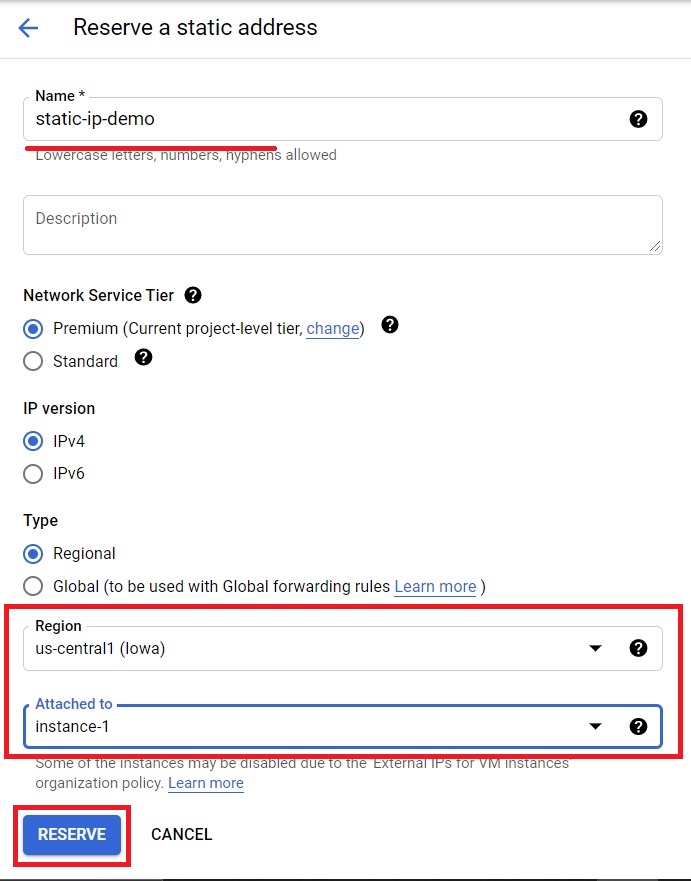
It will add the static IP address for that instance.
To change the instance from static IP address into Ephemeral, click on Change. We can add the instance which is having Ephemeral into Static by clicking change.
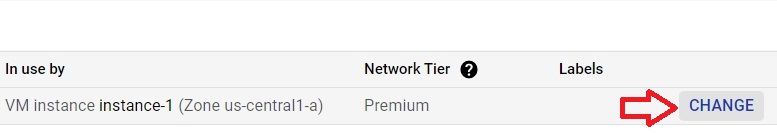
Select the instance which you want to add into static network. If you don’t want any static IP address, Select None. Then click OK.
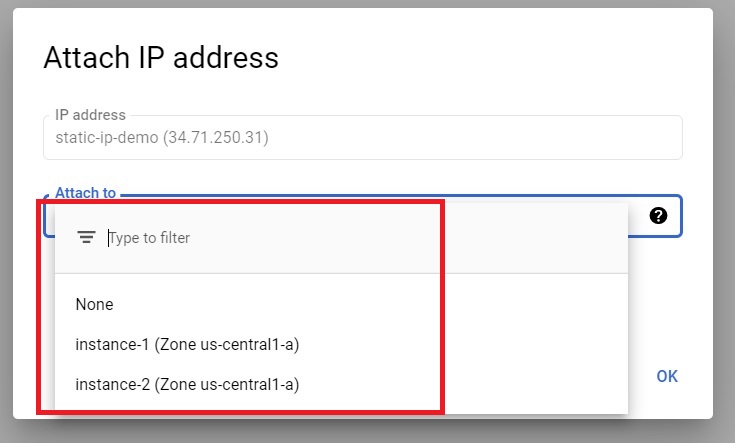
To delete the static IP address, select the static IP which you created. And click Release static address.
NB : To delete a static address, there should not be any instance in that network.
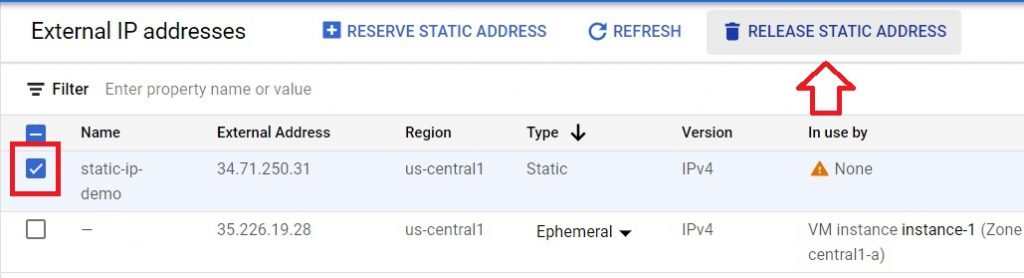
Press delete.
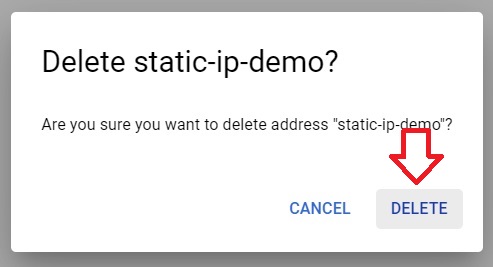
The static IP will be deleted


