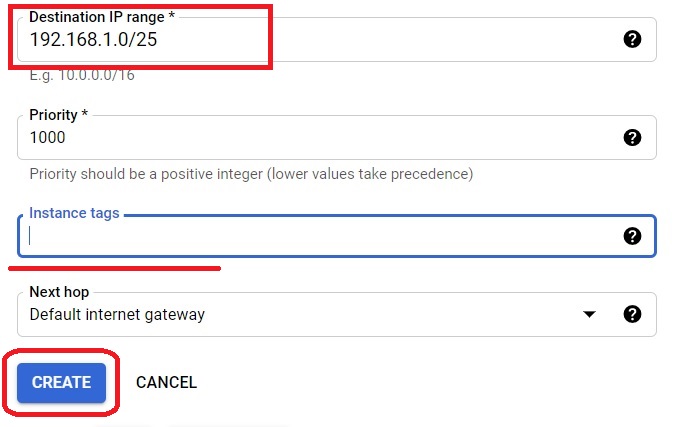Managing routes in VPC networks
Managing routes in Virtual Private Cloud (VPC) networks is a critical aspect of network configuration and routing within Google Cloud Platform (GCP). Routes determine how traffic is directed within the VPC network, including communication between VM instances, connectivity to external networks, and routing decisions for specific destinations.
In GCP, users can create and manage routes to define custom routing paths based on their network requirements. This includes specifying destination IP ranges, next-hop targets, and route priorities to control traffic flow effectively.
Managing routes in allows users to optimize network performance, enhance security, and establish connectivity between different network segments. Users can configure routes to direct traffic to specific destinations, such as internet gateways, VPN tunnels, or peered VPC networks, enabling seamless communication between distributed resources and environments.
Prerequisites
Hardware : GCP
Google account
Routes
Open Cloud Console.
Open Menu > VPC Network > Routes.
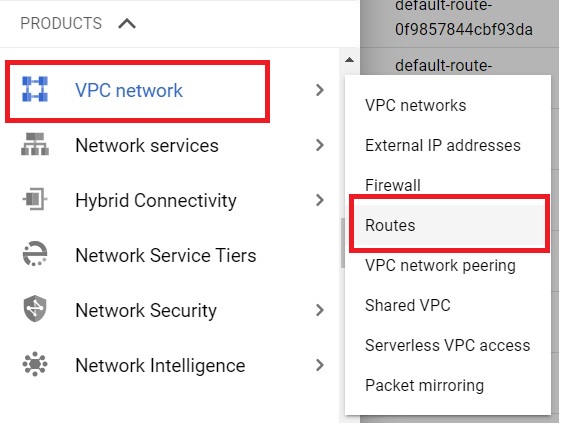
Click create Route.
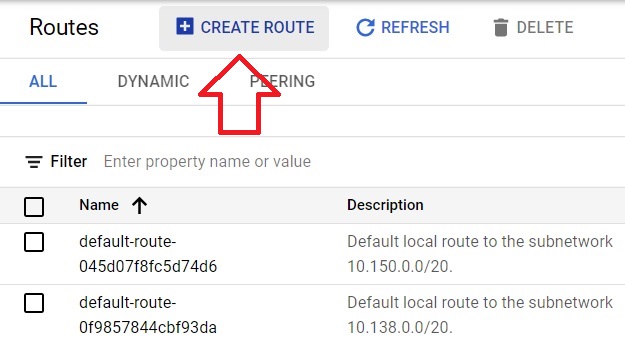
Give name for route. Select the network. Either you can choose the default network or you can choose the VPC network.
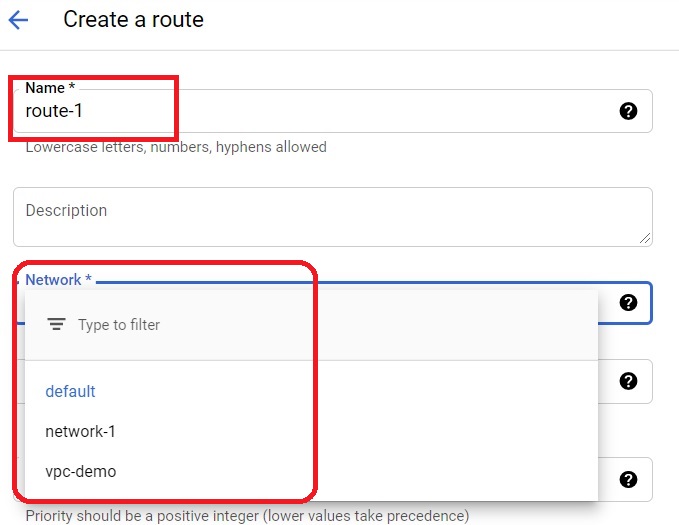
Give the IP range for the route. If you want to add this specific route to a specific Instance, you can give Instance tags. Click Create. It will create the route.