Viewing detailed error messages in BigQuery
Accessing detailed error messages in BigQuery is essential for diagnosing and resolving issues encountered during query execution. This introduction elucidates the importance and methods of viewing detailed error messages in BigQuery, empowering users to troubleshoot effectively and optimize query performance.
BigQuery provides comprehensive error messages that offer insights into the root causes of query failures, syntax errors, and data processing issues. These messages often include specific error codes, contextual information, and suggested resolutions, facilitating efficient troubleshooting and resolution of query-related issues.
Users can access detailed error messages in several ways within the BigQuery interface. When a query encounters an error, BigQuery displays an error message directly in the query editor, highlighting the problematic section of the query and providing relevant details to aid in diagnosis. Additionally, users can review error messages in the query history or job logs, accessing a detailed record of query executions and associated errors.
Prerequisites
GCP account
You may face various error codes and error messages when working with BigQuery, including HTTP error codes, job errors, and Google Cloud Console error messages. You can give your own error messages.
Open Cloud Console
Open Menu > Bigquery
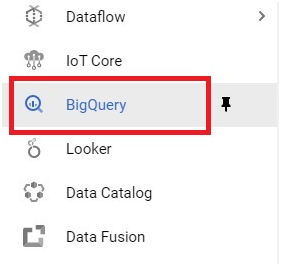
Click 3 dots on project Click Create Dataset
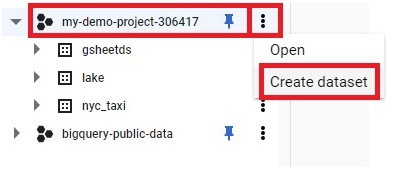
Give Dataset ID.
Click Create Dataset.
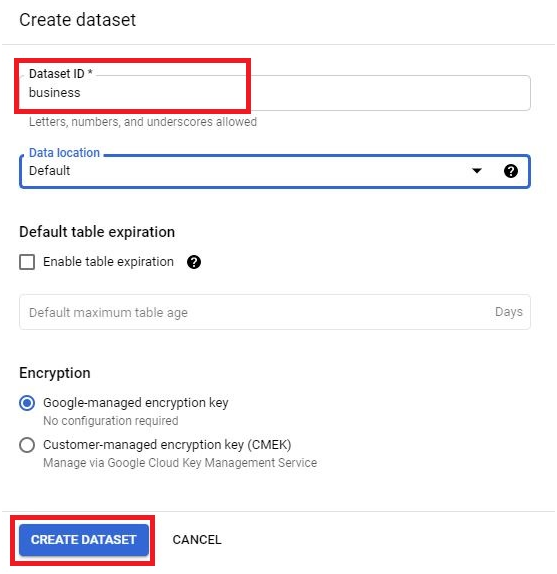
3 dots in dataset. Click Open
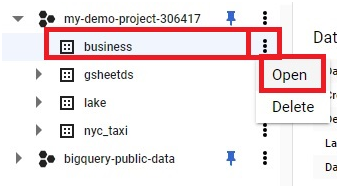
Click on the Create table
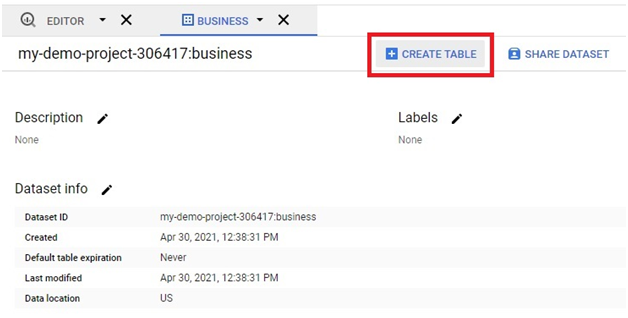
Select Source as empty table.
Give Table name.
create
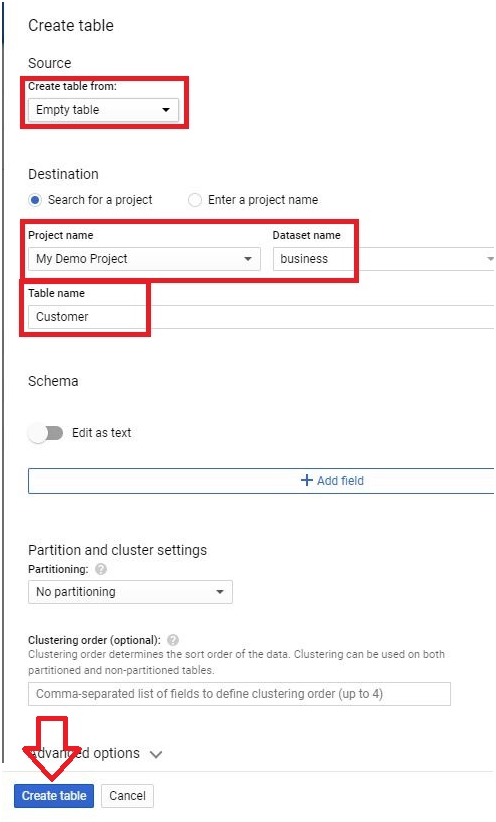
Click on 3 dots in table. Click Open
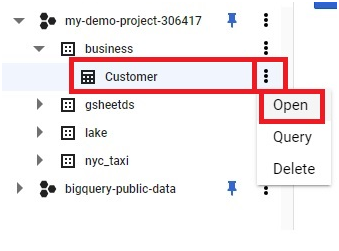
Compose new query.
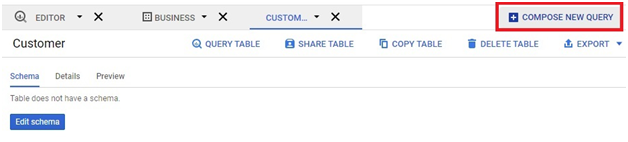
Paste the Query in query editor. Click run
CREATE OR REPLACE TABLE business.customer AS
SELECT
123 AS cust_id,
'Evan' AS name;
SELECE * FROM business.customer;
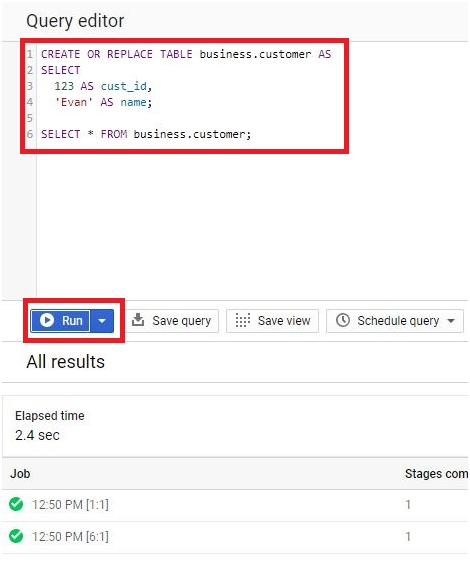
Paste the below query in query editor.
DELETE FROM business.customer WHERE true;
Click run.
It will remove 1 row.
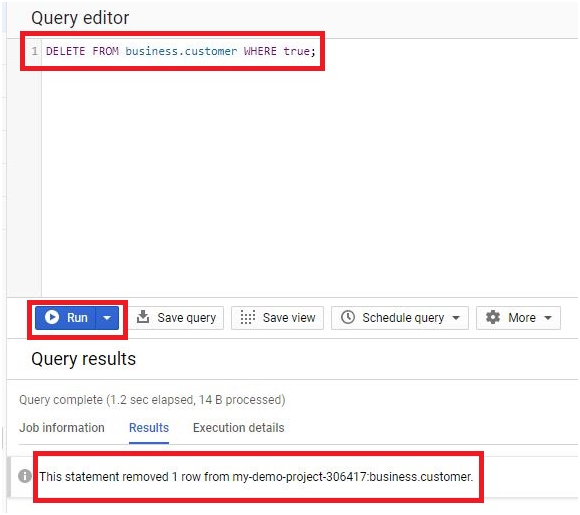
Paste the below code in query editor.
SELECT
COUNT(*) AS row_count
FROM business.customer
HAVING
IF(row_count > 0,true,
ERROR(FORMAT('Error : row_count must be positive but it is %t ',row_count)
)
);
Click run.
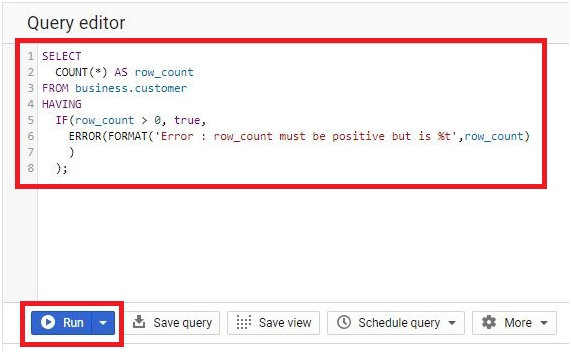
It will display error message.
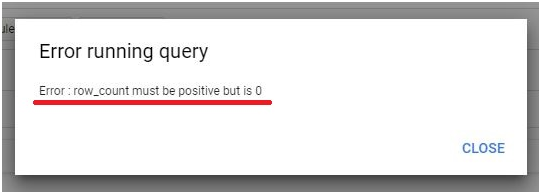
This is all about Viewing detailed error messages in BigQuery


