Create and manage budgets
Creating and deleting budgets within Google Cloud Platform (GCP) is a fundamental practice for effectively managing and controlling costs associated with cloud services. Budgets allow organizations to set spending limits and receive alerts when expenditures approach or exceed predefined thresholds, helping them avoid unexpected charges and optimize resource usage.
To create a budget in GCP, administrators can navigate to the Billing section of the Google Cloud Console and select the “Budgets” tab. From there, they can specify the budget amount, duration, and applicable billing accounts or projects.
Prerequisites
GCP account
Open Console. Open Menu > Billing
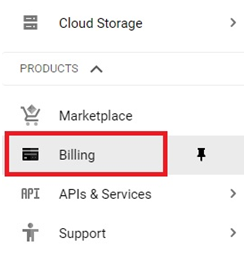
Budgets and Alerts in billing section.
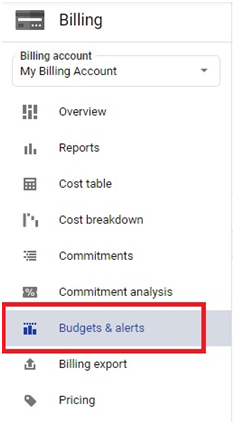
Click on Create Budget to create a budget plan.
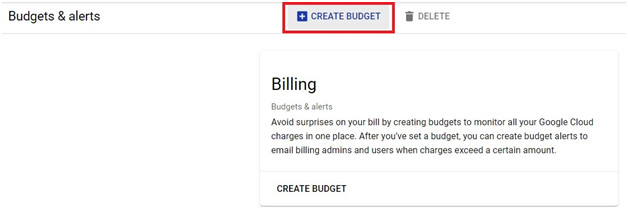
Give name for budget.
Choose the project which you want to create the budget. You can create one budget for every projects also.
Choose the services which you want to include in budget.
Tick the Discounts and Promotions and Click Next
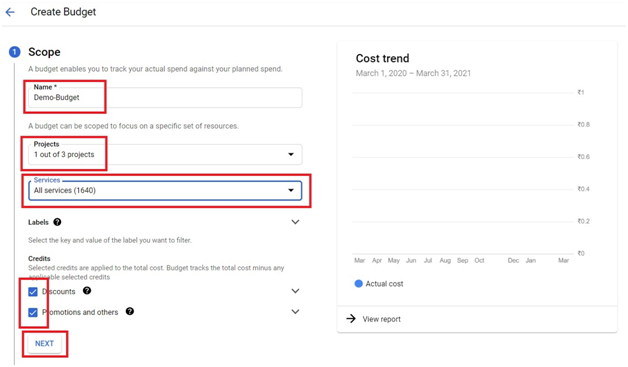
Choose the budget type as specified amount.
Give the target amount for your budget and click next.
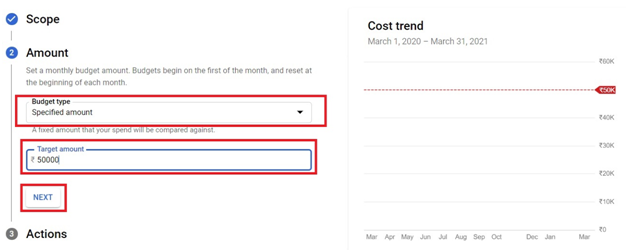
Choose the percentages of budget which you want to get notified.
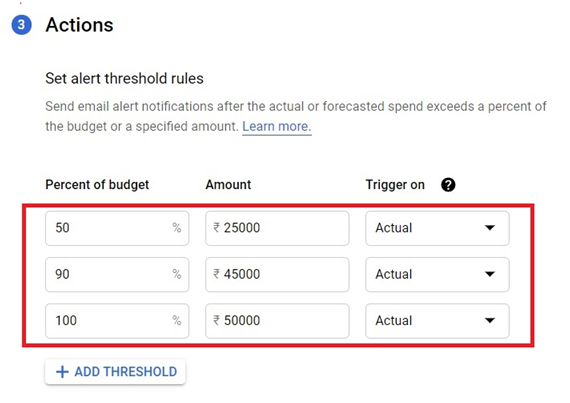
In notifications, Check the email alerts to admins and users.
Click Finish.
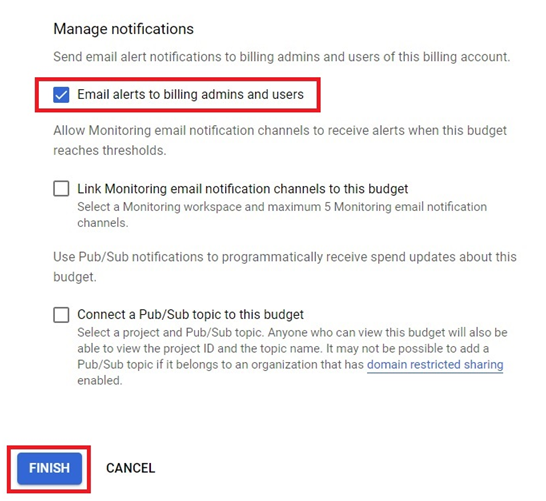
The budget will be Created.
Create and manage budgets


