IAM best practices for roles
Best practices for roles are essential guidelines that organizations should adhere to when defining and assigning roles within cloud environments like Google Cloud Platform (GCP). IAM roles determine the permissions granted to users, service accounts, and groups, shaping access control policies and security posture.
Prerequisite
Hardware : GCP
Google account
Open Menu > IAM & Admin > Roles
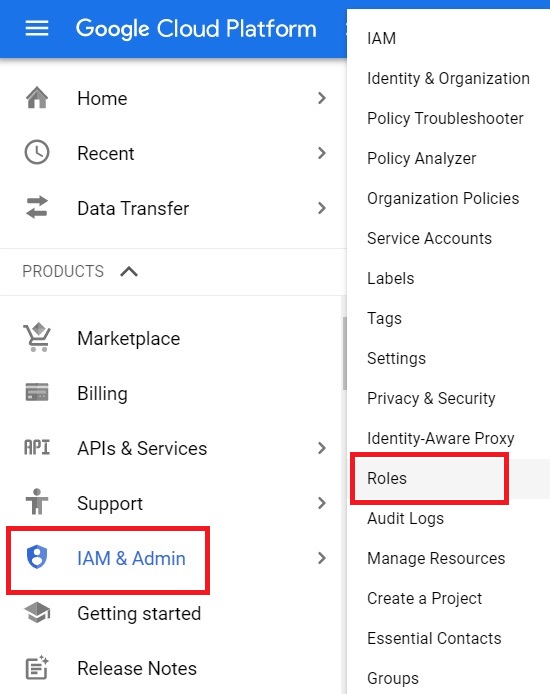
Click Create Role
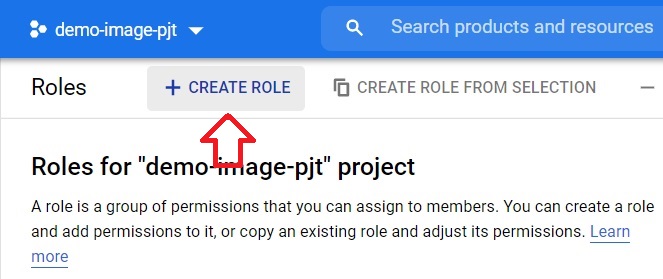
Give the title for the role. ID for the role should be unique. Choose the Stage of launch for role. Click Add permissions
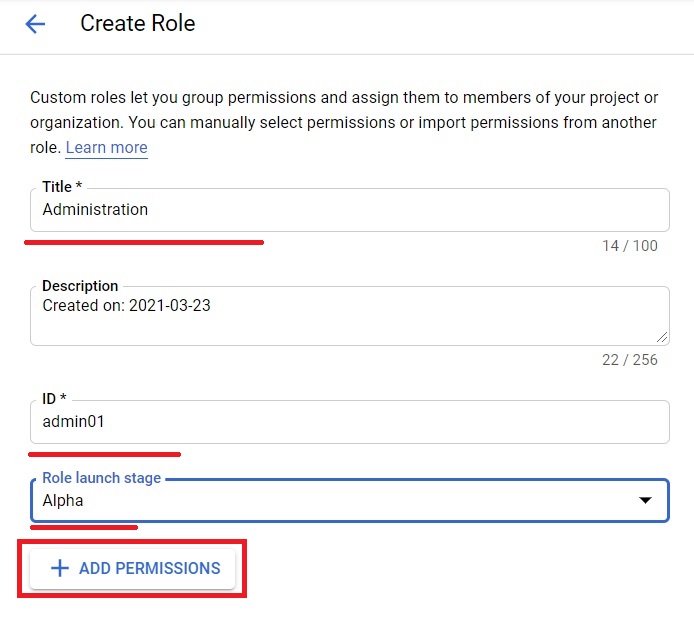
Give the permissions for the custom role by clicking filter permissions by role. We can give multiple permissions for one single custom role
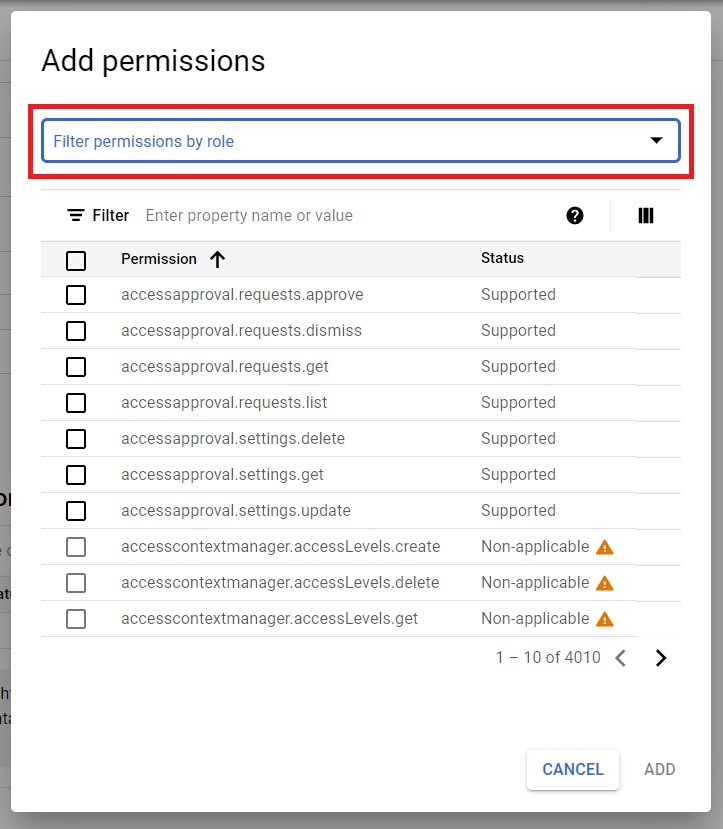
Select the Permissions. Click OK
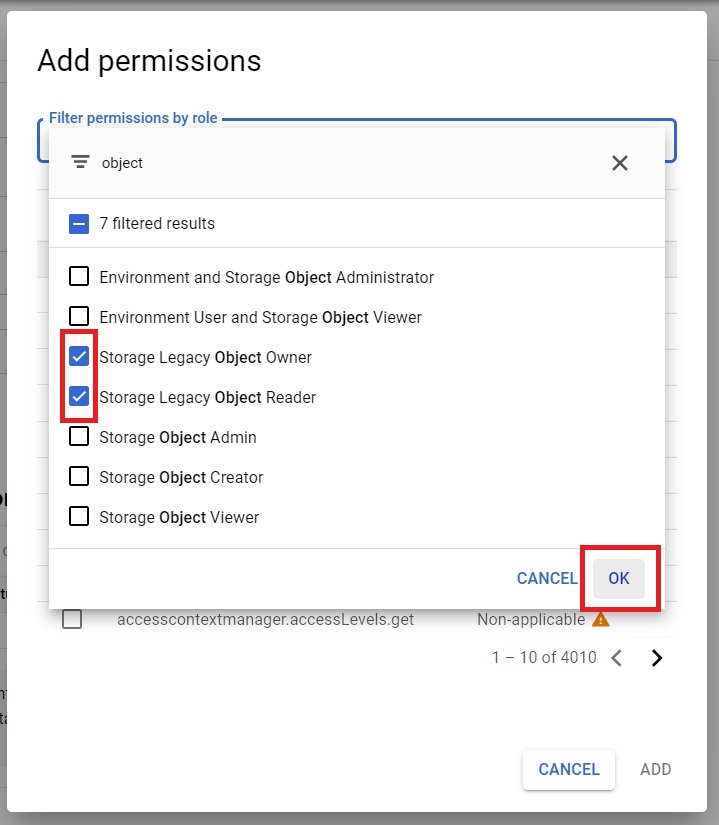
Click Add.
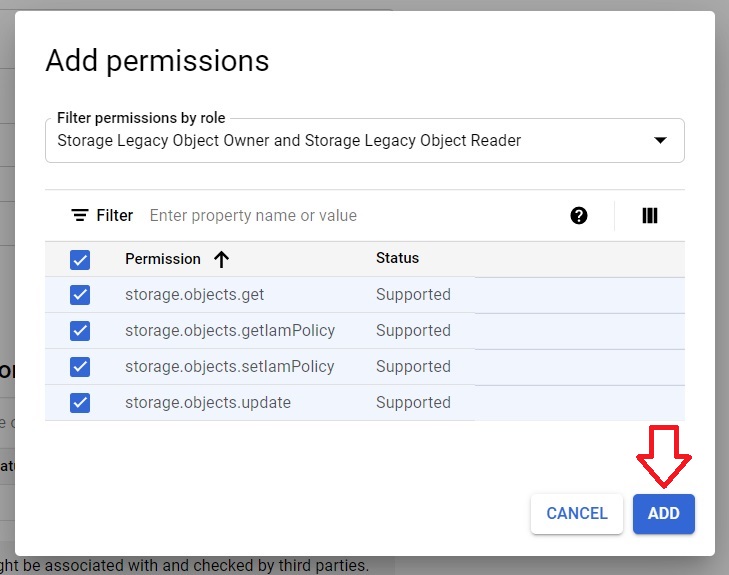
The permission will be added to the custom role. Click Create.
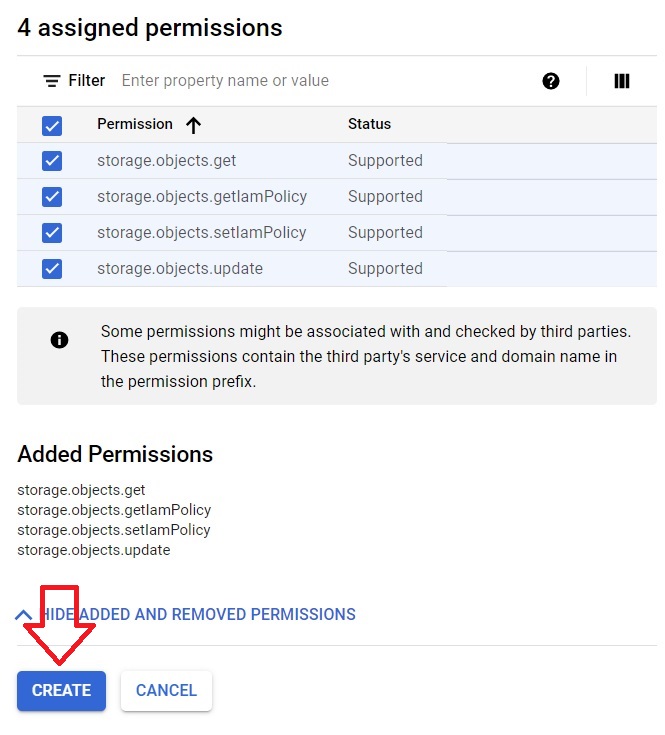
Now the custom role enabled and ready to use.
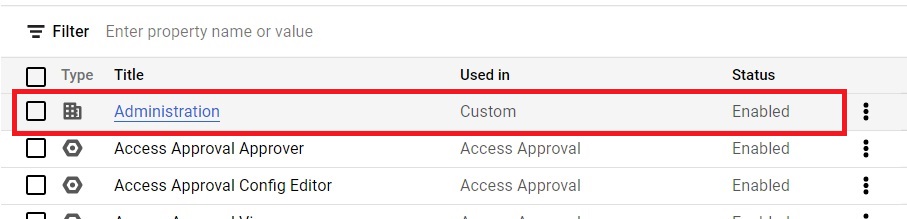
Disabling Custom role.
Select the Role which you want to disable by ticking the corresponding Checkbox.
Click Disable.
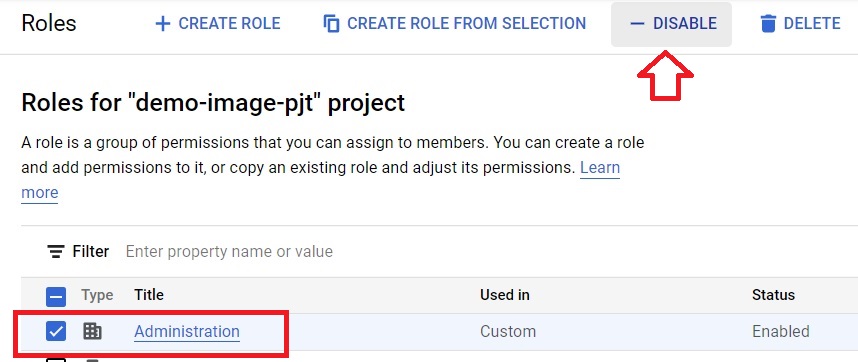
It will be disabled.
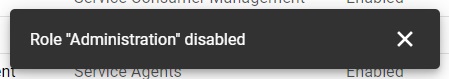
Enabling the Custom Role
Click on the 3 dots of role which you want to enable.
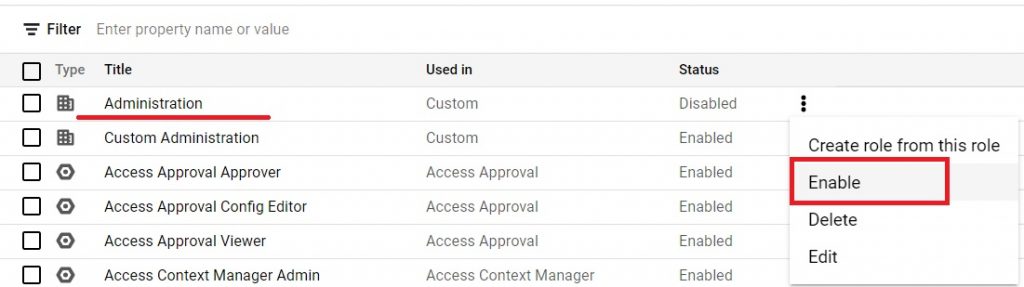
Deleting the Custom Role
Select the custom role which you want to delete. Click Delete.
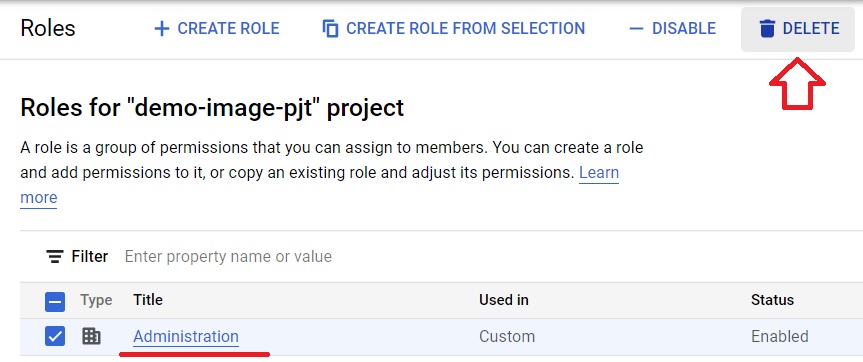
It will be deleted after a particular time.
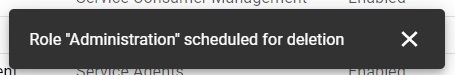
IAM best practices for roles


