Manage GKE node pools with preemptible VMs
Managing Google Kubernetes Engine (GKE) node pools with preemptible VMs in GCP allows users to optimize cost savings and resource utilization for their Kubernetes clusters. Preemptible VMs are short-lived, discounted instances that can be used for non-production workloads or batch processing tasks where availability is not critical.
To manage GKE node pools with preemptible VMs, users can create node pools with preemptible VMs by specifying the preemptible parameter when defining the node pool configuration. Users can also set the maximum number of preemptible VMs allowed in the node pool to ensure a balance between cost savings and workload stability.
Additionally, users can leverage features such as node auto-provisioning to dynamically scale node pools with preemptible VMs based on workload demand. This allows users to automatically add or remove preemptible VMs to meet the needs of their applications while minimizing costs.
Prerequisites
GCP Account
To create a GKE node pool with preemptible VMs, run the following command:
$ gcloud container node-pools create preemptible-pool –preemptible –cluster gke-cluster-1 –zone us-central1-c
It will create a preemptible node pool
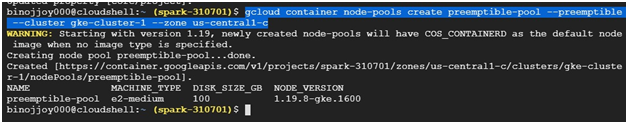
Using Console
In Cluster, Click Add node pool
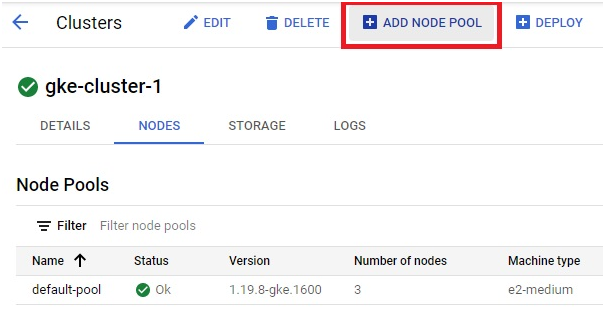
Give name and node version
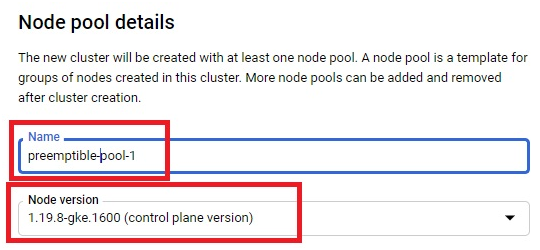
Choose Number of preemptible nodes.
Enable Auto upgrade and Auto repair.
If you want you can choose Enable Auto scaling.
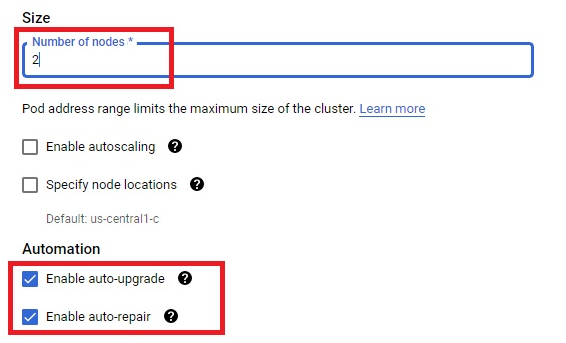
Click on Nodes in Navigation Pane.
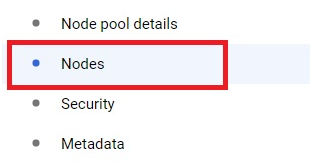
Choose the machine configuration for nodes.
Tick the Enable preemptible nodes.
Click Create.
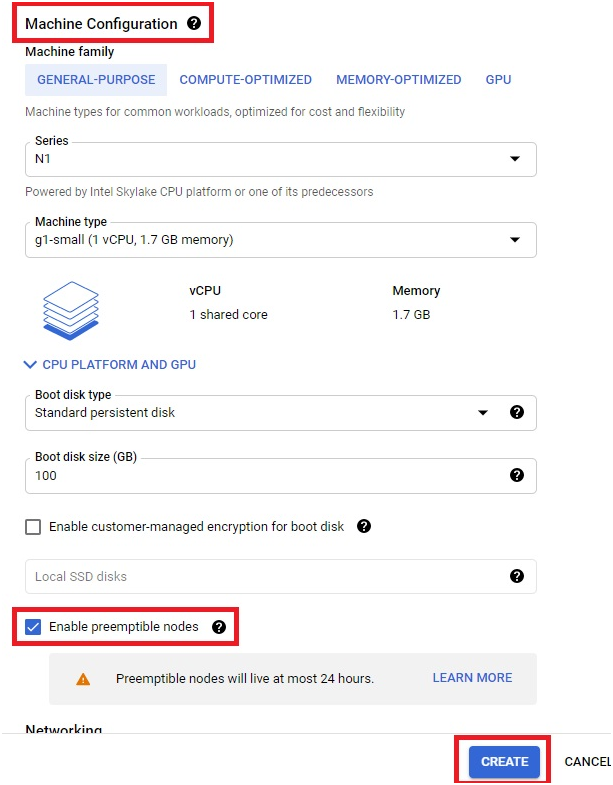
The Preemptible node pool will be created.


