BigQuery user-defined functions
Prerequisites
GCP account.
It is an online tool to transform our data into reports, dashboards, and so on that are easy to read and share.
Click on the below link to open data studio.
Click on Blank report
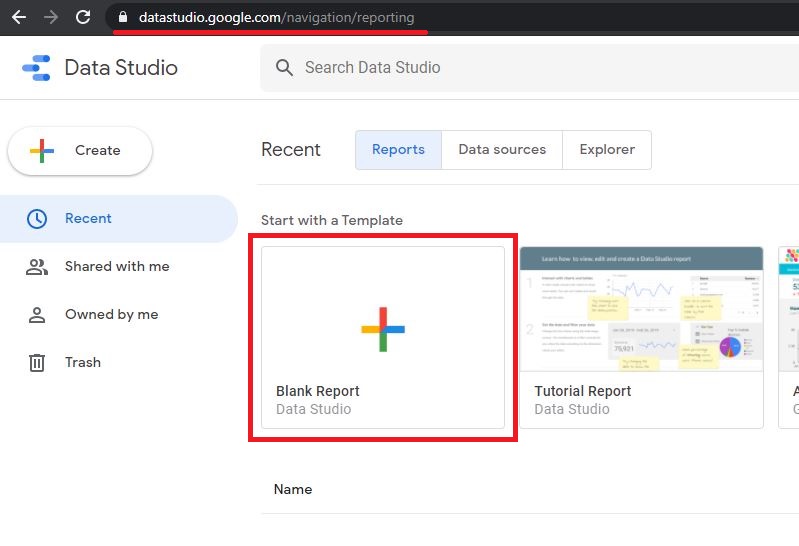
Enter the country and company name.
Tick the I agree of terms of service. Then Click Continue
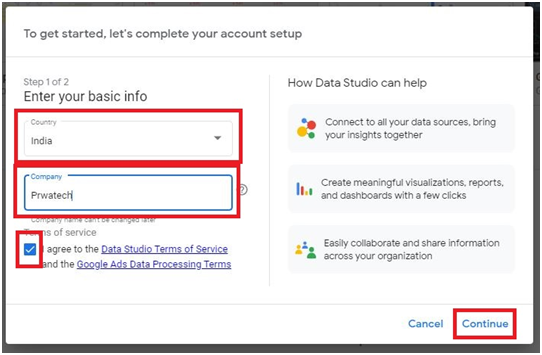
Click Yes to all then Continue
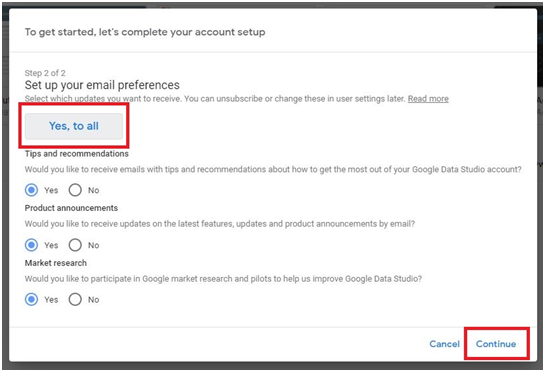
Select Big Query.
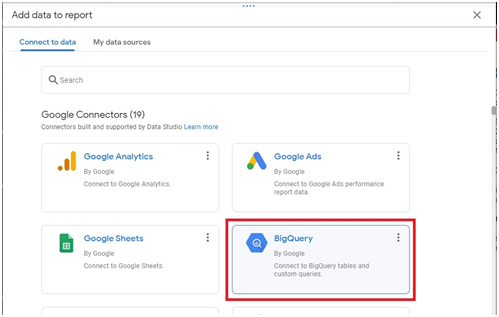
Click Authorize.
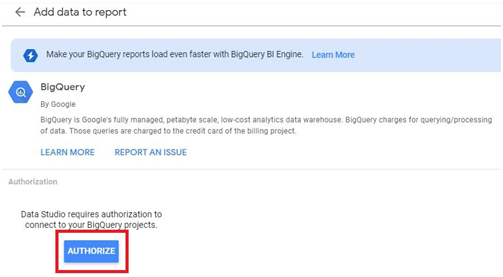
Choose the Project > Dataset > Table.
Click Add
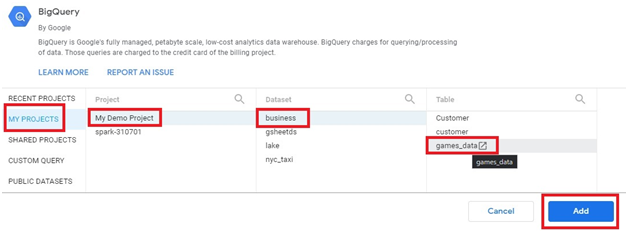
Sometimes public dataset we used in project may not be visible. In that time Add the table into our project BigQuery dataset and you can use it.
Open the table in BigQuery.
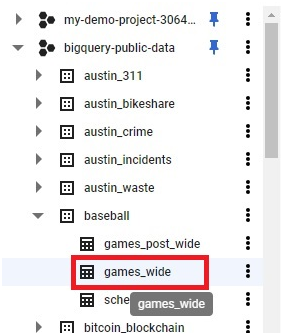
Click Copy table.
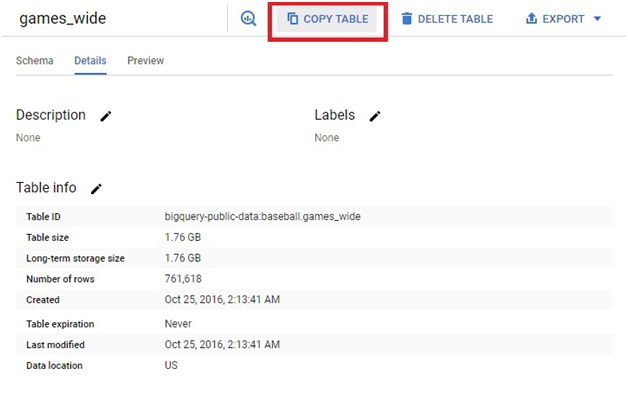
Give the Project name & dataset name.
Give the table name and press copy.The table will be copied into out project dataset.
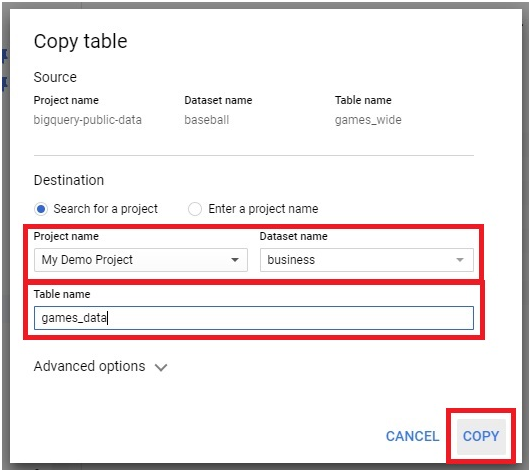
When adding the table into Data Studio, Click on Add to report.
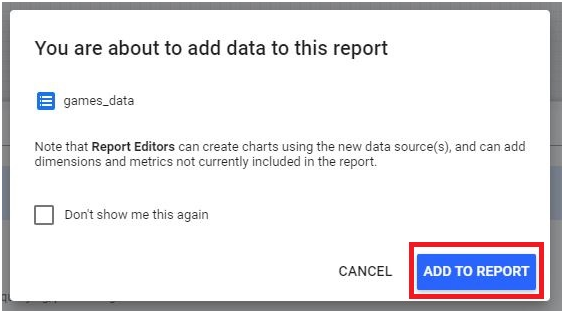
The table will be added to the Data Studio. In right side of Data Studio, we can see the table data.
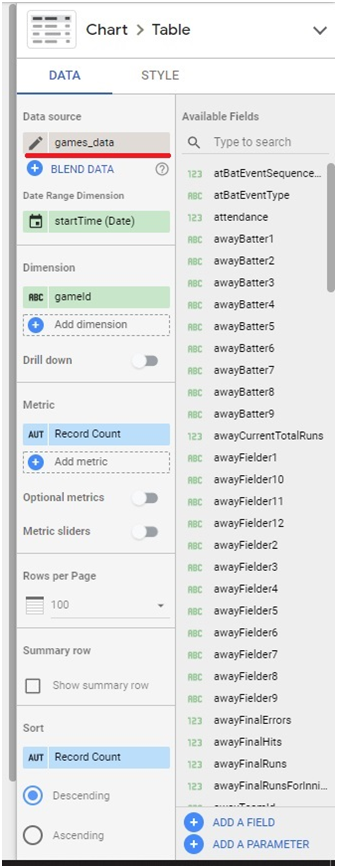
To make the Charts,
Click on Add a Chart. Choose which type chart you need.
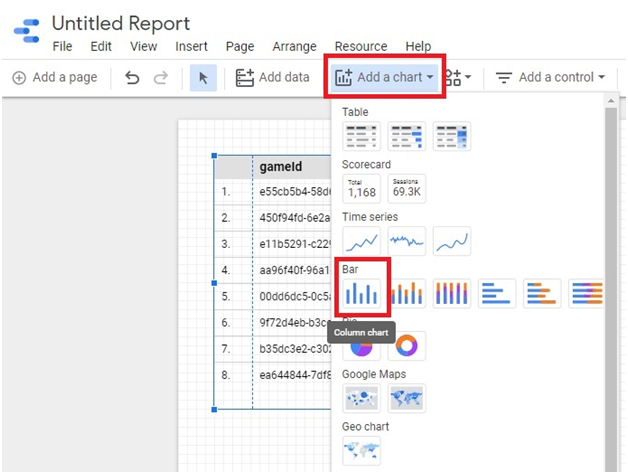
Just hover your cursor and click in someplace you want to add the chart. You can move it later.
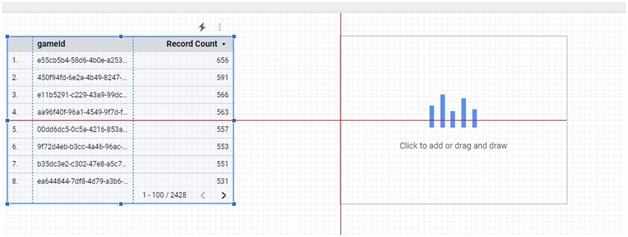
If you want to create a chart, just drag the field into that graph. It will automatically make the chart.
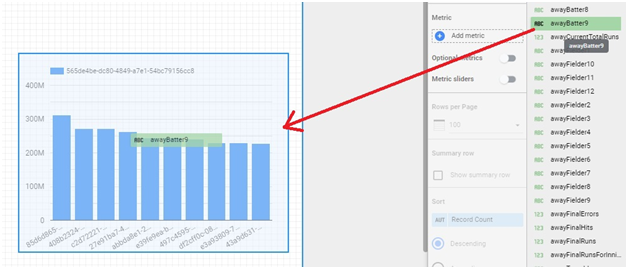
Data Studio is more similar to google sheets. All the fuctionalities we can get in google sheets and google docs, we will get in here.
change the name of report
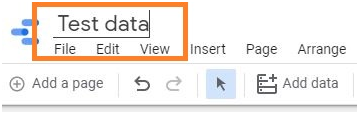
add the chart, control and other functionalities also.
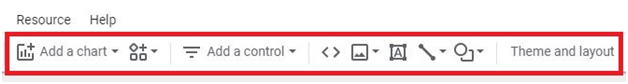
share the report with others also.
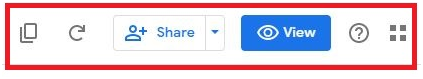
BigQuery user-defined functions


