BigQuery BI Engine reservation creation and deletion
BigQuery BI Engine is fast, in-memory analysis service. By using BI Engine you can analyze the data stored in BigQuery with sub-second query response time and with high concurrency.
Creating and managing reservations in BigQuery BI Engine is crucial for optimizing query performance and ensuring efficient utilization of resources. This introduction will outline the significance and procedures involved in both creating and deleting reservations in BigQuery BI Engine, empowering users to streamline their analytical workflows effectively.
BigQuery BI Engine reservations enable users to allocate memory resources for query caching, accelerating query execution and reducing latency. By reserving capacity, organizations can ensure consistent performance for critical queries and enhance overall data analytics efficiency.
Prerequisites
GCP account
Open console.
Click Menu > Big Query > BI Engine.
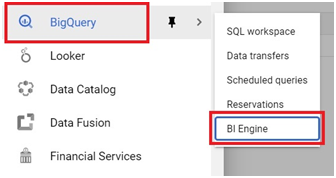
Click on Create Reservation.
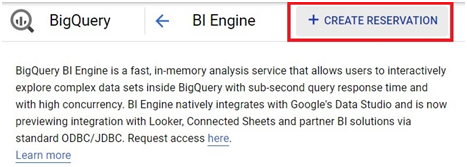
Choose the location.
Choose the capacity of the BI engine. Click Next.
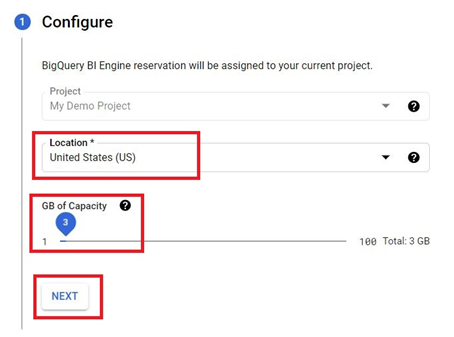
Check the Right side for the costing for BI Engine.
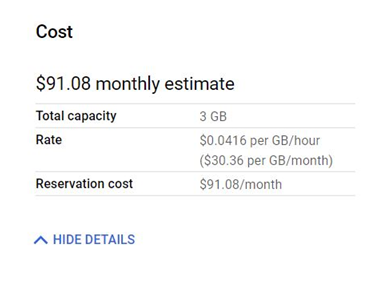
Click on Create.
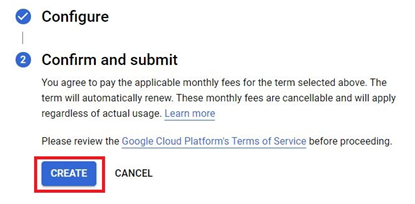
It will create the BI Engine.
Deleting BI engine
To Delete BI Engine, Click on 3 dots in the right side of the BI Engine.
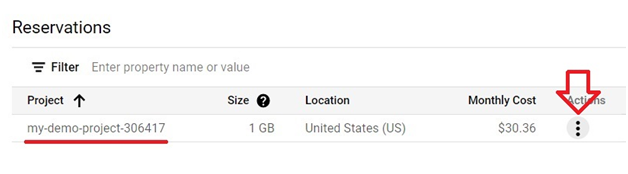
Click Delete.
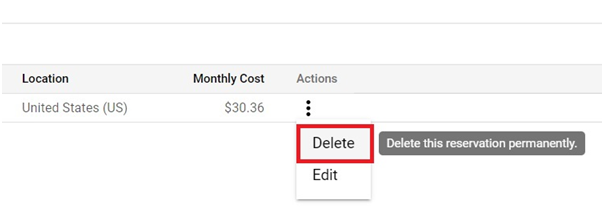
Enter REMOVE to confirm deletion. Press proceed.
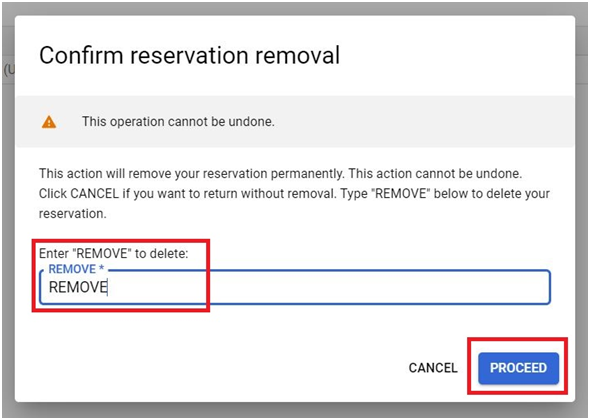
The BI Engine will be deleted.
This is all about BigQuery BI Engine reservation creation and deletion.


