User-defined functions in BigQuery
User-defined functions (UDFs) in BigQuery represent a pivotal tool in the arsenal of data analysts and engineers, facilitating the customization and enhancement of data processing pipelines within Google’s powerful data warehouse solution. UDFs empower users to extend the functionality of BigQuery by encapsulating custom logic into reusable code snippets, thereby enabling complex transformations, calculations, and analyses that may not be achievable through standard SQL queries alone.
At its core, a UDF is a piece of code authored by the user, typically written in languages such as JavaScript or SQL, which can be invoked within BigQuery SQL queries to perform specific operations on data. These functions can range from simple mathematical computations to intricate data manipulations, providing a versatile mechanism for tailoring data processing workflows to meet the unique requirements of each use case.
UDFs in BigQuery offer several advantages, including increased flexibility, code reusability, and enhanced productivity. By encapsulating complex logic into modular functions, analysts can streamline query development, improve code maintainability, and foster collaboration across teams. Additionally, UDFs enable users to abstract away implementation details, promoting a higher level of abstraction and readability in SQL queries.
Furthermore, UDFs empower data practitioners to leverage their domain expertise and implement custom business rules directly within BigQuery, thereby democratizing data analysis and fostering innovation within organizations. Whether it’s aggregating proprietary metrics, parsing unstructured data formats, or implementing advanced statistical algorithms, UDFs provide a powerful mechanism for extending BigQuery’s capabilities and unlocking new possibilities in data analytics.
Prerequisites
Paste the below code in query editor.
CREATE TEMP FUNCTION multiplyput(x FLOAT64, y FLOAT64)
RETURNS FLOAT64
LANGUAGE js AS “””
return x*y;
“””;
WITH numbers AS
(SELECT 1 AS x,5 AS y
UNION ALL
SELECT 2 AS x, 10 AS y)
SELECT x, y, multiplyput(x,y) AS product
FROM numbers;
Click Run.
It will give the output.
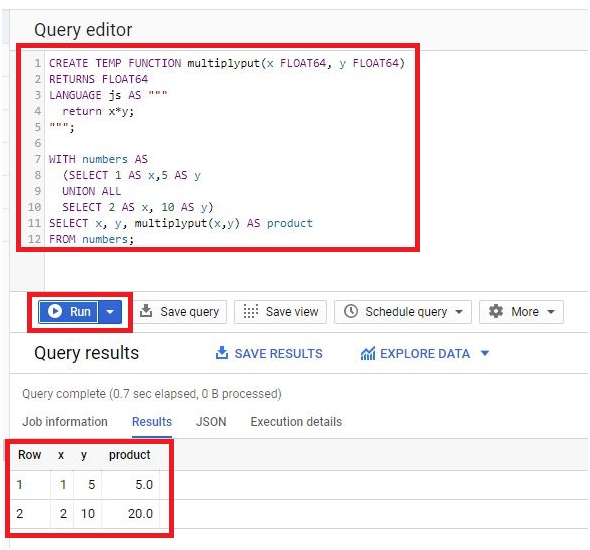
User-defined functions in BigQuery


