Create Cloud Composer environments
Creating Cloud Composer environments in Google Cloud Platform (GCP) provides users with fully managed Apache Airflow environments for orchestrating and automating workflows. Cloud Composer simplifies workflow management by offering a scalable and reliable platform that integrates seamlessly with other GCP services.
To create a Cloud Composer environment, users can navigate to the Cloud Composer section of the GCP Console and click on the “Create environment” button. From there, users can specify configuration details such as the environment name, location, and configuration options, including the number of nodes, machine type, and Airflow version.
Additionally, users can customize environment settings, such as network configuration, database options, and encryption keys, to meet specific requirements or compliance standards. Once configured, users can review the settings and click “Create” to provision the Cloud Composer environment.
Prerequisites
Cloud Composer is a fully managed workflow service, which enables you to create workflows.
Open Console
Open Menu > Composer
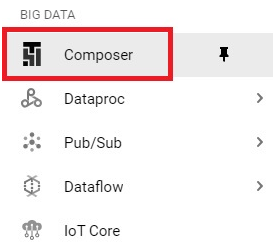
Click Enable
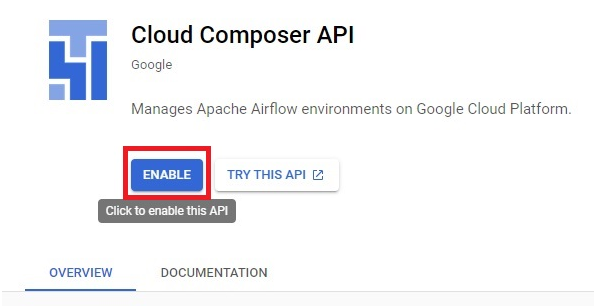
Click on create Environment
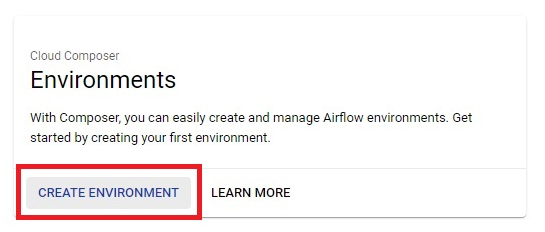
Give Cluster name
Choose the location
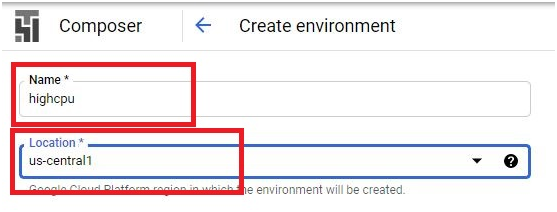
the node count.
Choose the Zone. Note the zone. We need to use it later.
Choose the specification for nodes.
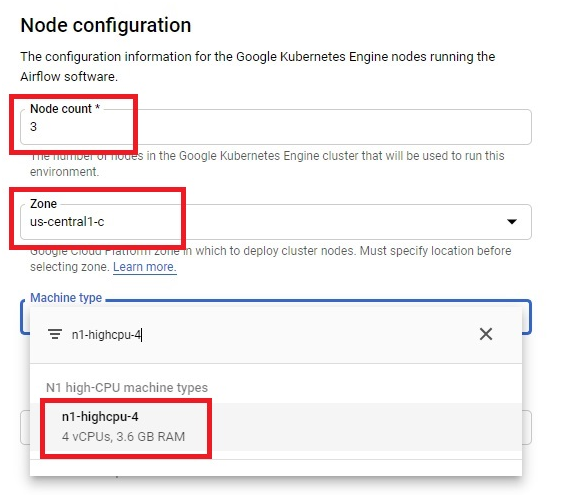
Click on Create.
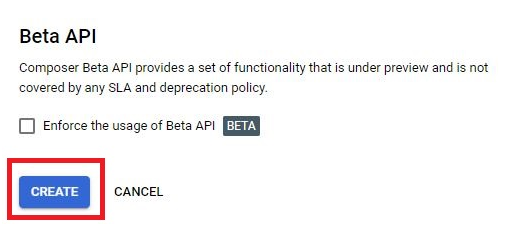
The cluster will be created. It will take little bit of time.
Create Cloud Composer environments


