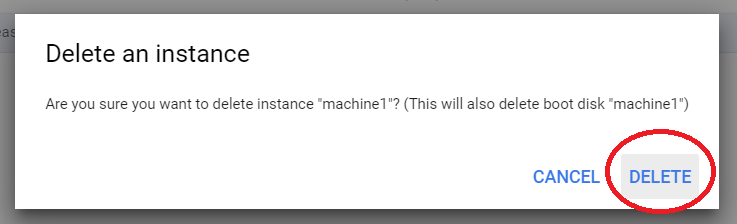Deleting an Instance Using the Developers Console
Deleting an instance using the Google Cloud Platform (GCP) Developers Console is a fundamental process in managing virtual machines (VMs) within cloud environments. Instances, or VMs, are provisioned resources that consume computing resources, and deleting them frees up these resources and reduces costs.
In the Developers Console, users can initiate the instance deletion process by navigating to the Compute Engine section and selecting the “VM instances” tab. From there, users can locate the instance they wish to delete and click on the corresponding checkbox. Next, users can click on the “Delete” button to confirm the deletion action.
Deleting an instance using the Developers Console allows users to efficiently manage their cloud resources, ensuring that unused or unnecessary instances do not consume valuable computing resources or incur unnecessary costs.dditionally, deleting instances helps streamline resource allocation, optimize performance, and maintain a well-managed cloud environment.
Prerequisites
Hardware : GCP
Google Account
Like we created the GCP instance, we can delete the instance also. It is very simple to delete the instance through developers console.
Open Cloud Console.
Click on Menu > Compute Engine > VM Instances.
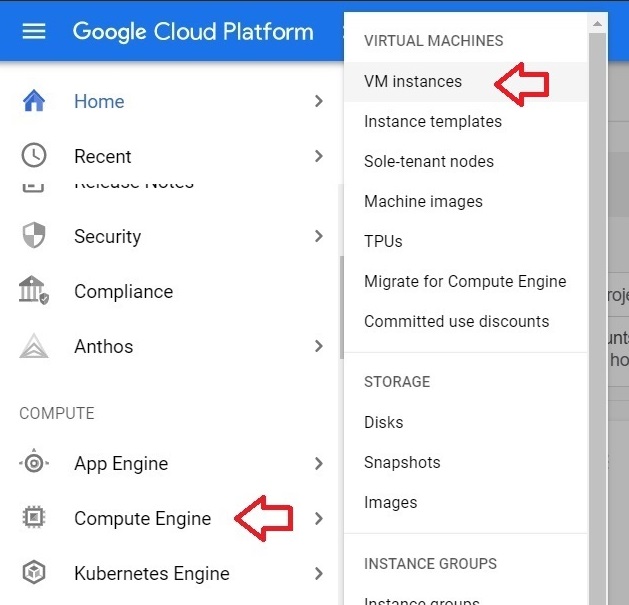
Select the Instance which you want to delete.
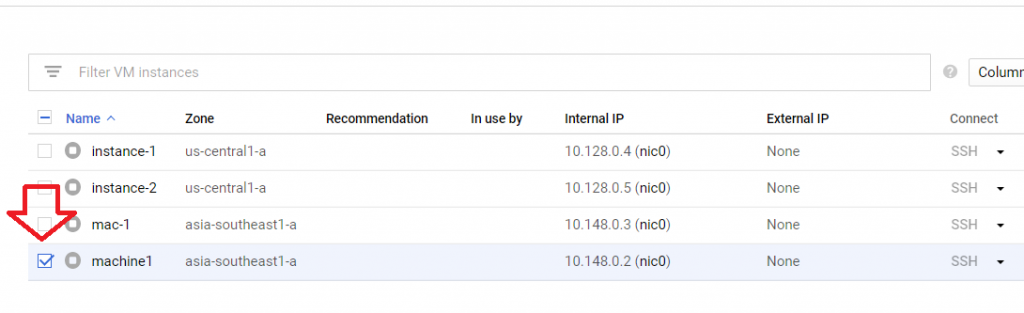
Click on delete button.
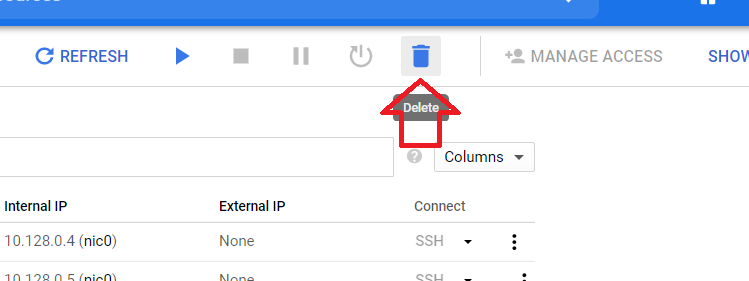
Press delete and the instance deleted.