Creating custom machine image from VM instance in GCP
Creating a custom machine image from a VM instance in Google Cloud Platform (GCP) allows users to capture and replicate a specific configuration of a virtual machine (VM), including the operating system, software, and configurations. This process is invaluable for preserving custom setups, deploying consistent environments, and streamlining application deployments within cloud environments.
In GCP, users can create a custom machine image from an existing VM instance through the Compute Engine section of the Cloud Console. By selecting the desired VM instance, users can access the “Create machine image” option, specifying the image name, description, and additional metadata as needed.
Once created, custom machine images serve as templates for launching new VM instances with identical configurations. Users can deploy these images across multiple projects, regions, or availability zones, ensuring consistency and scalability in their cloud deployments.
Prerequisites
Hardware : GCP
Google Account
It is used to create a machine image.
Open Menu > Compute Engine > Machine Images
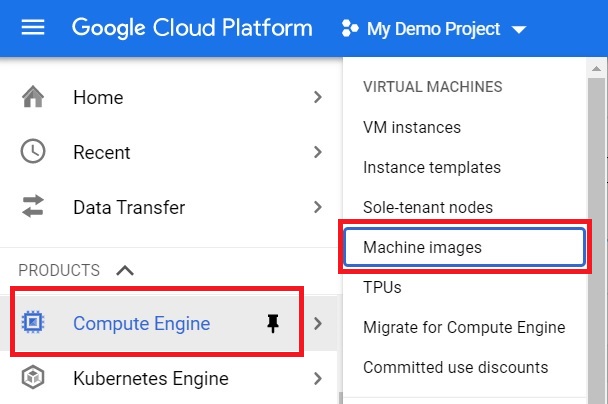
Click on create machine image on the gcp.
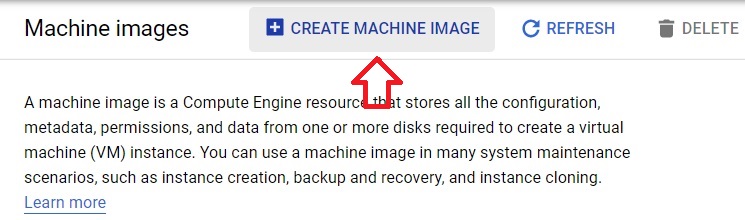
Give the machine image name. Select the source as the Instance which you want to create on image.
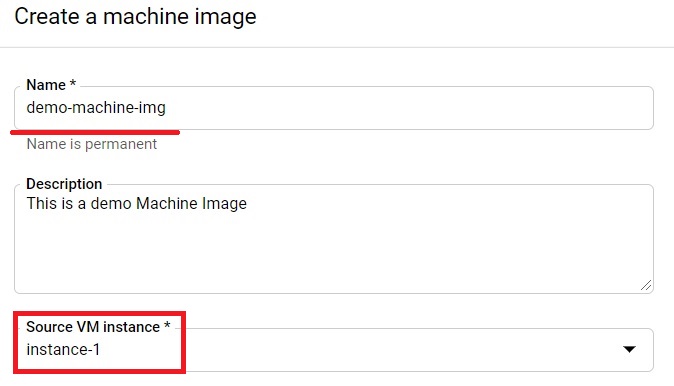
Select the location and encryption
Click Create.
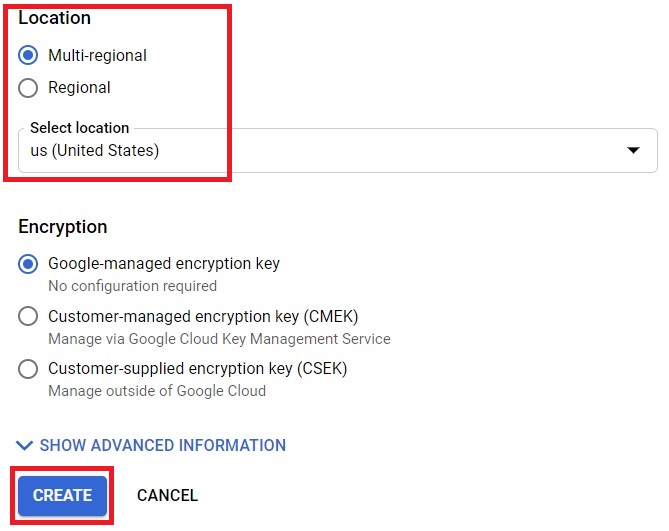
The Machine Image created.


